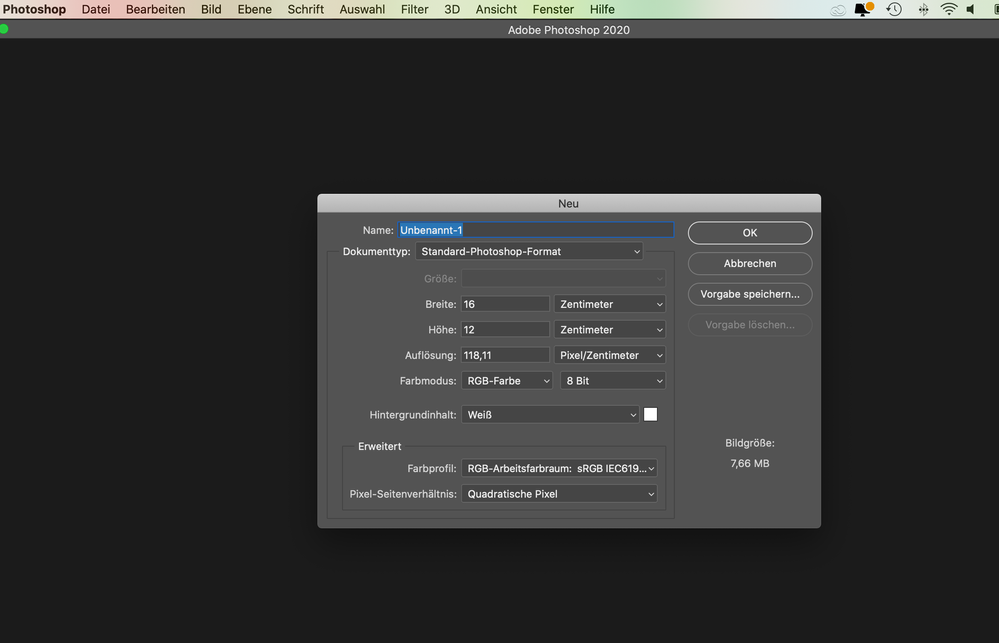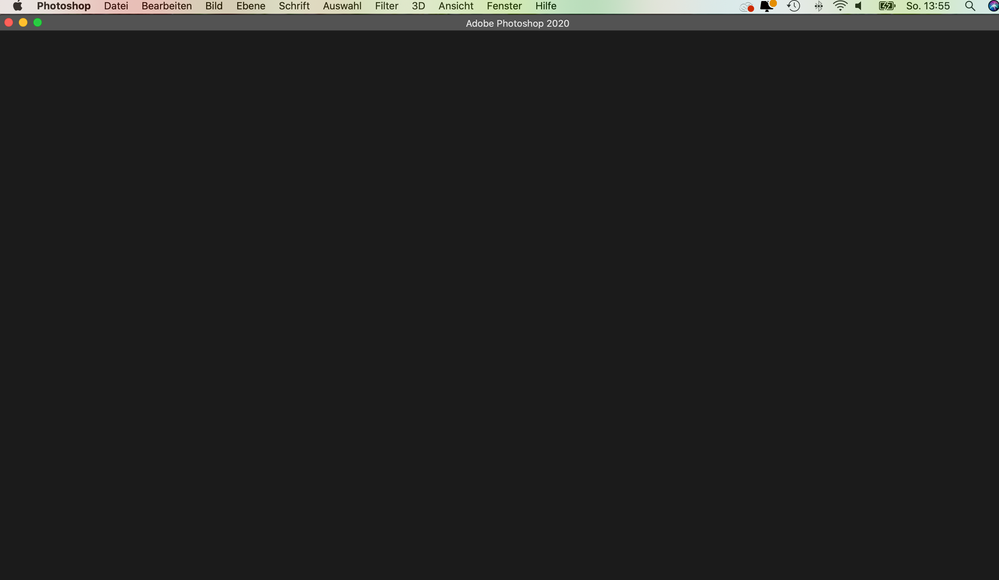Adobe Community
Adobe Community
Schwarzer Startbildschirm
Copy link to clipboard
Copied
Seit heut habe ich einen schwarzen Startbildschirm und ich kann keine neue Datei öffnen. 😞
Photoshop ist aktuell. Das Umbenennen des Ordner UXP in ~UXP hat auch nicht geholfen.
Wer kann mir helfen?
viele Grüße Ines
Explore related tutorials & articles
Copy link to clipboard
Copied
Have you tried disabling the Home Screen?
https://helpx.adobe.com/photoshop/kb/troubleshoot-home-screen-issues.html
Copy link to clipboard
Copied
Thank you, but did not work.
Copy link to clipboard
Copied
So the Homescreen appears even though it is disabled and you restared Photoshop?
Could you post a screenshot?
Copy link to clipboard
Copied
Thank you for your answer :-),
This is my Photoshop Homescreen.
I can't open a new file, but i can open existing files.
Copy link to clipboard
Copied
There is no screenshot attached, please post on the Forum in a browser.
Have you enabled Photoshop > Preferences > General > Use Legacy "New Document" Interface?
Copy link to clipboard
Copied
Copy link to clipboard
Copied
Thank you for your help. Now I found out that I can no longer save a file.
I've already deleted and reinstalled PS but the error is still the same.
I am desperate. 😞

Copy link to clipboard
Copied
Hi
Try resetting your Photoshop preferences
Copy link to clipboard
Copied
Thank you for your help Ged! Sadly it did not work. 😞 I have already deleted and reinstalled Photshop. Unfortunately there was no change. Now I can only open files from the Bridge. In Photoshop itself, I cannot open files, save or create new files. Saving is also not possible possible. 😞
Copy link to clipboard
Copied
Have you tried uninstalling CC completely, using the cleaner tool and reinstalling? (Make sure to back-up all custom presets before that!)
https://community.adobe.com/t5/photoshop/cannot-save-images/m-p/10958604?page=1
https://helpx.adobe.com/creative-cloud/kb/cc-cleaner-tool-installation-problems.html
Copy link to clipboard
Copied
Hello friend, I uninstalled PS through the CC. However, the same problem existed with the reinstallation.
Which cleaner can I use for the residual data after the deinstallation? What do you recommend? Thank you Dan for your help. 🙂
best regards Ines
Copy link to clipboard
Copied
Copy link to clipboard
Copied
Hurray, I'm so happy.
Photoshop is up and running again thanks to your help.
Without your support I would not have made it.
Thank you very much.
Wishing you all the best.
Many greetings Ines
Copy link to clipboard
Copied
These inexplicable issues can be a terrible nuisance but the important thing is you saw it through.
Copy link to clipboard
Copied
Copy link to clipboard
Copied
Copy link to clipboard
Copied
wurde das problem behoben ? hab das gleiche
Copy link to clipboard
Copied
Please read this (in particular the section titled "Supply pertinent information for more timely and effective answers”):
What have you done for all-purpose trouble-shooting so far?
Copy link to clipboard
Copied
Hallo Christopher23408537d8v8,
ich habe es über das von @c.pfaffenbichler empfohlenen Tool hinbekommen.
Ich war so froh über seine schnelle Hilfe.
https://helpx.adobe.com/creative-cloud/kb/cc-cleaner-tool-installation-problems.html
Ich hoffe, dass es sich schnell beheben lässt
Viele Grüße Ines