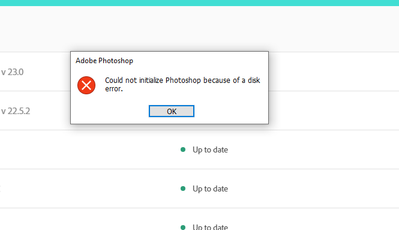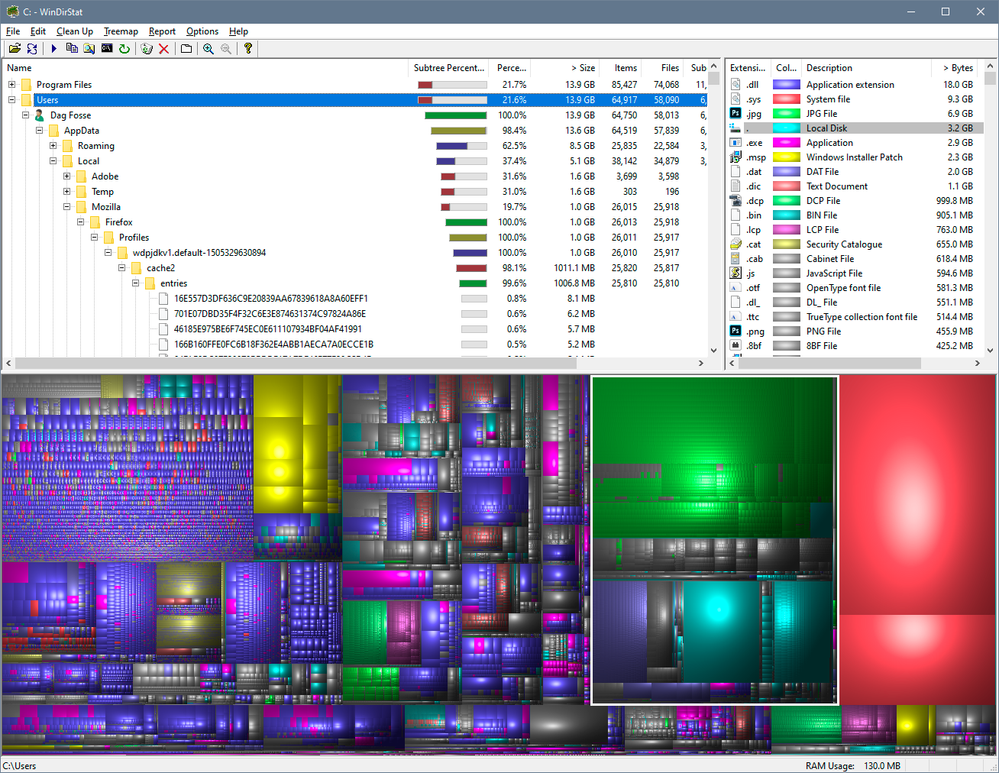Adobe Community
Adobe Community
- Home
- Photoshop ecosystem
- Discussions
- Re: Scratch disk full error has been making it so...
- Re: Scratch disk full error has been making it so...
Copy link to clipboard
Copied
Hi, ive been using new (creative cloud version) photoshop for about 1 year now on a new computer, and ive been constantly having issues with the flash disk full error. Right now im at a state were I cant open the program without it saying the scratch disk is full. Ive been deleating tons of stuff off my computer buut it hasnt been making a difference. Its almost like theres somthing else clogging up the scratch disk as what I do seems to usually make very little difference. My version of photoshops completely up to date, and my computer has 5 gbs of space left on it.
 1 Correct answer
1 Correct answer
5GB is nowhere near sufficient space for scratch disk. Here, Photoshop uses more than that on opening - before I open any files and in use it can easily go over 100GB. I use a separate disk with over 1TB free, but I would always recommmend at least 100GB free.
Note - if that is also your system disk then you urgently need to free up space before your OS grinds to a halt.
Dave
Explore related tutorials & articles
Copy link to clipboard
Copied
5GB is nowhere near sufficient space for scratch disk. Here, Photoshop uses more than that on opening - before I open any files and in use it can easily go over 100GB. I use a separate disk with over 1TB free, but I would always recommmend at least 100GB free.
Note - if that is also your system disk then you urgently need to free up space before your OS grinds to a halt.
Dave
Copy link to clipboard
Copied
Yeah I was wondering why my space filled up so quick on my computer becuase it only came with 50gbs. I havnt really known much about space and gbs so its been good to learn. I just deleated 2 gbs and now its working fine again. I guess im going to have to find a way to get more space internally on my computer.
Anyways thanks.
Copy link to clipboard
Copied
I still cannot open Photoshop. And my disc has 150 GB of free space.
Copy link to clipboard
Copied
That says nothing about running out of scratch disk. No connection to the problem discussed here. I suggest making a new post - people who might help won't read your post under the title "Scratch disk full error...". Good luck.
Copy link to clipboard
Copied
It is amazing the amount of rubbish that builds up in a computer. Look at temporary files. You could also consider an external disk to store files which would free up more space.
Dave
Copy link to clipboard
Copied
I usually recommend WinDirStat to see exactly what fills up the drive and where it is.
But before that, you can get rid of a lot simply by emptying the recycle bin. It still counts as used space. Next, Windows disk cleanup is very effective. It can be configured in Windows Settings > Storage (the old "disk cleanup" utility is still around, but less effective).