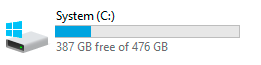Adobe Community
Adobe Community
Scratch disks
Copy link to clipboard
Copied
I have a problem, this cannot be unique to me. I have an SSD, they have limited life and so I like to limit what goes on them. Adobe simply will not let me.
For example, I have two options for Scratch Disks, C: the SSD and F: an external Seagate store. However, if I try to use the Seagate, Photoshop dies very quickly. So, my only option is the SSD, but, repeated writing as experienced by a scratch disk is the worst possible way to use an SSD.
Adobe products can be installed on machines with only 1 disk, so, it must be possible for PhotoShop to run all on drive D: my working drive but the program will not allow this.
It is stupid that, as they are becoming common, Adobe seems unaware of SSDs, or are they so determined that I use their product in what they copnsider the best way that they will not allow me to make decisions in the best interests of my hardware?
This is actually driving me away from using Adobe products!
Danny
Explore related tutorials & articles
Copy link to clipboard
Copied
You need to solve this very serious problem - photoshop should not "die quickly" just because you've moved the scratch disk. Adobe don't recommend using an external disk though, because the connection isn't as reliable. What are the exact symptoms and message when Photoshop "dies"?
Copy link to clipboard
Copied
Most things have limited life. I would worry far less about SSDs.
I have about 5, several ±11 years old and still fine. They exceed my expectations greatly.
If you still worry, buy a new one every 3 to 5 years and clone your current one to it. They will be faster by nature of the developing tech alone. The scratch disk is kind of your RAM with PS nowadays, so yes, you do want an SSD for the scratch disk, and the faster the better. Some sources recommend 1TB* for the scratch disk, so you could get one 2 TB SSD and partition it. Use the D drive for scratch and temp files only (so if the D partition "dies," you don't die with it 😉 )
The "larger" SSDs (4TB, etc.) also become "slower" (or last time I read about it), and if you're buying a new one every 3 years, you want an affordable smaller one 😉
Mine are all Samsung. I don't have the newer small ones yet. They seem much faster again. You want that!! 😛
* I never come remotely near that, but I work with 16 MP photos at best.
P.S. No way you can't install and run on one SSD, IMO. You may have that problem for some reason, but that can not be intended.
Copy link to clipboard
Copied
What few people realize is that no other drive on your system will have such continuous read/write activity as you system (C) drive. There is constant read/write to your user account. Both your operating system and your applications will do this.
A Photoshop scratch disk, by comparison, will see much less total activity.
In other words, this is a red herring and a "false problem" that you can stop worrying about.
Lack of scratch disk space for Photoshop is a real problem, though, and one that you need to solve. An external drive as scratch is not a good solution. The interface is usually too slow, and the connection is unreliable. An internal drive is always better.
If you're low on space on the C drive, clean it out. Put all your images and files elsewhere, with backup. Remove all junk (there can be a lot of it).
What you should be left with, is a clean installation of OS and applications, which normally shouldn't take up more than 80 - 110 GB. That should normally leave you with sufficient space for the primary scratch - but you should have a secondary drive assigned to pick up if you're working with big files. I'd consider 500 GB total as a safe minimum.