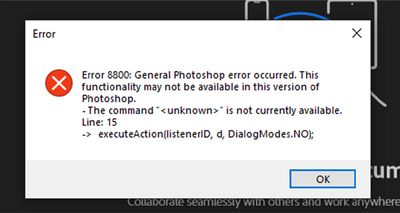Adobe Community
Adobe Community
- Home
- Photoshop ecosystem
- Discussions
- Re: ScriptListener not working with Photoshop 2022...
- Re: ScriptListener not working with Photoshop 2022...
ScriptListener not working with Photoshop 2022 on windows 10
Copy link to clipboard
Copied
So I'm trying to get ScriptListner to output the commands my action makes so I can automate a workflow.
I've downloads the ScriptListener.8li file from:
https://download.adobe.com/pub/adobe/photoshop/win/13.x/Win_Scripting_Plug-In.zip
I've followed the instructions given here to install the 64bit version into C:\Program Files\Adobe\Photoshop 2022
This dosen't work.
There are no log files on the desktop after restarting photoshop and creating an action. I've tried running an existing action.
Nothing.
I've tried putting the plug-in in the plug-ins folder ( C:\Program Files\Adobe\Photoshop 2022\Plug-ins)
Nothing.
I've tried putting it in a sub folder called Automate (C:\Program Files\Adobe\Photoshop 2022\Plug-ins) because I read it might need to go there.
Nothing.
I'm guessing I need a diferent version of the plug-in, is one available and where do I find it.
Thanks in advance for your help.
Steve
I'm
Explore related tutorials & articles
Copy link to clipboard
Copied
You can start Photoshop, go to the help->system info menu and find a lot of information in the text output, in particular, there is a path to the Primary Plugins folder, there will also be information about all loaded modules, or about modules that could not be loaded.
I can only assume that you have several versions of Photoshop installed and you are running the wrong one ¯\_(ツ)_/¯
Check out this thread: Turning ScriptListener on and off you may have previously installed this plugin and turned it off. If all else fails, try resetting Photoshop settings.
Copy link to clipboard
Copied
Thanks again for your helpful and swift reply.
So the plug-in is in the correct folder and this is the output from System Info:
Optional and third party plugins:
ScriptListener 13.0 - from the file “C:\Program Files\Adobe\Adobe Photoshop 2022\Plug-ins\ScriptListener.8li”
Duplicate and Disabled plugins: NONE
Plugins that failed to load: NONE
My understanding is that on opening PS two log files should appear on my desktop containing the output from the ScriptListener. Nothing appears on the desktop. Shouold I be doing something else to activate the plug-in?
The machine is a new one with a fresh install of Windows 10 and the latest Photoshop. I've never added any scripts to turn the plug-in on or off. To be honest I'd never heard of the ScriptListener until this morning!
Thanks again
Steve
Copy link to clipboard
Copied
Using a file manager or operating system tools, try searching for the "ScriptingListenerJS.log" or "ScriptingListenerVB.log" files on the system drive.
Copy link to clipboard
Copied
Thanks but I've tried that. I'm going to take a break and try the on and off scripts you mentioned earlier. I don't really want to re-set my preferences as I've just got my new installation working nicely.
Any other ideas as to why the loaded plug-in isn't producing any output would be appreciated.
Thanks again
Copy link to clipboard
Copied
@SteveStrop wrote:
So I'm trying to get ScriptListner to output the commands my action makes so I can automate a workflow.
@SteveStrop – You shouldn't run an Action and expect to get usable recorded SL code. This just records the playback of the Action – not the underlying action step parameters.
// Example of SL recorded command - Image/Adjustments/Invert
var idinvert = stringIDToTypeID( "invert" );
executeAction(idinvert, undefined, DialogModes.NO);
// Example of playing an action that uses the recorded Image/Adjustments/Invert command
var idplay = stringIDToTypeID( "play" );
var desc182 = new ActionDescriptor();
var idnull = stringIDToTypeID( "null" );
var ref3 = new ActionReference();
var idcommand = stringIDToTypeID( "command" );
ref3.putIndex( idcommand, 1 );
var idaction = stringIDToTypeID( "action" );
ref3.putName( idaction, "Action 537" );
var idactionSet = stringIDToTypeID( "actionSet" );
ref3.putName( idactionSet, "Set 25" );
desc182.putReference( idnull, ref3 );
var idcontinue = stringIDToTypeID( "continue" );
desc182.putBoolean( idcontinue, true );
executeAction( idplay, desc182, DialogModes.NO );
Run the steps manually (not from the action) and the SL code is recorded from the manual steps.
Otherwise, you can use xtools to convert an Action into a JS file without needing to use the SL plug-in.
Copy link to clipboard
Copied
I was confused by the
phrase" There are no log files on the desktop after restarting photoshop".
During the normal operation of the plugin, a lot of event notifications are created that cannot be overlooked ¯\_(ツ)_/¯
Copy link to clipboard
Copied
From my Win 10 Pro & Ps 2022 installation:
C:\Program Files\Adobe\Adobe Photoshop 2022\Plug-ins\Scripting Utilities\ScriptListener.8li
From my Mac 11.6.8 & Ps 2022 installation:
/Applications/Adobe Photoshop 2022/Plug-ins/ScriptingListener.plugin
Copy link to clipboard
Copied
Hi
And thanks again for your time with this.
So I've now reset preferences. Moved the script into the Scripting Utitities folder. Checked its loaded and not disabled using system info.
Application folder: C:\Program Files\Adobe\Adobe Photoshop 2022\
Temporary file path: C:\Users\steve\AppData\Local\Temp\
Photoshop scratch has async I/O enabled
Scratch volume(s):
Startup, 465.1G, 335.6G free
Required Plugins folder: C:\Program Files\Adobe\Adobe Photoshop 2022\Required\Plug-ins\
Primary Plugins folder: C:\Program Files\Adobe\Adobe Photoshop 2022\Plug-ins\
...
Optional and third party plugins:
ScriptListener 13.0 - from the file “C:\Program Files\Adobe\Adobe Photoshop 2022\Plug-ins\Scripting Utilities\ScriptListener.8li”
Duplicate and Disabled plugins: NONE
Plugins that failed to load: NONE
At this point am I correct in thinking two log files should appear on my desktop? Nothing does. I've tried executing a few commands to see if that triggers the log to be created but still nothing. I've searched my entire PC for the logs but again there is nothing.
Then I added the ScriptListenerOn and ScriptListenerOff scripts from the sample scripts folder that came with the download of ScriptListener.
I restarted PS and confirmed the ScriptListener plug-in was loaded and not disabled.
I ran the ScriptListenerOn script and got an error message:
I ran ScripListenerOff and got the same error message.
I've attached the full system info output in case there is anything else relevant there.
Thanks
Steve
Copy link to clipboard
Copied
I don't see anything abnormal. The only point - you can try to turn off Content Credentials in the preferences (this subsystem also receives event notifications), although I did not notice any conflicts with ScriptListener.8li
I had a stupid assumption that you just have desktop icons disabled, but then the files would be found by searching the disk ¯\_(ツ)_/¯
Copy link to clipboard
Copied
Thanks. It made no difference. At this stage no assumption is stupid.. and on that note I've noticed that on my old PC when I ran a script from the command line (or double clicking it) it would execute immediately. Now it opens the ExtendScript editor and I have to execute it from there. Could this be linked? If so how do I get scripts to execute without opening the editor first?
Thanks (again)