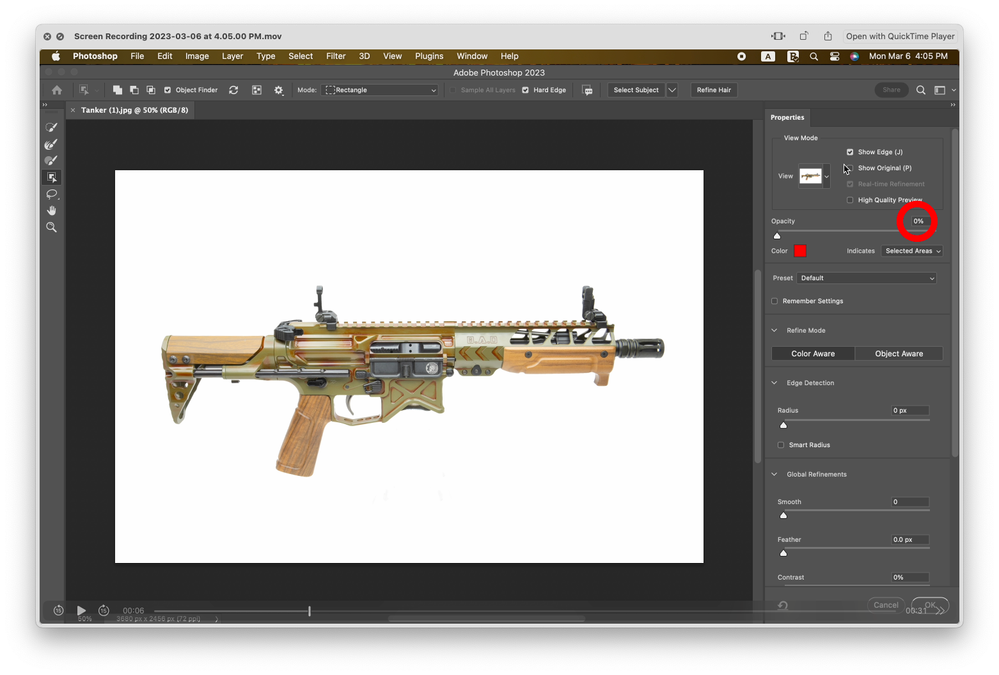Adobe Community
Adobe Community
Copy link to clipboard
Copied
I'm having an issue with selecting and masking subects using the select and mask tool. Usually I'm able to highlight my subject then refine the mask using the refine edge brush tool. Now when I move my mouse pointer away from the subject the mask goes away and I'm unable to refine my mask selection. Please see the attached video to get a better idea of what I'm talking about. Photoshop Version 24.2. MacBook Air M1 16GB MacOS Ventura 13.2.1
 1 Correct answer
1 Correct answer
Have you tried setting the Opacity of the Overlay-color to 50%?
Explore related tutorials & articles
Copy link to clipboard
Copied
Try turning off Object Finder (it's above your canvas).
Copy link to clipboard
Copied
Copy link to clipboard
Copied
Do have any updates as to why it isn't working?
Copy link to clipboard
Copied
Have you found any solutions to my problem yet? Is there someone else I can contact?
Copy link to clipboard
Copied
Hi, It might help to know that I'm a fellow Photoshop user volunteering my time to help other users, and this is a user-to-user forum. Adobe employees have the Adobe logo over their profile pic, and their status shows that they are an Adobe Employee.
I copied your image and was able to use Select and Mask on it.
Have you tried the following:
- Quitting Photoshop and restarting
- Resetting Photoshop's preferences
- Uninstalling and reinstalling Photoshop
- Using the Adobe Creative Cloud Cleaner Tool?
If those don't work, then you might try contacting Adobe Support:
Copy link to clipboard
Copied
Could you please post meaningful screenshots that also show the top of the Properties Panel?
Copy link to clipboard
Copied
Both of the screen recordings I posted show the properties panel? Is there something I'm missing or did you not view the screen recording yet?
Copy link to clipboard
Copied
I watched the videos and I asked you to post screenshots that illustrate the »View Mode« you chose.
Have you tried a Mode like »Overlay« after clicking »Select Subject« for example?
Copy link to clipboard
Copied
I apalogize, the color swatch actually indicates you are using »Overlay« but you set the Opacity to 0%.
Copy link to clipboard
Copied
Have you tried setting the Opacity of the Overlay-color to 50%?
Copy link to clipboard
Copied
This was it. Thanks for helping out.