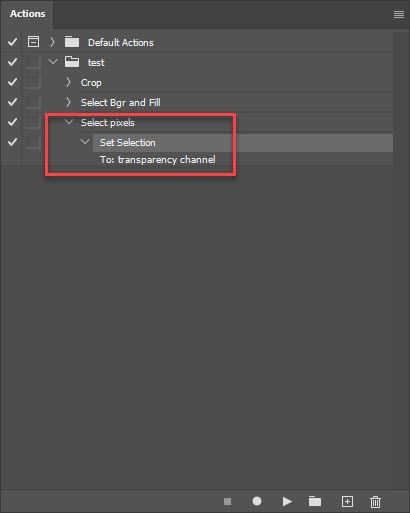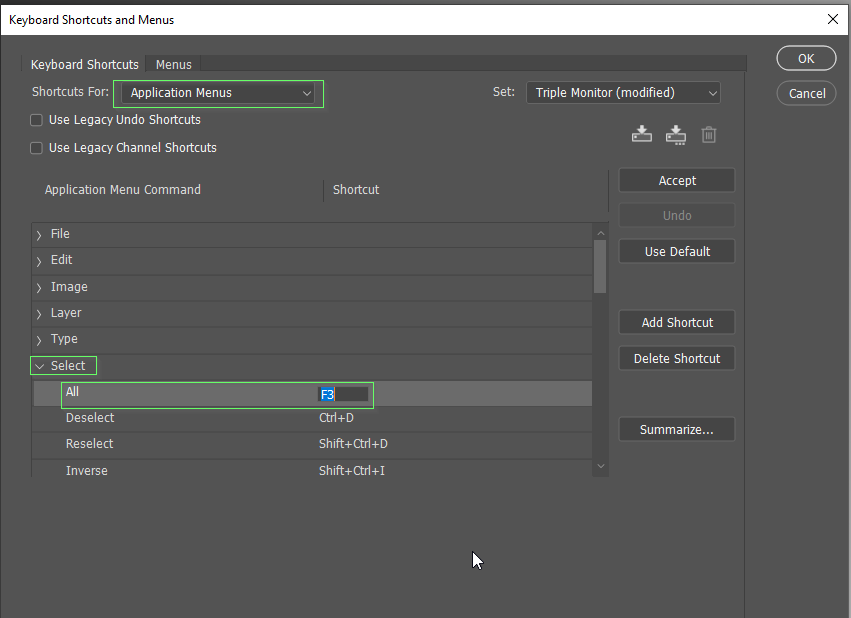Adobe Community
Adobe Community
- Home
- Photoshop ecosystem
- Discussions
- Re: Select Pixel - Keyboard shortcuts location at...
- Re: Select Pixel - Keyboard shortcuts location at...
Select Pixel - Keyboard shortcuts location at Photoshop layout.
Copy link to clipboard
Copied
Hello, I want to assign the "A" key to this feature (Select Pixels), but I could not find its place on the photoshop keyboard shortcut layout. Please explain how I can assign keys to this function?
Explore related tutorials & articles
Copy link to clipboard
Copied
Single key shortcuts are assigned to Tools and cannot be reassigned. "A" is shared by the Path Selection tool and the Direct Selection tool.
The easiest way to select the pixel on a layer is to use the built-in shortcut: hold down Command (Win: Ctrl) and click on the layer thumbnail. Will that work for you?
Go to Edit > Keyboard Shortcuts to change shortcuts. Did you choose Panel Menus from the drop down?
~ Jane
Copy link to clipboard
Copied
Actually, I wrote shortcut `A` as an example, but my main purpose was to assign a key to this feature, but I could not find the location of this function under panel menus or other menu titles.
Instead of creating it by pressing the control key or with an Action shortcut, I want to convert my layer directly to the selected selection with the keyboard.
Copy link to clipboard
Copied
Hello. You may have solved this issue, but still, you can create an "action" and assign hotkeys. (auto translate)
Copy link to clipboard
Copied
The only way that comes to my mind is to record single step Photoshop action and to assign keyboard shortcut to it.
Start recording action then perform Ctrl + click on layer thumbnail to load selection. You should see step: Set selection and when you expand it there shoukld be To transparency channel as shown on screenshot below.
Double click on the right side of action name then choose function key which is a must and one or two more modifiers Shift/Ctrl and click OK. That is is, you have assigned shortcut to play action and select pixels on currently selected layer in the Layers panel.
Copy link to clipboard
Copied
As far as I know, Select Pixels (as found when right clicking a layer thumbnail) does exactly the same thing as Select All which has the the shortcut Ctrl a As Jane has said, single letter shortcuts are used for Tools (but can be swapped between tools). However if you do want a single key shortcut for Select All you can use one of the Function keys. In my experience, the only time the default Function key shortcuts are useful is when using a single small screen — like on a Notebook computer — so I personaly have reasigned most of my function key shortcuts (they are far too precious not to use).
BTW I would be interested to hear if Select Pixels from right clicking a layer means something other than Select All
Copy link to clipboard
Copied
shortcut, I do not see an option.
Bojan Živković
<>
Virus-free.
www.avast.com
<>
<#DAB4FAD8-2DD7-40BB-A1B8-4E2AA1F9FDF2>