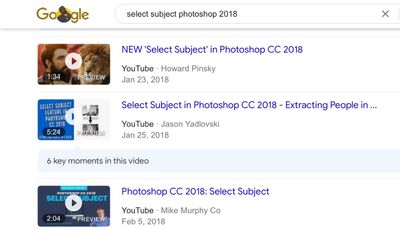Adobe Community
Adobe Community
Select Subject Error
Copy link to clipboard
Copied
I need help please i try to use "subject" but it doesn't work for Photoshop CC2018 this message appears :" Photoshop could not complete the command subject because haven't found the file" idk what's going on
{Title edited by Moderator}
Explore related tutorials & articles
Copy link to clipboard
Copied
Hi there,
We're sorry to hear about the trouble with Photoshop 2018. We're here to help.
Would you mind updating Photoshop to the latest version? Which version of Windows are you using? Is it happening with all the files? What are your system specifications?
Where are the images located?
Try to reset Photoshop Preferences back to default;
Steps:
To re-create the preferences files for Photoshop, start the application while holding down Ctrl+Alt+Shift (Windows). Then, click Yes to the message, "Delete the Adobe Photoshop Settings file?"
Please keep a backup of the existing Photoshop preferences if you have any custom brushes, actions, and workspace: https://adobe.ly/2vNz6FG.
Let us know if this helps.
Thanks.
Ranjisha
Copy link to clipboard
Copied
I need help please i try to use "subject" but it doesn't work for Photoshop CC2018
Do you mean Select > Subject?
Had that already been introduced in 2018?
Edit:
Could you please post screenshots with the pertinent Panels (Toolbar, Layers, Options Bar, …) and the menu item visible?
Copy link to clipboard
Copied
@c.pfaffenbichler wrote:
I need help please i try to use "subject" but it doesn't work for Photoshop CC2018Do you mean Select > Subject?
Had that already been introduced in 2018?
I had to Google it, but yes, Select Subject was introduced in 2018.
This thread from 2018 covers some issues a few users had four years ago.
The error message says, "Subject", not "Select Subject".
@Nalo24264124b7c0 , Please clarify your issues so we can better assist.
Jane