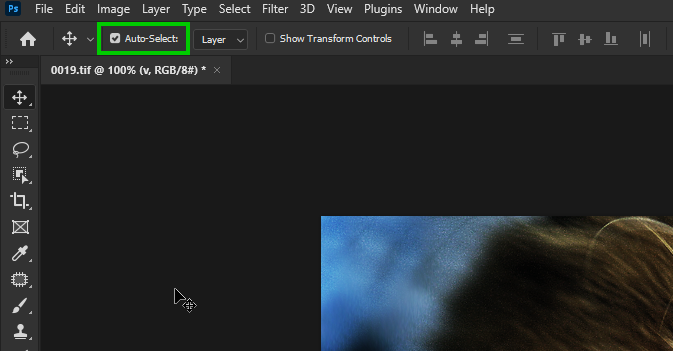Adobe Community
Adobe Community
Selecting layers
Copy link to clipboard
Copied
It seems like very recently I have been having trouble selecting layers in a graphic.
If I click on a text layer inside the actual graphic it used to highlight the layer in the layers pallet and I could easily move it. Now, I have to double click it to make it editable then go to the move tool to be able to move the layer inside the graphic.
I cannoit select a graphic layer at all.
Is this something new in Photoshop? I'm guessing no, and certainly hoping it isn't.
If not, any ideas why this is happeninng and what I can do about it.
I have already closed Photoshop and re-booted the computer with no success.
Thanks.
Explore related tutorials & articles
Copy link to clipboard
Copied
Hi
Make sure Auto-Select in enabled in the options bar
Copy link to clipboard
Copied
Should @Ged_Traynor ’s post not already have solved the issue (in which case you should mark it as »Correct Answer«) please post screenshots with the pertinent Panels (Toolbar, Layers, Options Bar, …) visible.
Copy link to clipboard
Copied
To temporary enable/disable suggested option use Ctrl key while Move tool is active.
Copy link to clipboard
Copied
That isn't making any difference. I simply can't selec any text layer without double-clcking on it first. I also can't select any graphic layer in any way.
Copy link to clipboard
Copied
Is Auto-Select checked or unchecked? (Asked by @Ged_Traynor )
Is the issue not being able to select a layer or not being able to move it when it is selected?
Are there any padlocks on your layers?
Can you show screenshots? (Asked by @c.pfaffenbichler )
If you can't select layers (and don't want to answer our questions), try resetting your Preferences after backing up customization:
Edit > Preferences > General > Reset Preferences on Quit
~ Jane
Copy link to clipboard
Copied
First, thanks for all the suggestions.
Second, I am about as far from a PS expert as you can get, so I may sound stupid at times.
This was obviously a more pervasive problem than I thought. It got to the point where I couldn't even bounce back and forth between files that were alreasy open.
I resorted to your last suggestion, resetting preferances, and that worked.
Now, all I have to do is remember what my preferances were.
Thanks for all your help.
Copy link to clipboard
Copied
You're welcome, @Mesa316 . When Photoshop starts to act "flaky" resetting Preferences will usually fix it unless it's a hardware issue. I'm glad it's working again for you.
~ Jane