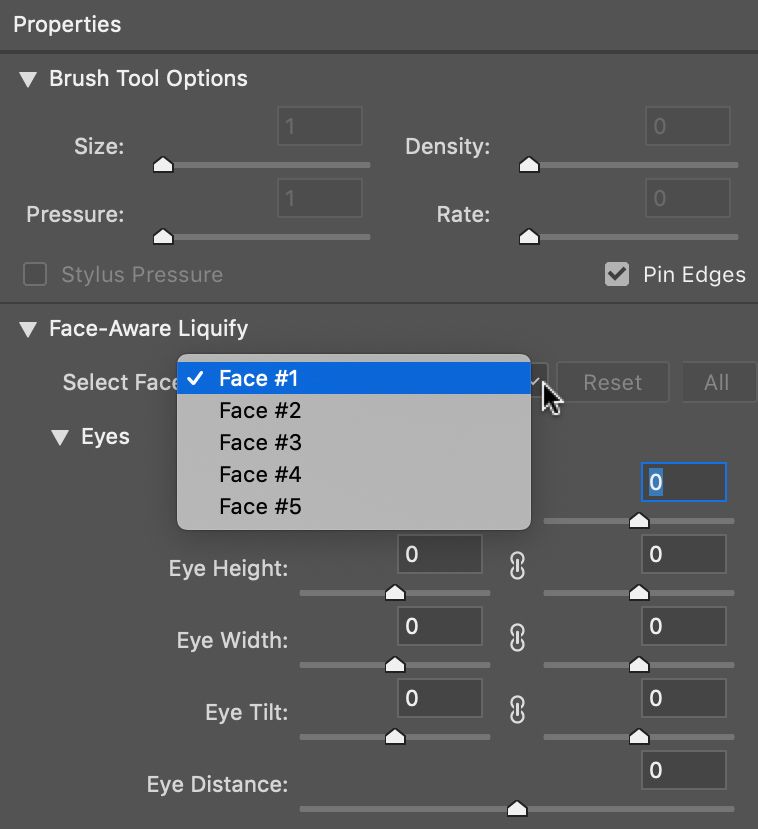Adobe Community
Adobe Community
Turn on suggestions
Auto-suggest helps you quickly narrow down your search results by suggesting possible matches as you type.
Exit
- Home
- Photoshop ecosystem
- Discussions
- Re: Selecting multiple faces with liquify
- Re: Selecting multiple faces with liquify
0
Selecting multiple faces with liquify
New Here
,
/t5/photoshop-ecosystem-discussions/selecting-multiple-faces-with-liquify/td-p/12325380
Aug 18, 2021
Aug 18, 2021
Copy link to clipboard
Copied
I have a photo with two faces. The liquify auto-detect picks up one but I'd also like to manipulate the other. How do I select that second face? Thank you!
TOPICS
macOS
Community guidelines
Be kind and respectful, give credit to the original source of content, and search for duplicates before posting.
Learn more
Explore related tutorials & articles
Community Expert
,
LATEST
/t5/photoshop-ecosystem-discussions/selecting-multiple-faces-with-liquify/m-p/12325912#M574954
Aug 18, 2021
Aug 18, 2021
Copy link to clipboard
Copied
Have you confirmed that Liquify is only detecting one face? Look for the Select Face option in the Face-Aware Liquify section.
Community guidelines
Be kind and respectful, give credit to the original source of content, and search for duplicates before posting.
Learn more
Resources
Quick links - Photoshop
Quick links - Photoshop Mobile
Troubleshoot & Learn new things
Copyright © 2024 Adobe. All rights reserved.