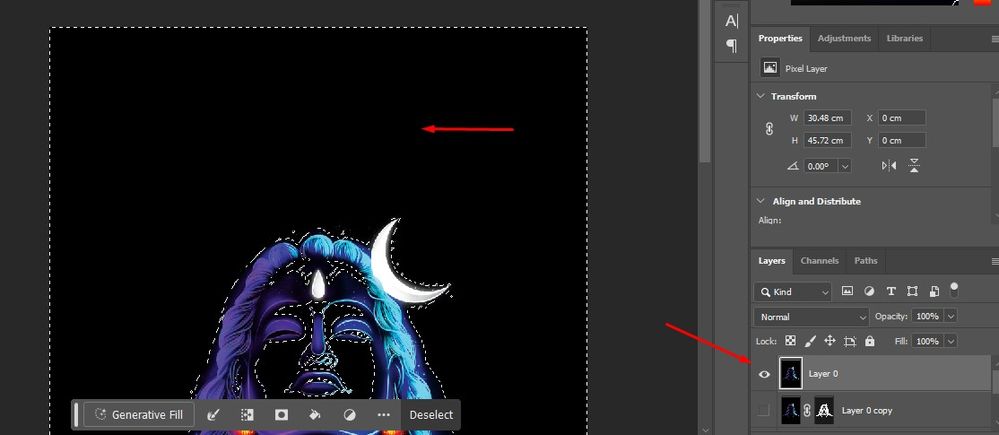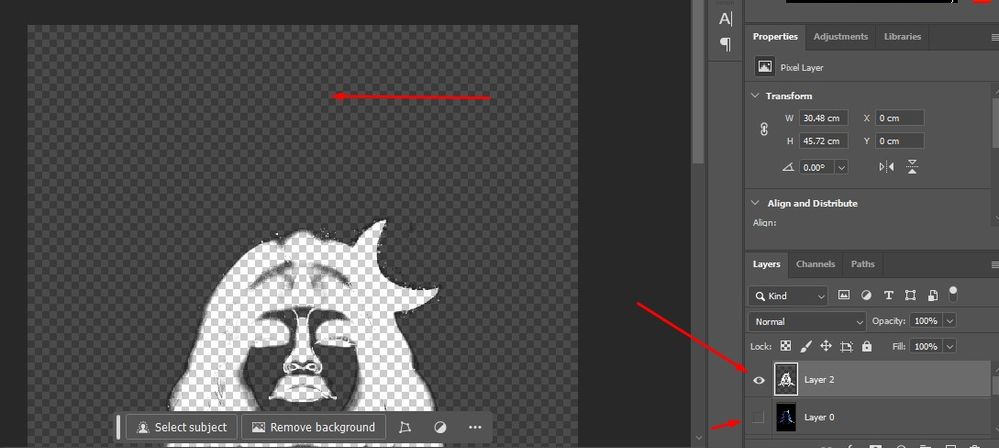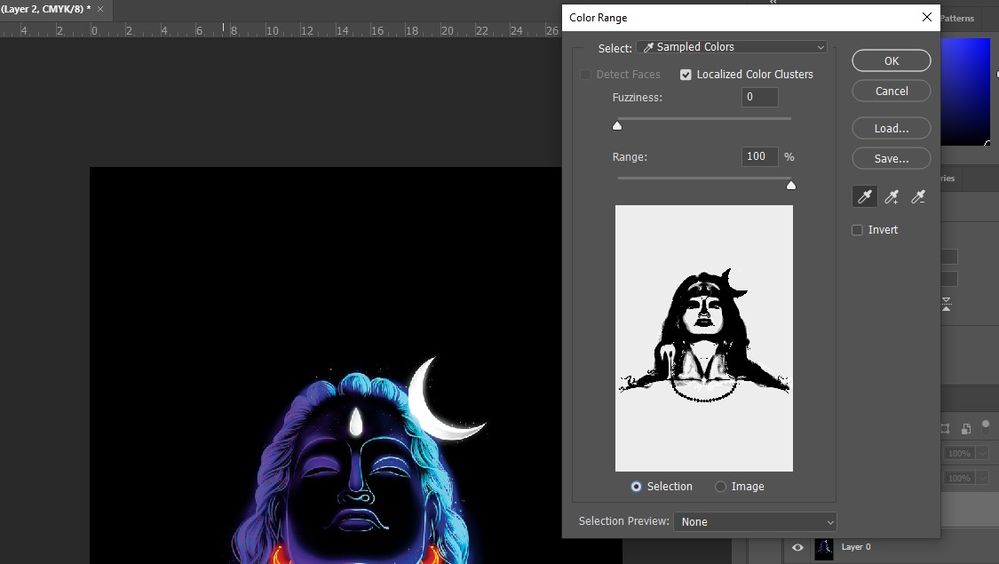Adobe Community
Adobe Community
- Home
- Photoshop ecosystem
- Discussions
- Re: Selection once copied is pasted as white/trans...
- Re: Selection once copied is pasted as white/trans...
Copy link to clipboard
Copied
 1 Correct answer
1 Correct answer
Hi @nocturnetouch your selection is inversed - you have the background selected not the subject. Go to Select menu>Inverse then try to copy/paste.
Explore related tutorials & articles
Copy link to clipboard
Copied
Hi @nocturnetouch your selection is inversed - you have the background selected not the subject. Go to Select menu>Inverse then try to copy/paste.
Copy link to clipboard
Copied
You sir are the real MVP. That fixed my issue. Thank you for your time.
Copy link to clipboard
Copied
That did not work for me. Any other suggestions?
Copy link to clipboard
Copied
@John27930813gasg show a screen shot and explanation of your situation please.
Copy link to clipboard
Copied
Hello, I've same issue.
Here's screenshot below:
selection done normally or color range (black selected), then mask OR copy paste also.
pasting in new layer making image dark areas transparent as in screenshot.