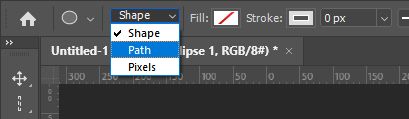Adobe Community
Adobe Community
- Home
- Photoshop ecosystem
- Discussions
- Re: Shape Path unable to fill and creating a new l...
- Re: Shape Path unable to fill and creating a new l...
Shape Path unable to fill and creating a new layer
Copy link to clipboard
Copied
I've literally taught 100 kids in my Digital Art Class how to draw an ellipse with a path and use a custom pattern to fill that along the path. I have one student who it will not work for...I tried closing and opening a new file, but still the same problem.
When he draws the shape on the background (and we tried it on a new layer too) it automatically adds a new layer and he's unable to fill that path at all. The Fill option won't even light up under Edit. Usually, it's just that the path isn't selected so we can click Command+T (mac minis, Photoshop 2020) and it works. Nothing is working. Please help!
Explore related tutorials & articles
Copy link to clipboard
Copied
Have you reset the preferences?
Copy link to clipboard
Copied
Super helpful and simple. I found these steps. Is this what you mean? https://help.astropad.com/article/354-resetting-your-photoshop-preferences
Copy link to clipboard
Copied
Yep, that's it.
Copy link to clipboard
Copied
Thank you! I'll update when he tries it how it works.
Copy link to clipboard
Copied
If you draw a shape, you can't fill the path (only with a stroke) - switch to path an you are able to fill the path with a color/pattern/etc...