Shape/pen tool bugs again
Copy link to clipboard
Copied
Every other update seems to have shape/pen tool bugs like sticking when dragging points and I usually have a couple of workarounds and re-writing preferences.
But this latest build the anchors disappear on me and only one handle pops out.
Here is a video of what I'm talking about, can anyone help.
System, 1080ti, ryzen 8, 64 gigs of 3200 ram
Explore related tutorials & articles
Copy link to clipboard
Copied
Have you try using the pen tool rubber band mode use the gear icon and check rubber band
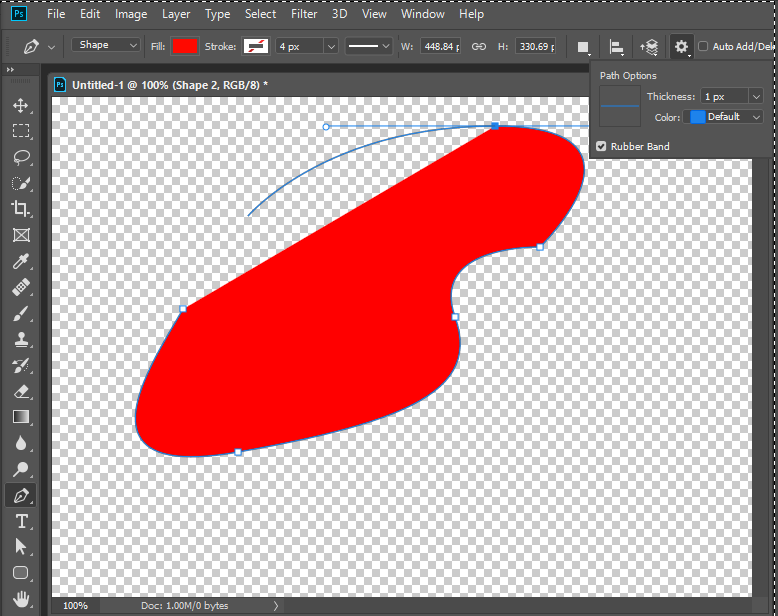
Copy link to clipboard
Copied
yeah, it still was glitching out. I rebuild the file but this the third time this happened since the update
Copy link to clipboard
Copied
Hi Adam
Anytime my Adobe apps start acting funny, I go through this process and it fixes it most of the time.
Uninstall photoshop BUT make sure to choose the option “Yes, remove app preference”.
Once that process finishes, start the installation process and look into the “Advanced Options”. Uncheck “Import previous settings and preferences” and choose to “Remove old versions”.
Hope you find this helpful!
Sebastian

