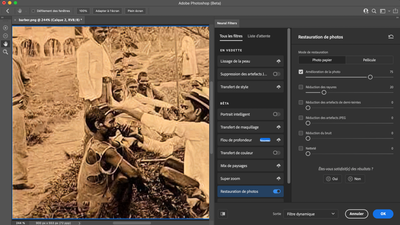Adobe Community
Adobe Community
Sharpen Image
Copy link to clipboard
Copied
Explore related tutorials & articles
Copy link to clipboard
Copied
How can I improve the quality of this image?
Copy link to clipboard
Copied
First off make a duplicate layer so you have a copy just in case you make a mistake that you can not undo. You can use the sharpen image tool under filters. Also try using the the brighten/contrast tool, which can help to darken the black and highlight the whites. You just need to play around with the tools.
Copy link to clipboard
Copied
I found this on YouTube that may help, since there are so many way to sharpen a photo. 😊
Copy link to clipboard
Copied
I would first convert to a smart object and use Neural filter to get rid of JPEG artefacts.
Then I would use smart sharpening.
But such an image will never get much sharper since it is too fuzzy…
You could also check the Photoshop Beta wich comes with Photo Restoration Neural filter
here are infos about betas… https://helpx.adobe.com/x-productkb/global/creative-cloud-public-beta.html