 Adobe Community
Adobe Community
- Home
- Photoshop ecosystem
- Discussions
- Re: SHIFT key act like stucked after pressing Alt ...
- Re: SHIFT key act like stucked after pressing Alt ...
Copy link to clipboard
Copied
My Photoshop has this bug for a year now, try everything but can't fix it.
After I used Alt + Shift to move layers, the shift key acted like it's stuck and Layer blend mode changed to the hard mix. I have to press the SHIFT key a few times again to make it stop.
Sometimes only press Alt + Shift also makes Layer Blend mode changed to Hard mix.
I tried reinstalling photoshop, installing different versions (2018, 2019, 2020, 2021), remove Wacom's driver, reset preferences, different keyboards... nothing worked.
Please help, I'm so desperate. I had to change Blend mode back to normal every time I use Alt + Shift move.
I'm using Windows 10.
P/s: Sorry I'm too frustrated to download a screen recorder program.
 1 Correct answer
1 Correct answer
You use EVkey percussion, so you must be Vietnamese.
I realized this when this error only happens to Vietnamese people :).
Please open the settings of the EV key.
In the "Shortcuts" section. there is an option called "Word Recovery Key".
Untick , save, and now you can use it side-by-side with pts without any problem
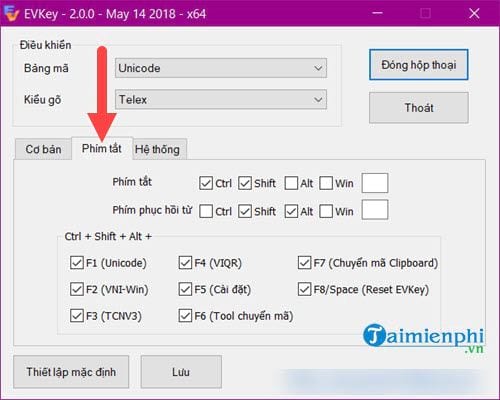
Explore related tutorials & articles
Copy link to clipboard
Copied
Without watching your video: if you want to move layer on top then press Ctrl + Shift + ] not Alt. From my testing Alt + Shift alone does not change blend mode, while Alt + Shift + letter like S does change and that is normal, standard shortcut.
If your goal is to duplicate layer by dragging it use only Alt without Shift key.
Copy link to clipboard
Copied
That's why it's a bug not a function, I used Alt + Shift move to duplicate layer and move them in a straight path. And somehow it turned the duplicated layer's blend mode to Hard mix. And then Photoshop acted like the Shift key is stuck (Use scroll mouse to navigate at x2 speed while not pressing Shift, Ctrl + I = Ctrl Shift I, etc...).
Just watch my video and you know what I am talking about.
Copy link to clipboard
Copied
Hey there, this looks strange. I can imagine you're desperate now that this is going on for a year!
I read that you have already tried most of the standard solutions like resetting preferences...
Another thing is: the shortcuts for changing Blend Modes are also connected to Shift-Alt. So: Hard Mix, for example is connected to the shortcut Shift-Alt-L. However, because you already changed keyboards, I guess the problem isn't a stuck L or Shift key.
I also found another topic about Wacom drivers causing this problem. Have you already tried to install an older driver at this page: Drivers | Wacom
I hope this somehow helps!
Copy link to clipboard
Copied
I read that one, but that driver is only found for macOS. Unfortunately I'm using Windows 10. I tried installing the oldest Wacom driver but it didn't work.
Copy link to clipboard
Copied
Hmm, strange. Have you already tried to uninstall the Wacom driver and completely disconnect the Wacom tablet from your computer? Just to see if the Wacom is the problem?
Copy link to clipboard
Copied
I tried that, even used Your Uninstaller to completely remove the driver. Still no result.
Copy link to clipboard
Copied
Hi, strange, indeed.
Does it happen if you hold Shift first?
I can't help but think that it does sound like it is an accessibility feature of Win10...
Copy link to clipboard
Copied
It still happens when I hold shift first. But it only happens in Photoshop so I don't think it's a Windows 10 feature.
Copy link to clipboard
Copied
In explorer, if you select two non-contiguous files, does it select everything in between?
Copy link to clipboard
Copied
Do you have "Sticky Keys" and "Toggle Keys" turned on? You can turn these settings off from Start > Settings > Ease of Access > Keyboard
Copy link to clipboard
Copied
For the explorer question: It does not select everything between.
And I have Sticky Key and Toggle Keys all turned off.
Copy link to clipboard
Copied
You use EVkey percussion, so you must be Vietnamese.
I realized this when this error only happens to Vietnamese people :).
Please open the settings of the EV key.
In the "Shortcuts" section. there is an option called "Word Recovery Key".
Untick , save, and now you can use it side-by-side with pts without any problem
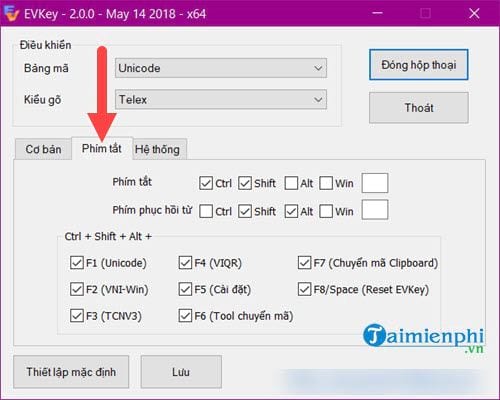
Copy link to clipboard
Copied
Exactly!! Thank you so much. Cảm ơn nhiều đồng hương, bị bao lâu mà ko biết
Copy link to clipboard
Copied
Thank you, @Trung Duc2416941798gg for the detective work!
Copy link to clipboard
Copied
Work for me, cam ơn bạn 😄
Copy link to clipboard
Copied
Cảm ơn bạn rất nhiều, tìm mãi mới thấy giải pháp
Copy link to clipboard
Copied
That's why no one figured this out, must be Vietnamese. Thank you. It's been 3 years since I posted this and I didn't know that there was a solution. But somehow EVKey disable this by default so it's no longer a problem for me since then.

