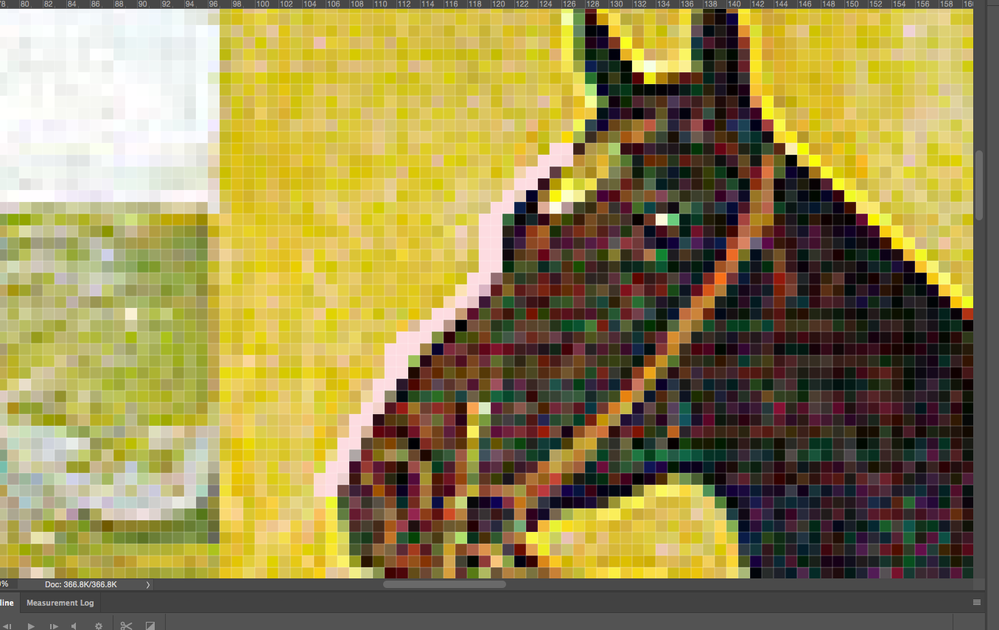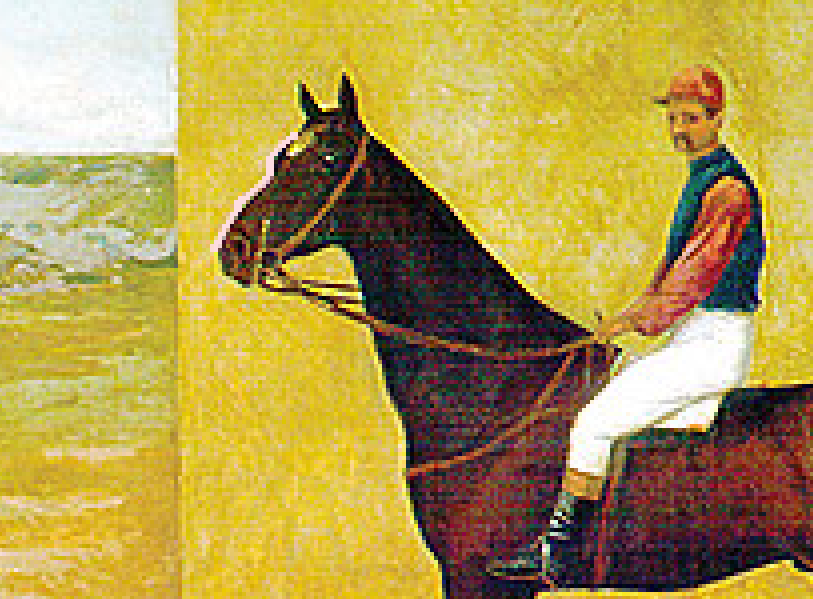Copy link to clipboard
Copied
Best wishes to everyone!
I tried a few filters* and selections but am unable to create a smooth-vector-type silhouette so I can remove the image background. From there I want to replace all color so it's a flat-color poster-like image. Rest assued this image is public domain.
Thanks - Anita
* tried posterize, gaussian, various PS tools.
 1 Correct answer
1 Correct answer
»vector-type« should have been a giveaway – if you want something to appear like vector data you should consider making it vector data.
So I recommend you either do it in Illustrator or make a Shape Layer or Vector Mask in Photoshop (depending on the output format you may need to upsample the image to get »smoother« borders because pixels are pixels).
Explore related tutorials & articles
Copy link to clipboard
Copied
»vector-type« should have been a giveaway – if you want something to appear like vector data you should consider making it vector data.
So I recommend you either do it in Illustrator or make a Shape Layer or Vector Mask in Photoshop (depending on the output format you may need to upsample the image to get »smoother« borders because pixels are pixels).
Copy link to clipboard
Copied
Thank you, I'll look up how to do Vector Masks. I'm unable to have my resampling result in smoothng the edge.
Copy link to clipboard
Copied
After upsampling (which method have you tried?) you may be able to smooth out parts with filters like Median.
Copy link to clipboard
Copied
Use photo express - it's the only photo editing I've found that has a 'negative' (blk&wht) filter - also has invert/reverse - - I will use the noir (or mono) filter - apply whichever other filter assists in sharpening up the silhouette, save it & then use the 'invert' filter.. cris, clean silhouette every time
Copy link to clipboard
Copied
Use photo express - it's the only photo editing I've found that has a 'negative' (blk&wht) filter -´
What exactly does that Filter do and what’s the interface?
Copy link to clipboard
Copied
That does not create vectors, as requested by the original poster (3 years ago)
Dave