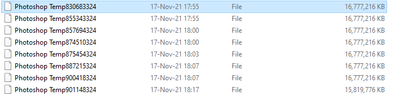Adobe Community
Adobe Community
- Home
- Photoshop ecosystem
- Discussions
- Re: Skratch disk and Photoshop temp files issue
- Re: Skratch disk and Photoshop temp files issue
Copy link to clipboard
Copied
 1 Correct answer
1 Correct answer
Yes, this is all perfectly normal and fully expected, and a good illustration of real world disk space requirements.
This will only grow as you accumulate history states, each of which potentially up to the full uncompressed file size. And if you have more than one file open, each of them needs their own disk space, again according to how many history states are active. And then on top of that, smart objects have a lot of overhead adding to the original file size.
If you're working with big
...Explore related tutorials & articles
Copy link to clipboard
Copied
Hi! Are those file present only when Photoshop is running? That would be normal, but I would expect one of them, not several.
Does the file have smart objects? That could also explain it. If the files are still there when photoshop is closed, then it might have closed unexpectedly, and you could delete the leftover temporary files.
Copy link to clipboard
Copied
Hi! Thanks for the quick answer.
Yes, my work file contain a lot of smart objects.
The file im working on is my primary exporter to generate assets for my project.
Many of that smart objects are linked to external psd or png files.
When i close photoshop all temp files are gone without leftover temp files.
But when im working on the file that make my workstation laggy.
Today i have upgrade my workstation with 2tb ssd to avoid "skratch disk is full - error msg" while saving the project file.
Thanks.
Copy link to clipboard
Copied
Yes, this is all perfectly normal and fully expected, and a good illustration of real world disk space requirements.
This will only grow as you accumulate history states, each of which potentially up to the full uncompressed file size. And if you have more than one file open, each of them needs their own disk space, again according to how many history states are active. And then on top of that, smart objects have a lot of overhead adding to the original file size.
If you're working with big files, you should consider 500 GB a realistic minimum. If you want to have good working headroom, 1 TB or more.
Copy link to clipboard
Copied
Hi!
This happens when i open one not many files.
I tried to decrese the history state from 50 defaoult to 5 but without improvements.
In case of lower history states my file still geneare same amount of temp files.
Anyway, thank you for the answer!
Copy link to clipboard
Copied
Yes, multiple temp files are explained by the fact that the file has several smart objects.