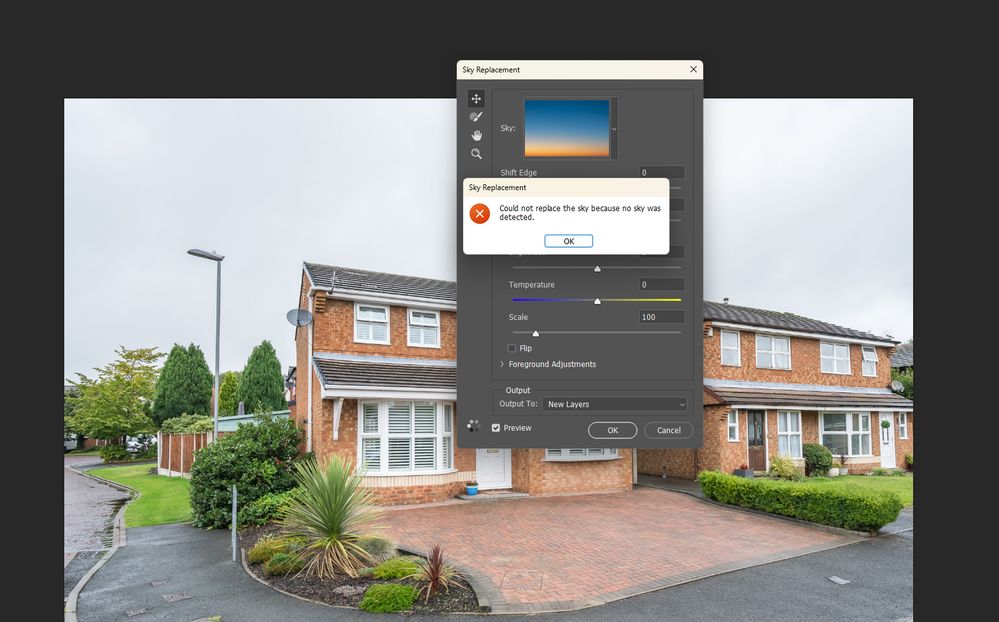Adobe Community
Adobe Community
- Home
- Photoshop ecosystem
- Discussions
- Re: Sky not being found for replacement
- Re: Sky not being found for replacement
Copy link to clipboard
Copied
I have been using sky replacement without issue since it was first released, but after upgrading to the latest versions I am getting the message:
'Could not replace the sky because no sky was detected'
At first I thought it might be the image, but have tried other files that have worked before without any problem and am getting the same dialogue. This also seems to affect Lightroom when I ask to create a sky mask.
To repeat, I had no trouble before and files that worked before now return the same fault.
How do I restore the functionality? I would appreciate a very quick resolution as this is a major part of my business.
Windows 11. All drivers up to date
 1 Correct answer
1 Correct answer
Yes, I did, no thanks to anyone from Adobe.
It transpired to be a graphics driver issue. Don't just accept that either the chip manufacturer or the card manufacturer have the latest drivers (you need to check both) and don't assume that Windows telling you that you have the latest driver is correct either!
I hadn't appreciated that this element of both Photoshop and Lightroom leveraged the graphics card to determine what is sky. I foolishly assumed that a graphics card was there to create the dis
...Explore related tutorials & articles
Copy link to clipboard
Copied
Can you share a file you're having trouble with? Post a URL to the file using CC files or dropbox, or something similar to share the file.
One other thing to try: If you restore your preferences using this manual method does it work correctly?
https://helpx.adobe.com/photoshop/using/preferences.html#Manually
If that doesn't solve it, you can quit Photoshop and put the Settings folder back.
Copy link to clipboard
Copied
I posted this:
--------------------------------
I have been using sky replacement without issue since it was first released, but after upgrading to the latest versions I am getting the message:
'Could not replace the sky because no sky was detected'
At first I thought it might be the image, but have tried other files that have worked before without any problem and am getting the same dialogue. This also seems to affect Lightroom when I ask to create a sky mask. To repeat, I had no trouble before and files that worked before now return the same fault. How do I restore the functionality? I would appreciate a very quick resolution as this is a major part of my business.
Windows 11. All drivers up to date
------------------------------
I did receive a reply, which was just the standard 'reset your preferences', which I had already done to no effect. I would have answered that reply, but the system won't let me, hence this duplicate post.
As I clearly pointed out, this fault affects ALL images, including ones that worked perfectly before. It also affects images in Lightroom, where the request for a sky mask gives the same response of no sky found.
Having tried all the obvious steps (reset preferences, uninstall and reinstall) with no success, I rolled back to Windows 10. Despite the claims of that other wonderful software giant, that didn't work so I had to reinstall the OS. The outcome, though, is that now sky replacement functions.
Clearly, there is a Windows 11 conflict and what users really need to know is the mechanism for sky replacement and what might be going wrong [abuse removed by moderator]. If anyone has such an insight, I would be happy to hear it.
Copy link to clipboard
Copied
Has absolutely no one, in the entire world, had this issue other than me???
I cleared the issue and gradually got back to where I was before, including Windows 11. Today I came to replace a sky and, bingo, the same issue: "could not replace the sky because no sky was detected":
Any help at all??????
Copy link to clipboard
Copied
@AARDVARK7 wrote:
I did receive a reply, which was just the standard 'reset your preferences', which I had already done to no effect. I would have answered that reply, but the system won't let me, hence this duplicate post.
I merged your two threads — please post once. When you mark a post as a BUG as you did, the replies are not threaded. They are all replies to the first post, so you may need to scroll up to see the reply window.
You received a reply from Senior Product Manager @J453 , who asked you to delete Preferences manually so they could be restored and to share a file you are having trouble with. I don't see where you have shared the file that didn't work that it can be tested.
Jane
Copy link to clipboard
Copied
I'm having the same issue. Fresh PS install and all old folders deleted...the problem persists.
Copy link to clipboard
Copied
Hey man, did you find a solution to this?
Copy link to clipboard
Copied
There simply wasn't a functioning reply window, scrolling up down, or sideways, which is why I stated that no reply was possible. You do not need to point out an error that wasn't mine.
Copy link to clipboard
Copied
Yes, I did, no thanks to anyone from Adobe.
It transpired to be a graphics driver issue. Don't just accept that either the chip manufacturer or the card manufacturer have the latest drivers (you need to check both) and don't assume that Windows telling you that you have the latest driver is correct either!
I hadn't appreciated that this element of both Photoshop and Lightroom leveraged the graphics card to determine what is sky. I foolishly assumed that a graphics card was there to create the display after the fact. Of course, I'm not a software engineer so do not know these things, whereas Adobe is nothing but software engineers who should explain the process of how a sky is detected so that we at least have a map to follow when trying to resolve issues, rather than banging around blindly. Who'd have thought we pay them a bucket load of money...