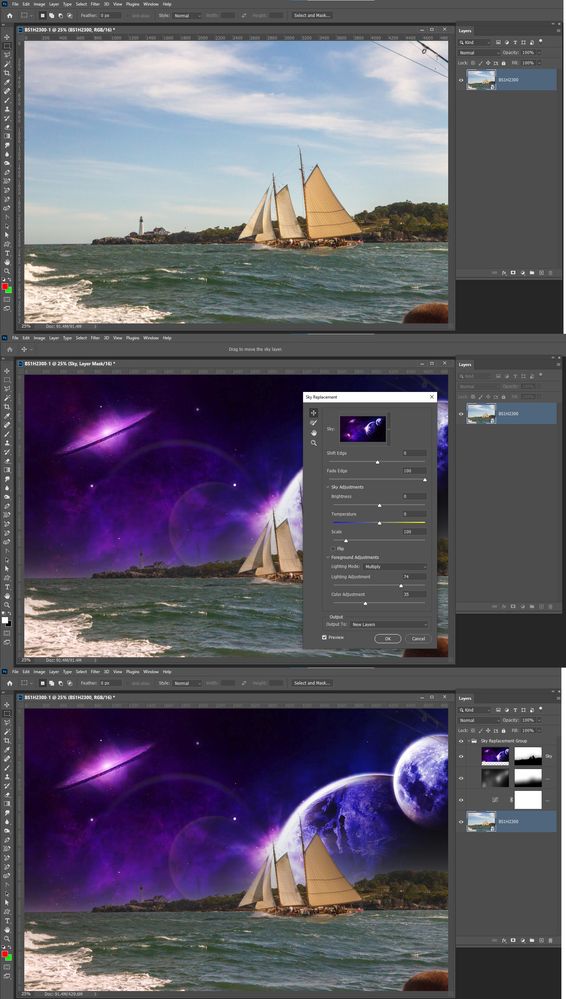Adobe Community
Adobe Community
Turn on suggestions
Auto-suggest helps you quickly narrow down your search results by suggesting possible matches as you type.
Exit
- Home
- Photoshop ecosystem
- Discussions
- Re: Sky Replacement does not go all the up! Help!
- Re: Sky Replacement does not go all the up! Help!
0
Sky Replacement does not go all the up! Help!
New Here
,
/t5/photoshop-ecosystem-discussions/sky-replacement-does-not-go-all-the-up-help/td-p/12148746
Jun 30, 2021
Jun 30, 2021
Copy link to clipboard
Copied
Community guidelines
Be kind and respectful, give credit to the original source of content, and search for duplicates before posting.
Learn more
Explore related tutorials & articles
Community Expert
,
/t5/photoshop-ecosystem-discussions/sky-replacement-does-not-go-all-the-up-help/m-p/12148963#M558190
Jun 30, 2021
Jun 30, 2021
Copy link to clipboard
Copied
Where is Photoshop UI the layer palette etc I have no idea from what you posted what your Photoshop has done. I do not see a problem on Windows 10 Photoshop 22.4.2. You show no steps in the process disclosed no setting you used
JJMack
Community guidelines
Be kind and respectful, give credit to the original source of content, and search for duplicates before posting.
Learn more
Community Expert
,
LATEST
/t5/photoshop-ecosystem-discussions/sky-replacement-does-not-go-all-the-up-help/m-p/12149249#M558227
Jun 30, 2021
Jun 30, 2021
Copy link to clipboard
Copied
Can't really tell what the problem is from your screenshot. It looks like the layer has been made smaller. Is this how it looked right after using the filter? Can you post a screenshot of your whole screen? The sky images can be resized, did you make it smaller?
Melissa Piccone | Adobe Trainer | Online Courses Author | Fine Artist
Community guidelines
Be kind and respectful, give credit to the original source of content, and search for duplicates before posting.
Learn more
Resources
Quick links - Photoshop
Quick links - Photoshop Mobile
Troubleshoot & Learn new things
Copyright © 2023 Adobe. All rights reserved.