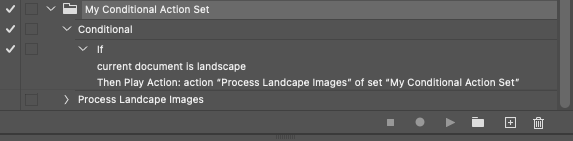Adobe Community
Adobe Community
Slice Export Actions
Copy link to clipboard
Copied
I have 2 sub-folders in a source folder. I have created a conditional action (with the condition 'Documents is Landscape') to only slice landscape images and skip portrait images.
However, I am encountering the following problems:
- The condition is not working, and Photoshop is dividing all images, including portrait images.
- In the Image Processor dialog box, I checked 'Keep folder structure' to maintain the same folder structure, but all the images are saved in a folder named 'images'.
I would like to achieve the following:
- Only landscape images should be sliced.
- All sliced images should be saved in the same folder structure as the source.
I have attached a snapshot of all the settings. I would greatly appreciate it if you could review them and guide me on what I might be doing wrong and how to achieve the desired results
Explore related tutorials & articles
Copy link to clipboard
Copied
Setup the action set like this:
The conditional action plays the processing action in the same action set.
Copy link to clipboard
Copied
Thank you for your time and replies so far.
I have tried putting the condition above the action, unfortunately the result is even worse. It would be great help if you could make the action and guide batch processing. Below is the details of my actions
Part 1: Action
1. Put the condition so it works only on landscape images
1. Slice/Divide the image vertically into 2 parts(photoshop's automatic slice is fine)
2. Export each slice in PNG
Part 2: Batch Processing
1. Photoshop should open each image, run the action and close it. Then keep the action on same way until all images are processed.
2. Source folder have many sub-folders, I want the processed images in the same folder structure as the origin
Note: There is no option in the image processor to save files in PNG, it provides— JPG, PSD, and TIFF formats. Since the action saves the file in PNG so how it will work?