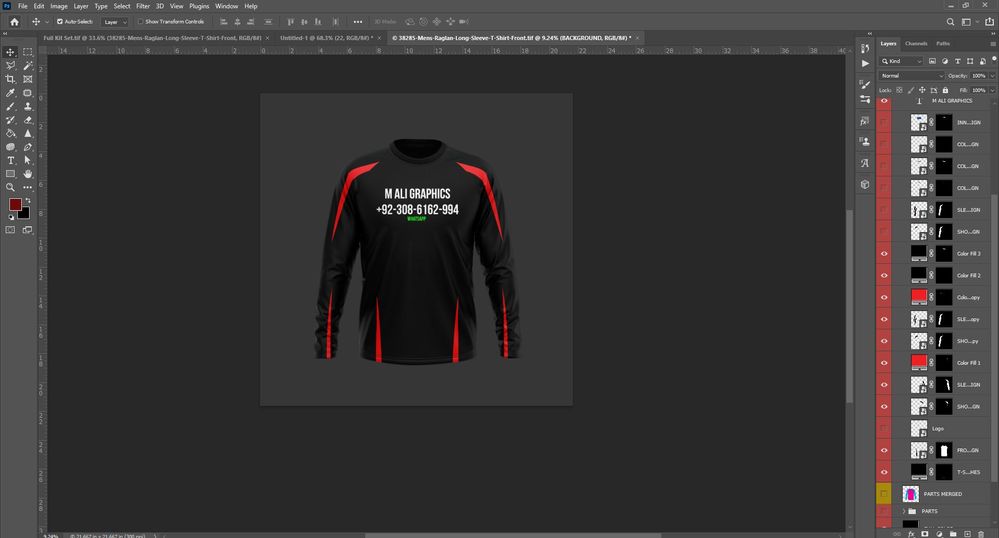- Home
- Photoshop ecosystem
- Discussions
- Re: Smart Objects layers, opening in MS Paint?
- Re: Smart Objects layers, opening in MS Paint?
Smart Objects layers, opening in MS Paint?
Copy link to clipboard
Copied
Hi all,
Wonderng if anyone else has had this issue. while worlking on some PSD files, and layers. I had a photo layer in which I was swapping out the image, flattening and saving the smart object, so it updates in the PSD. All good, did it a few times... then all of a sudden it starts opening my Smartobject layers in MS PAINT... not sure how to get it back to opeinng in PhotoShop? Anyone know what happened here, or fix?
Regards
Paul
Explore related tutorials & articles
Copy link to clipboard
Copied
Check your file associations in Windows settings ("default programs by file type").
Copy link to clipboard
Copied
File associations for PSD and PSB files are set to PhotoShop. Not sure what else to check against. But thank you for the response.
Copy link to clipboard
Copied
In MS paint what is the image's file extension. Smart objects can be crated from layers in which case the objects work file will be a *.PSB. Objects can also be placed Image files, like *.jpg, *.psd, *.tif, *.ai, *.svg. If you Uninstall a Photoshop version after you installed your newest version of Photoshop. Adobe uninstaller may wrongly change file associations it had changed when it install to what they were before it was installed. Even though a newer version has also changed them so now jpg and tif may be associated with paint. Never use Adobe un installer to remove old versions of photoshop.
Copy link to clipboard
Copied
Delete the smart object layer and link de image again (make it a smart object again, if necessary). Worked for me 😄
Copy link to clipboard
Copied
yeah - this helps sometimes 😄
Copy link to clipboard
Copied
Had the same problem...
I uninstall and reinstalled the Photoshop via the Adobe cloud 😁
Copy link to clipboard
Copied
Right click on smart object and click relink to file, then link it to your image.
Copy link to clipboard
Copied
Thanks! this is goood...
Copy link to clipboard
Copied
thank you!
Copy link to clipboard
Copied
I will definitely try it.
Copy link to clipboard
Copied
I had the same issue.
A file received from another person had this smart object which when I tried to edit opened in paint. Its extension showed in MS Paint stated that it is tiff but all my PSD, PSB and tiff files are set to open in Photoshop by default.
What I did and it worked for me was to right-click the smart object and choose "Export contents..." It created a tiff file with editable smart layers and transparency. Then in Windows, I right-click chose "open with" then "Choose another app" and set it to open this file type always in Photoshop.
Copy link to clipboard
Copied
ThankFull to you, by follow your providing instruction. I recover my Tiff file in whic i have worked in multiple layers of 3D Mockup Designing and they have all done by this way.
I'm Really very thankfull to you
GOD BLESSING YOU
Copy link to clipboard
Copied
Solved. Just right click on any jpg image > Properties > change opens with file type to psd. Done.
Copy link to clipboard
Copied
1. if your smart object is psd , then right click on any psd on your system and open with photoshop and click "always use this ap to open .psd files " and if your smart object is tif file then right click on any tif on your system and open with photoshop and click "always use this ap to open .tif files "
2. right click on your smart object and and click "export contents..." and save file on your desktop or anywhere in your PC, then again right click on the same smart object and chose "replace contents..." and now select saved exported contents file.
problem solved
Find more inspiration, events, and resources on the new Adobe Community
Explore Now