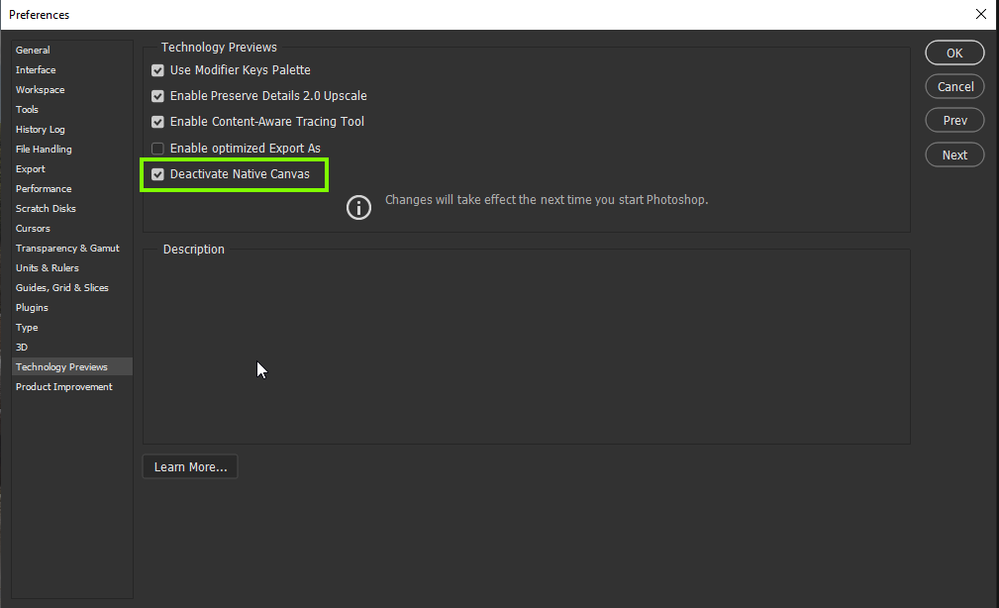Adobe Community
Adobe Community
- Home
- Photoshop ecosystem
- Discussions
- Re: Smart Objects not displaying properly
- Re: Smart Objects not displaying properly
Smart Objects not displaying properly
Copy link to clipboard
Copied
Explore related tutorials & articles
Copy link to clipboard
Copied
Hi
What version of Photoshop do you have, if you're on the most recent, try enabling this option in preferences and restarting Photoshop to see if it helps
Copy link to clipboard
Copied
Hi. Thanks for the suggestion but it didn't work I'm afraid. I'm running PS 23.02 on a Macbook pro with an M1 chip.
Copy link to clipboard
Copied
Can you post the PSD you're having trouble with?
Copy link to clipboard
Copied
Hi. Having the same issues on a couple of different files. This is one of them.
Copy link to clipboard
Copied
I'm not able to post a PSD??
Copy link to clipboard
Copied
Try again using the drag and drop zone below your reply.
Or you can use a link to CC files or Dropbox.
Copy link to clipboard
Copied
Does turning off »Use Graphics Processor« in the Performance Preferences (Photoshop > Preferences > Performance > Graphic Processor Settings) and restarting Photoshop have any bearing on the issue?