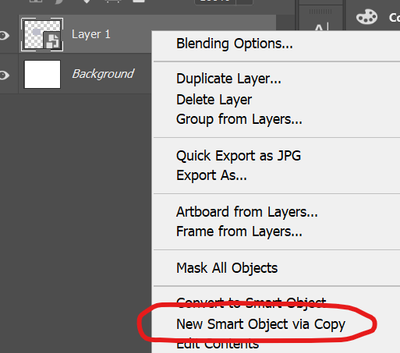Adobe Community
Adobe Community
Smart "folders" or similar?
Copy link to clipboard
Copied
I find the smart objects a great feature, but I think it's far from being useful in every situation, because we always need to go inside, make changes, save, but we are never aware of how those changes are affecting the main document, because the SO has its own dimensions (most of the time).
Is there something such as "smart folders" or a similar feature where we can make changes to elements inside a folder (master) and it will update the elements inside another folder (slave)?
For example, if I have a document with 2 equal sections with Title, Sub Title, Logo, Long Text.
Then I decide to hide the Sub Title and then move the Long Text up, because without the Sub Title, there's an extra space. And maybe I want to move the logo 100px to the right.
But I would like to see all these changes in real time, so I could make decisions based on how both sections interact with each other and with the document itself. Working with SO is not always accurate and then we have to go back and forth, saving, etc.
Hope it makes sense.
Explore related tutorials & articles
Copy link to clipboard
Copied
Unfortunately with smart objects you can not edit them within the main layout, you need to edit the smart object separately.
2 tricks I use
- I draw a rectangle filled and stroked with none, to the max size I ever expect my object to be. This way when I get copy changes the position does not shift.
- to duplicate a smart and to act independently in Photoshop
Copy link to clipboard
Copied
Thanks for the reply.
My issue is not so much about the smart object and how it interacts with the document individually (even though that's sometimes the issue as well and I've done what you suggested as well, to keep the SO relative to the document).
My goal was to actually have multiple folders that are linked to the main folder ("smart folder" that would act the same as a SO) so if I move an element or hide/delete it, or even if I add another element, it would be reflected on the other folders. Pretty much what a SO does, but without being locked to a file where you need to go inside, make changes, save, come back to the main document, etc.
Copy link to clipboard
Copied
Unfortunately, Ps does not have this feature, but Affinity Photo does...
Copy link to clipboard
Copied
Is there something such as "smart folders" or a similar feature where we can make changes to elements inside a folder (master) and it will update the elements inside another folder (slave)?
Not in Photoshop.
Based on your description I wonder if you might not be better served by other applications anyway.
Copy link to clipboard
Copied
This single feature is not enough for me to completely change my workflow to another application, especially because this is not something I use every single time.
I would like, though, that something like this existed, along with the normal smart object feature. They both have their strengths, in my opinion.
Copy link to clipboard
Copied
Have you tried with feature suggestion https://community.adobe.com/t5/photoshop-ecosystem/ct-p/ct-photoshop?page=1&sort=latest_replies&filt...
Copy link to clipboard
Copied
Thank you. I was actually looking for a way to send my ideas, but using Google didn't show any solutions. Appreciate the link!