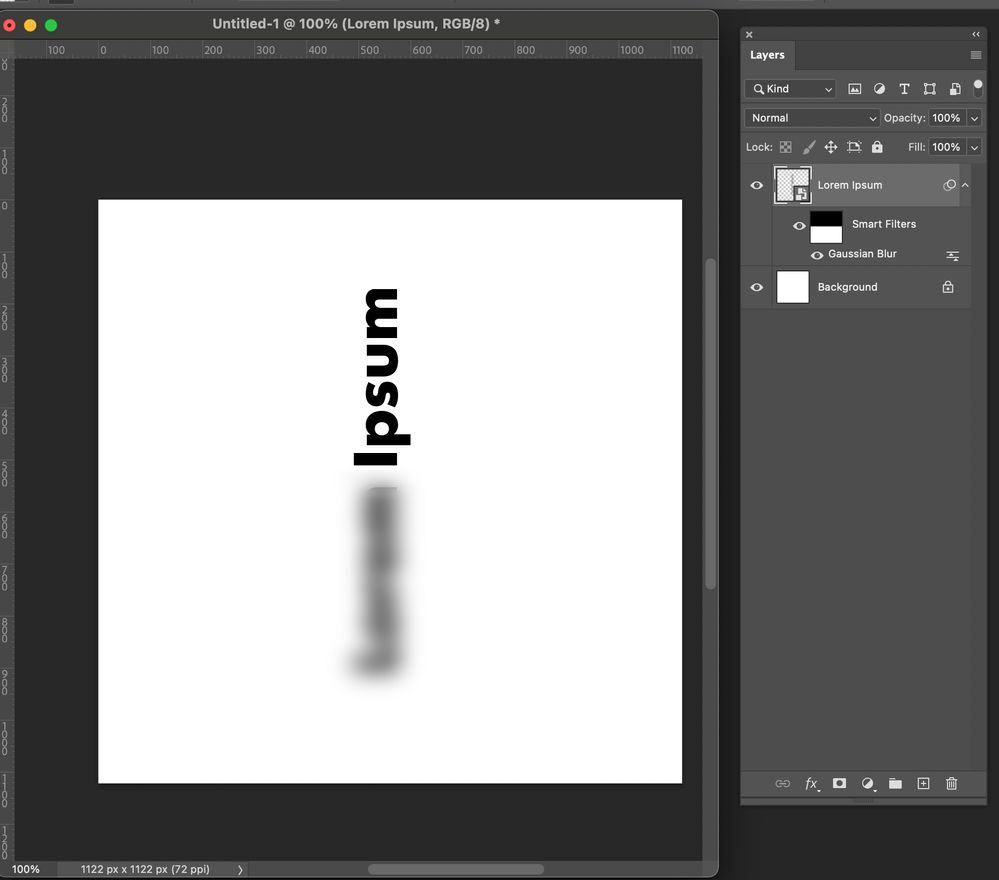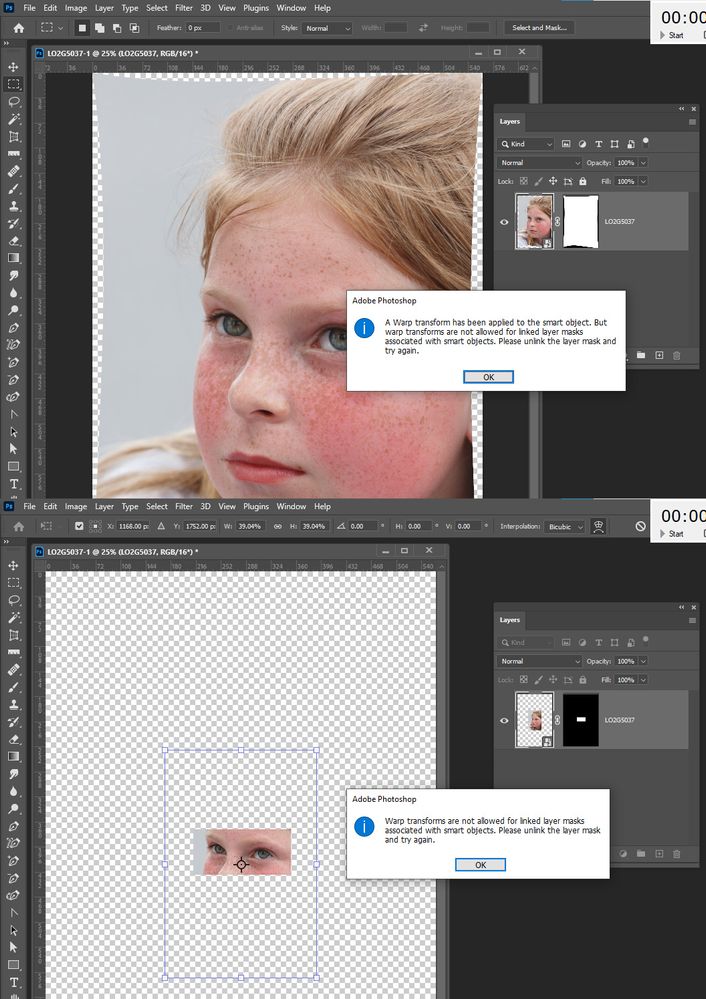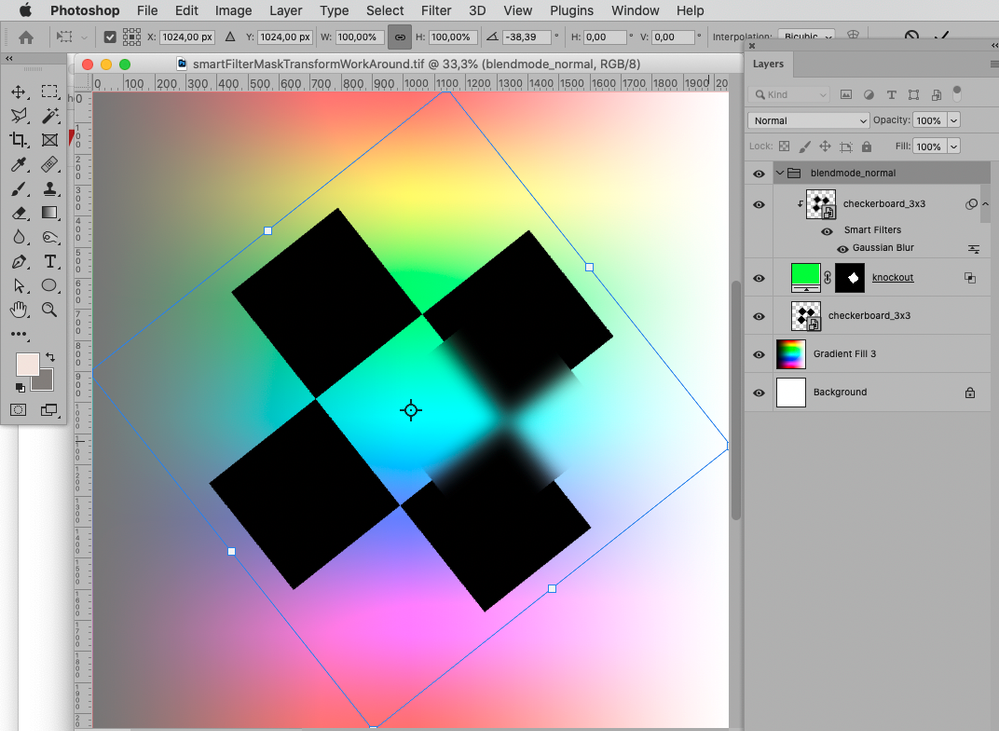Adobe Community
Adobe Community
- Home
- Photoshop ecosystem
- Discussions
- Re: Smartfilter mask isn't transforming
- Re: Smartfilter mask isn't transforming
Smartfilter mask isn't transforming
Copy link to clipboard
Copied
photoshop 23.0.0
not transforming smart filter mask with layer
please help
Explore related tutorials & articles
Copy link to clipboard
Copied
That has been that way for a long time, maybe even since the start of Smart Filters.
One can work-around it (at least in certain situations) but I currently can’t find a Bug Report/Feature Request on the issue.
Copy link to clipboard
Copied
Thank you for answer.
I was aware of the existence of this problem in previous versions of photoshop. But I've never encountered it myself.
I thought Adobe fixed everything.
Copy link to clipboard
Copied
I can turn this thread in a bug report.
Would you mind posting images showing the issue, and explaining how it hurts your workflow?
Copy link to clipboard
Copied
PECourtejoie, thank you much for this posibility
Here sample images that illustrate my problem
This is not may real images. I made them just for illustration of my problem.
i have a smart object with filter applied to it. Filter has a mask. In this mask i constrain zone, affected by filter to certain region.
I rotate and, some times, scale with free transform my smart object, and smart filter mask is not affected by this transform. Here is may problem: i need filter zone to be aliged whith object. if not, my image loose its sense and i has to repair it.
In previous to 23.0.0 photoshop verions i has no such problem
Copy link to clipboard
Copied
You should be able the Transform a Smart Filter Mask itself. What you can not do is Link the Smart Filter Mask to the Smart object. While it look like you can link a layer mask on the Smart Object layer to the Layers Content content. Photoshop will allow you to set the mask to have the link icon when there is warping. There are restrictions when it come to smart object later, If you transform the Layer's content Photoshop may pop up a messages stating no no Smart Object can not have linked layer mask. The Smart object can be edited the object itself can have layers will linked mask as long as its not an other smart object layer. Photoshop does not support linking mask to smart object. So if you transform a smart object you may need to re do the masking. You may be able to do it by un-link the mask and transforming the mask itself. However the transforming your are doing to the smart object warping may be difficult to replicate the warping of the mask. Also a smart object layer can only have a single filter mask all smart filter on the layer will be masked by the same filter mask. Will the current smart filters setting be appropriate for the transformed object. You may need to also readjust all the layers smart filters settings.
Copy link to clipboard
Copied
i use intermediate laeyr to transform mask with source layer and replace smart filter mask with modified content. It is not very painful procedure, but for one who never has such a problem before produce some suffering
Copy link to clipboard
Copied
I recommend a different work-around: