- Home
- Photoshop ecosystem
- Discussions
- Re: Smudge Tool creating jagged/ weird line next t...
- Re: Smudge Tool creating jagged/ weird line next t...
Smudge Tool creating jagged/ weird line next to it
Copy link to clipboard
Copied
Hi,
I am using PS CS5.5 (extended), as I am not able to afford the update to the newest CC so I stuck with this instead. Anyways, to start it off... I am having this issue with my Smudge Tool while I was working on a drawing I was doing.
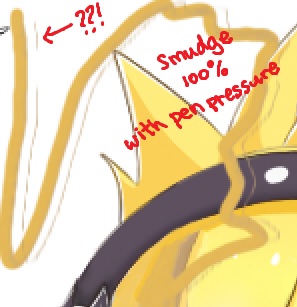
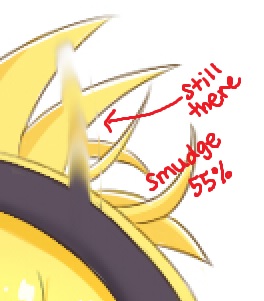
IMAGE 1 IMAGE 2
============================================================================
Canvas/ Workspace Size: 880px x 800px
Software used: Photoshop CS5.5 extended
Tool: Smudge Tool
Pressure Sensitivity: Enabled
Problems:
- Smudge Tool creates a very uneven pixel, it's jagged and not smooth.
- Smudge Tool creates an unexplainable line next to the main brush.
Image 1:
- As I was using the smudge tool, I noticed there was a distinguishable line that ran beside next to the smudging area. It was extremely annoying because that line will also drag the area it is drawing on creating a double line effect. I didn't tamper with the smudge brush settings at all.
Image 2:
- I lowered the opacity of the smudge to 55% and the double line is still noticeable.
- The jaggedness seems to be gone but I kind of want to use 100% opacity...
Question:
- How can I get rid of that double smudge line effect?
- How do I make the smudge brush look smoother if the opacity is at 100% or do I have to bump it down to 55% for smoother smudge?
- How come my pen sensitivity is enabled on Photoshop and yet it feels as if my pen isn't emitting pressure?
Thank you and I hope to hear some answers soon!
- Sandy
Explore related tutorials & articles
Copy link to clipboard
Copied
Anyone?? I really need to get rid of this it’s starting to effect my work because I use it a lot before. Now, it’s getting annoying.
Copy link to clipboard
Copied
Please post a screenshot including all pertinent interface elements (Options Bar, Brush Panel, Brush Presets Panel,Layers Panel, …).
