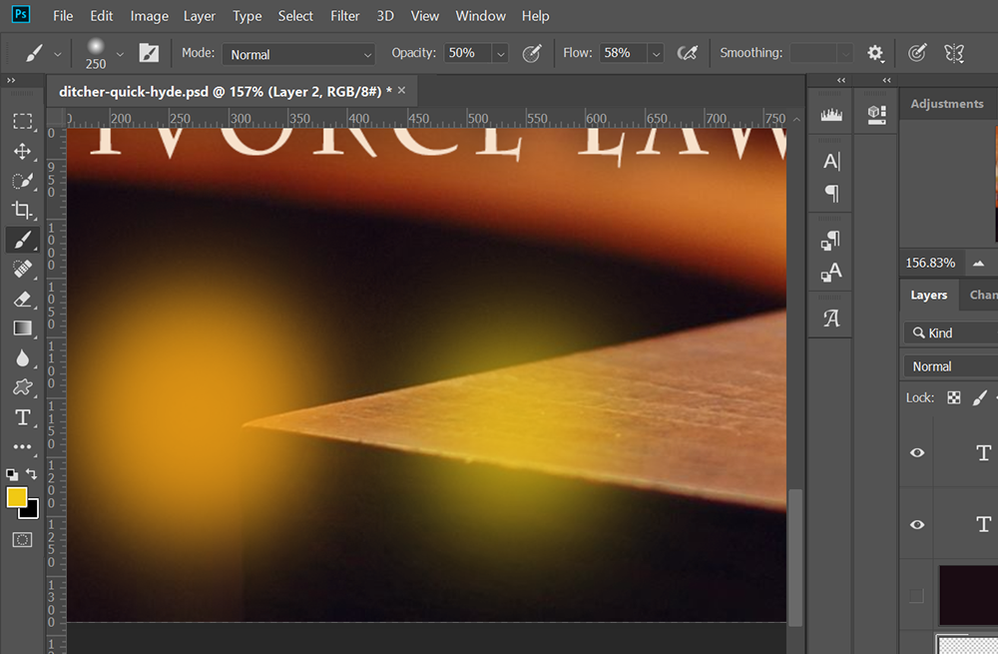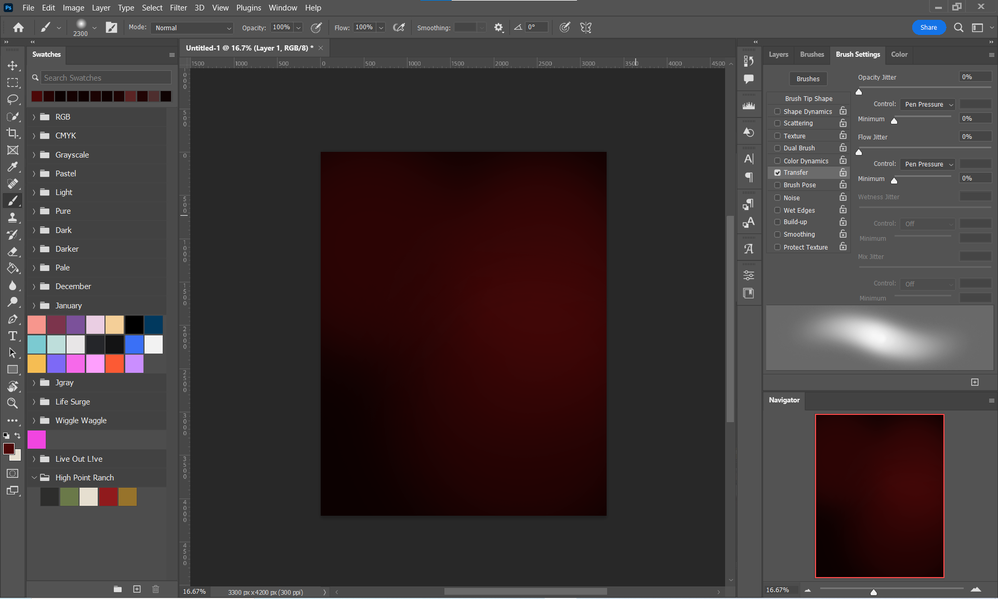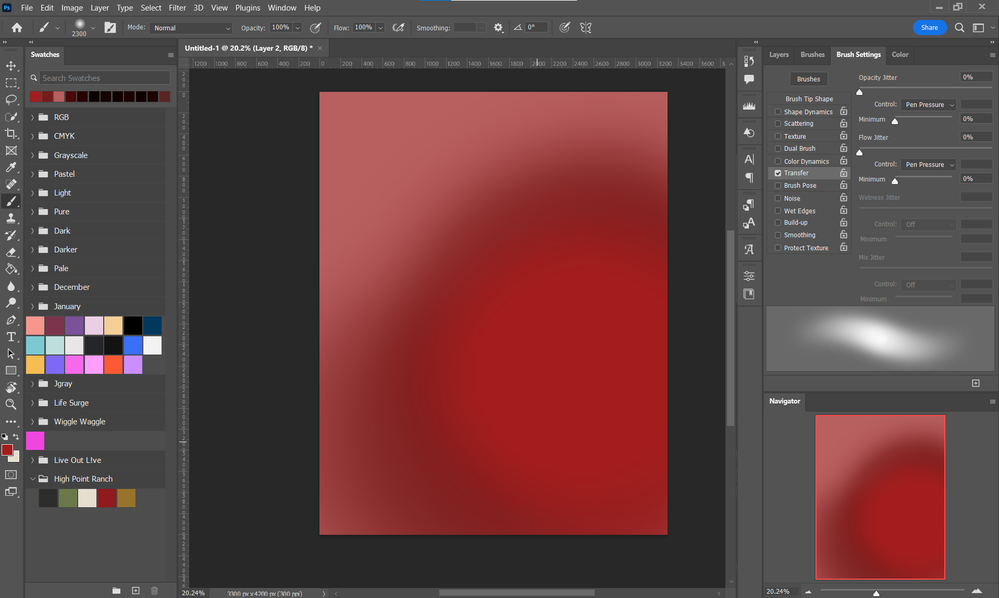Adobe Community
Adobe Community
- Home
- Photoshop ecosystem
- Discussions
- Re: Soft brush banding in Photoshop while painting
- Re: Soft brush banding in Photoshop while painting
Soft brush banding in Photoshop while painting
Copy link to clipboard
Copied
Hello, I am using a pretty new computer and I noticed on my last painting when I paint on dark colors I get some banding. I've never hand this issue on my old computer before. This happens on 8bit and 16bit .I use a 11x14 inch 300dpi canvas for my painting.
Explore related tutorials & articles
Copy link to clipboard
Copied
[Moderator moved from Using the Community (forums) to Photoshop.]
I see no colors and no banding in your screenshot.
In which color mode are you working?
What are your opacity and flow settings?
Is Airbrush option on or off?
Is Presure Sensitivity on or off?
Are you viewing at 100% magnification?
See my screenshot. The sample on left is with airbrush on. The sample on right is with airbrush off.
Alt-Web Design & Publishing ~ Web : Print : Graphics : Media
Copy link to clipboard
Copied
Hi, Sorry hope these screen shots are better
Copy link to clipboard
Copied
Your example is an 8-bit file, which will have banding. There are only 256 discrete steps per color channel, and that will be clearly visible in smooth gradients.
In a 16 bit file there will be no banding in the data. But what most people forget is that the display system is still 8 bit! Unless you have a 10 bit capable monitor, there will always be banding in the display pipeline. With 16 bit data, any banding you see is in your display system.
Banding is cumulative. It can happen in a bad monitor profile, calibration tables in the video card, or the panel itself. If several of these come on top of each other, the result can be highly irregular banding with pronounced color bands.
Copy link to clipboard
Copied
So how can I fix this? This did not happen before until recently
Copy link to clipboard
Copied
As long as you work with 16 bit data, there is no banding in the file.
You will always see some banding with a standard 8 bit screen. If it suddenly got worse, check your monitor profile and your calibration software. But most likely you just have an image that brings it very clearly to your attention.
The fix is to get a 10-bit capable monitor. In the meantime, you can add a tiny bit of noise to break it up.
Copy link to clipboard
Copied
It still has that issue with the 16 bit
Copy link to clipboard
Copied
Converting an image from 8bit to 16bit naturally has no bearing on existing pixel layers’ content.
Did you start over in 16bit or only convert the existing 8bit image?