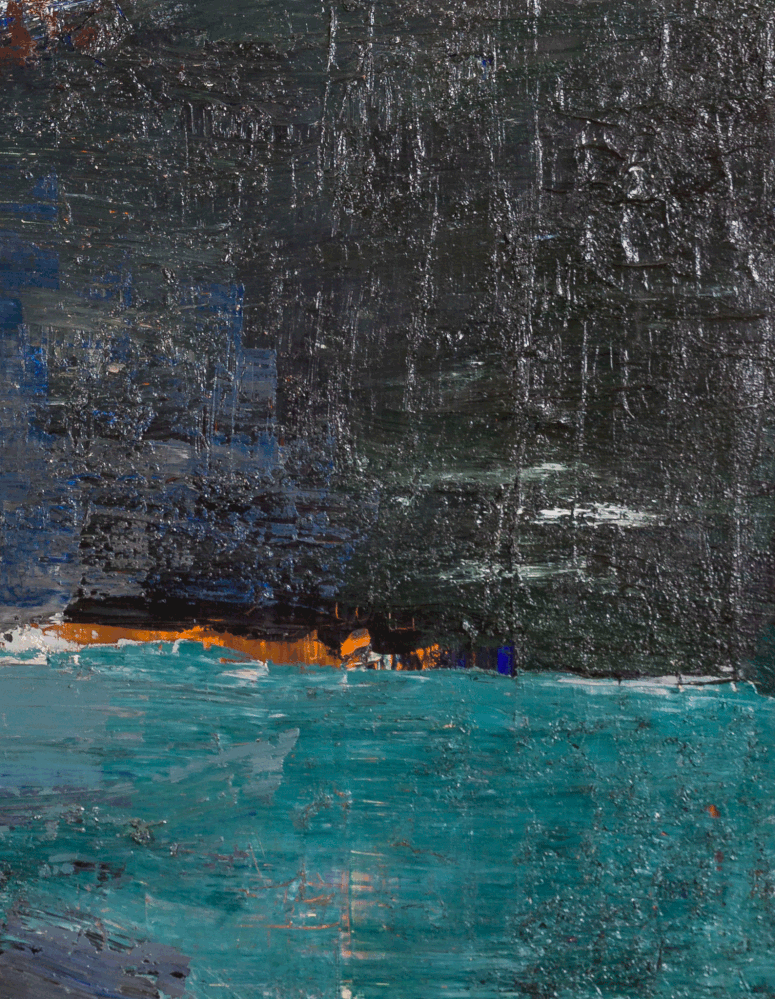Adobe Community
Adobe Community
- Home
- Photoshop ecosystem
- Discussions
- Specular highlights on a painting
- Specular highlights on a painting
Specular highlights on a painting
Copy link to clipboard
Copied
Hi Everyone,
I have spectral highlights from lighting an extremely textured painting on location. I'm trying to find a way to reduce those highlights without actually altering the painting too much or taking away from it's texture. I've mostly tried to work on it using the clone stamp on 'darken'. Not sure if there is a better way.
thanks,
ps 23.2.2
LR 11.2
Mac os 12.2.1
Explore related tutorials & articles
Copy link to clipboard
Copied
Can you crop a small area and post it as a single layer tiff so we can see what you are dealing with
Dave
Copy link to clipboard
Copied
Copy link to clipboard
Copied
Hi
That is nasty.
You can take hide a fair bit by duplicating the layer setting the duplicate layer to 'Darker Color' then nudging the duplicate 1 px to the right and 1 px up using the right and up arrow keys. You could try 2px to the right but any more and you start to see a duplicate image.
The restrictions of the GIF format below will ruin the color but hopefully you will get the idea:
You can avoid the problem when shooting by using linear polarising filters over the lights and camera lens
Dave
Copy link to clipboard
Copied
Is it only me that sees a shark in the water? 🙂
Dave
Copy link to clipboard
Copied
Now that you mention it, I can't unsee the shark 😊
Jane
Copy link to clipboard
Copied
Have you tried applying the Camera Raw filter (Filter > Camera Raw Filter), and reducing the Highlights and/or Whites values? The demo below shows this being done to the entire image, with a before/after toggle comparison at the end.
If you want to restrict where it’s applied, you can do it quickly by using the masking tools inside Camera Raw. For example, you could apply a Linear Gradient mask to restrict the adjustment to the upper half, a Brush to paint it in wherever you want, or a Luminance Range mask to restrict it to the lightest tones only.
You can also enhance texture by applying Clarity and Texture adjustments with a Brush mask.
Copy link to clipboard
Copied
It may help if you can rename the post to Specular highlights for clarity.
Copy link to clipboard
Copied
Don't know how...
Copy link to clipboard
Copied
I've renamed it for you
Dave
Copy link to clipboard
Copied
I wonder if you can retake the photograph? There is a lot to photographing art work, and and all the more so with things like oil paintings with a smoth reflective surface. One of our regular posters @D Fosse does this for a living and he would be able to advise.
Joe McNally covered it in one of his books (either The Moment it Clicks, or more probably, The Hot Shoe Diaries). The ultimate book for technical lighting etc. is Light Science & Magic by Fil Hunter. It's a title all serious photographers should own.
Copy link to clipboard
Copied
One of our regular posters @D Fosse does this for a living and he would be able to advise.
By @Trevor.Dennis
I do, and I'd say do it again. This is impossible to fix globally. The only chance is to go in and clone/heal every single spot, and you can't really do that without going crazy before you've covered 10%. And end up with a different painting.
Cross-polarized lighting kills reflections like these: polarizing film on the light sources (has to be flash so the film won't melt), and a polarizer on the lens, rotated 90 degrees. But the heavily textured paint adds another dimension that you don't want to lose, so I'd combine that with a little bounce light from the ceiling, just to bring out a little texture.
All in all, a pretty complicated lighting setup.
Oh, btw, this is called specular highlights, as Stephen says (speculum = mirror).
Copy link to clipboard
Copied
The problem is I have profoto monolights and it's pretty tough to get the film on them without melting it. I'd need to buy reflectors for all of them (..very expensive). And then, I usually use shoot through umbrellas which I couldn't use with reflectors since they don't make the lights the way they used to make them. So how would I be able to work this out? I've been trying to figure this out for many many years. I shoot artwork all the time. I have for about 20 years.
Copy link to clipboard
Copied
Any suggestions?
Copy link to clipboard
Copied
Can you photograph the painting again? If that's a yes, we can maybe try and advise how to set things up. [EDIT] You might find a PDF of an earlier version of Light Science & Magic.
Copy link to clipboard
Copied
This is how I would shoot it: cross-polarization combined with bounce light from the ceiling.
Umbrellas are fine for portraits, as an alternative to soft boxes, but useless for art repro. The side lights need to be point light sources. It can't be diffused light, that only increases the likelihood of unwanted reflections. It's a tradeoff between specular highlights and hard shadows.
The diffused light must come from above (hence the bounce light). That's for defining texture and will also help with hard shadows. If you can't use polarization, it will often work better with only bounce light. Again, point the lights carefully and test the best position. It may come out with somewhat muted colors and flat contrast, so a contrast curve may be needed in ACR/Lightroom/Photoshop.
OTOH, cross-polarization brings out maximum contrast and color, usually a little too much. Use the highlight/shadow sliders in ACR/Lightroom. Use the neutral patches in a colorchecker to set the contrast curve.