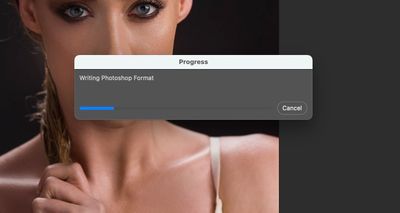Adobe Community
Adobe Community
- Home
- Photoshop ecosystem
- Discussions
- Re: Spinning Wheel Problems with M1 Max and Photos...
- Re: Spinning Wheel Problems with M1 Max and Photos...
Spinning Wheel Problems with M1 Max and Photoshop
Copy link to clipboard
Copied
Hi All,
I installed latest version of photoshop and Bridge. Also latest verison of MacOS
I just had a spinning wheel for about 2 minutes when creating a clean stamp layered smart object on an 2.50gb image in Photoshop. This problem doesnt happen every time, but often enough and at random. I keep getting this spinning wheel for inoirdinant amount of time say when brushing something on an empty layer, creating a smart object, or when quitting Camera Raw, or when making selection, it can be any other action i undertake in photoshop. I am really getting sick and tired of this.
I bought refurbished 16' M1 Max 64gb Ram, 10 core cpu and 32Gpu about 5 months ago from Apple itself. These things should not be happeing on this laptop.
I have photoshop on 80% of laptops ram, photoshop scratch disc on external 1tb ssd. All images I work on get loaded up from external HD and are as well saved on it. I keep no images I work on on the laptops storage itself.
I have called Apple couple of times about this problem but they were unwilling to help, they said its not Laptop its 3d party software and because of that I need to speak to Adobe. Originaly I though that spinning wheel problem was related to an specific action itself (like creating smart object) so I was focusing last couple of months in trying to find fixes in that way, have posted here on forums without being able to find a solution. But now I realise that problem is very random and cant be put on one thing alone.
Guys does anyone knows what is happening here, is the laptop problem or can there be a glitch with photoshop somewhere that I am not aware of?
This is my last try in ditch effort in trying to resolve this issue here on forums. If I dont succeed I will call Apple and take it up with them.
Explore related tutorials & articles
Copy link to clipboard
Copied
try disabling the auto-save in Prefs.
Copy link to clipboard
Copied
I allready did that. I disabled Always Save to Never Save under Image Previews and disabled Save in Backround. So every time when I press Command Save I get this pop up dialog. Stuck for about 2 minutes.
Copy link to clipboard
Copied
No, you definitely want Save in Background to be ON, and you always want image previews. Like i said, disable auto-save.
If that doesn't fix your issue, then the problem is with your hardware, not Ps.
>These things should not be happeing on this laptop.
They don't. I have the same machine and experience none of those issues... even when working on much larger files. Oh wait, you're using an external for scratch? Why? If you set it to the internal, do the issues go away?
Copy link to clipboard
Copied
The Auto save was allready dissabled before I made this post. I have again enabled the otherones as per your advice.
I have also put again internal HD as a scratch disc and disabled external one.
However I still keep having problems with 3 functionalities where I can always re-enact the issue in question. See description here bellow. Aside of that I would need to work in photoshop next couple of days to see if the spinning wheel happens with other random workload.
1. I click on Cmd+S to start saving the doc (bottom left corner blue bar is slowly progressing) > Then Create Smart object on the stamp layer > a dialog box with the forward moving progress bar appears in the middle of the screen and is stuck there between 2-3 min.
2 When I use Select Subject in Photoshop and ACR I it always produces a completely useles selection.
3. Quitting ACR always produces spinning wheel that lasts up to 5 seconds.
Copy link to clipboard
Copied