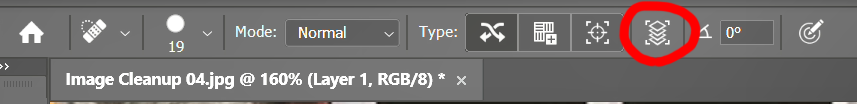Adobe Community
Adobe Community
- Home
- Photoshop ecosystem
- Discussions
- Spot healing brush does not work
- Spot healing brush does not work
Copy link to clipboard
Copied
 2 Correct answers
2 Correct answers
Then shouldn’t you check »Sample All Layers«? (edit: as you seem to work on a separate Layer from the image)
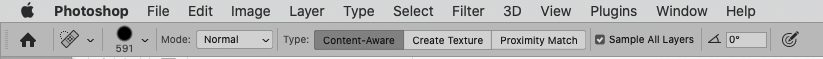
Hello, you have selected to use the narrow option bar, it is in the same location as in Christof's screenshot, just before the angle:
Do not hesitate to hover each button to know its name and function.
Explore related tutorials & articles
Copy link to clipboard
Copied
Then shouldn’t you check »Sample All Layers«? (edit: as you seem to work on a separate Layer from the image)
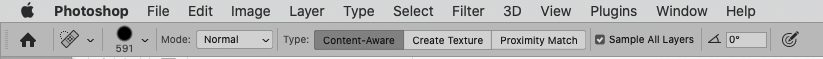
Copy link to clipboard
Copied
Thanks u sir for answering but can u plz tell me where can i find sample all layers option in photoshop 2022?
Copy link to clipboard
Copied
Hello, you have selected to use the narrow option bar, it is in the same location as in Christof's screenshot, just before the angle:
Do not hesitate to hover each button to know its name and function.
Copy link to clipboard
Copied
Moderator please remove Actions and scripting label from this thread (and delete my post).