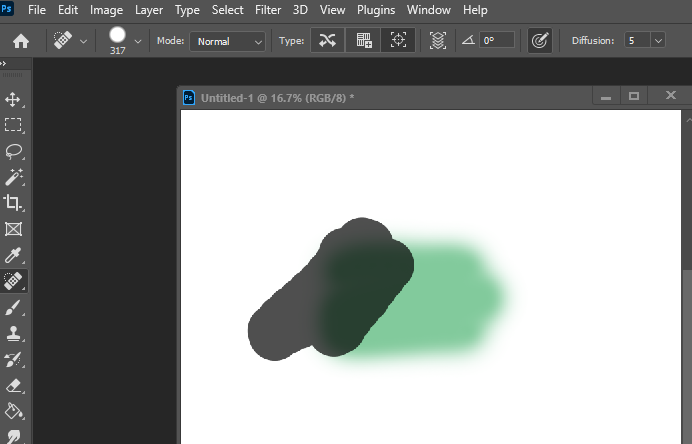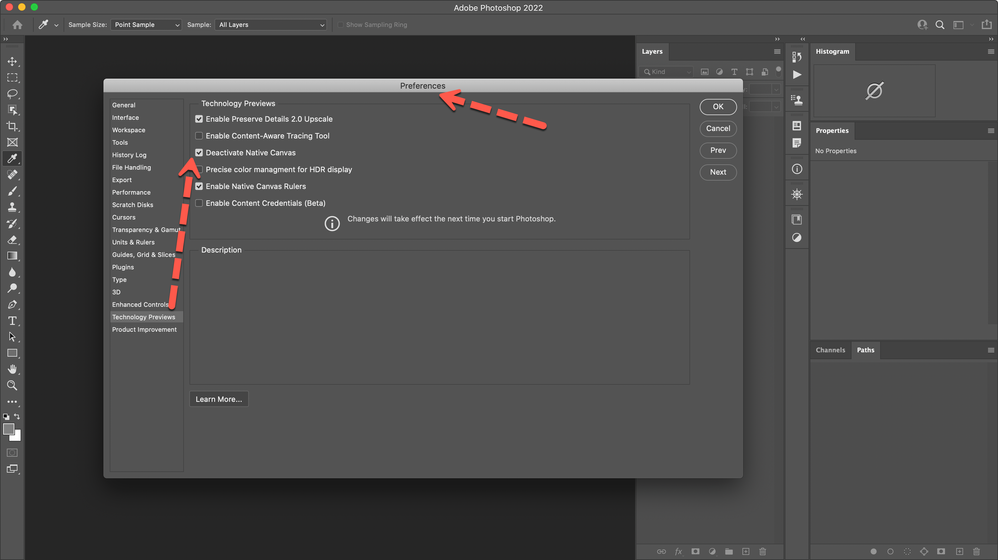Adobe Community
Adobe Community
- Home
- Photoshop ecosystem
- Discussions
- Spot Healing doesn't seem to be working for me
- Spot Healing doesn't seem to be working for me
Spot Healing doesn't seem to be working for me
Copy link to clipboard
Copied
I'm not sure if this is a bug / glitch or something. After the newest updates, it doesn't seem to be working for me anymore. It lets me paint over something, and then it stays, and nothing happens at all.
Explore related tutorials & articles
Copy link to clipboard
Copied
Can you post screenshot with Layers panel visible and all tool options in the Options bar below menus?
Copy link to clipboard
Copied
Yes I can do that. I did actually get it to work.. sorta. It works if I zoom in or out, or if I move whatever file I'm working on. It must be lag that is causing it. Also, when I use the Magic Wand tool, it lags too.. and I don't see anything selected unless I move the file or zoom in / or out, then I see what has been selected, but even then I don't see the selection "moving". All I see is black dashes - - - , not moving, just staying still. I didn't have either of these problems until I did the update.
Copy link to clipboard
Copied
Go to Preferences > Technology Previews... and check "Disable Native Canvas" - then restart Photoshop. Does the problem still occur?
Copy link to clipboard
Copied
ok, did that, and restarted photoshop and it still has the same problems with the spot brush and magic wand. The quick selection tool works a little bit better for me because I can see the selection without having to zoom in / out but it still does not move, I only see --- standing still. Could it be that my computer might not be able to run the newest photoshop..? It was doing fine before this, no lag, so I'm not sure.
Copy link to clipboard
Copied
Please see the attached screen capture and try to Deactivate Native Canvas
warmly/j
Copy link to clipboard
Copied
Sorry it took so long to get back. I have done what was suggested above, and still the same problems. Lot of lag, and even when I try to use the text tool, it lags and I can't even see what I'm typing. Not every tool on photoshop lags, so far the only ones that I can see that does, is the two I said above and also the text tool. Could this be a problem with my computer not being able to keep up with the latest photoshop? This happened right after the update to photoshop, before that, I had none of these lag problems.