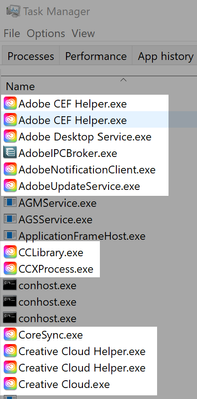Adobe Community
Adobe Community
- Home
- Photoshop ecosystem
- Discussions
- Re: Still having issues with PS crashing on load.
- Re: Still having issues with PS crashing on load.
Still having issues with PS crashing on load.
Copy link to clipboard
Copied
I have just updated RAW, PS and LRc to the very latest. LRc loads just fine as it always has. However the new PS crashed on first attempt. I tried a second time using CTRL+SHIFT+ALT and agian it crashed. A third attempt in the non-delete-prefs mode (since I assume they were gone anyway) PS loaded.
I had this pop up which clearly states my system is compatible wrt graphics card etc. I am really at a loss now as to what is going on. Where do I go from here? At first it was advised that PS had issues with Windows 11 and I should wait for new PS Release. I assume the latest update includes compatibility with W11 since it is now offically released.
Anyone have an idea. PS has been unusable for a month now.
Frankly I am afraid to close PS for fear that it won't load again but here goes nuthin :-)..........
Explore related tutorials & articles
Copy link to clipboard
Copied
......as I feared. PS simply crashes from the splash screen.
Tried SHIFT to avoid plugins - nope.
Tried CTRL+SHIFT+ALT again and PS freezes on the Splash Screen at 'Reading preferences.......'
Task manager shows this.
End task has no effect.
As an aside NOTHING and I mean NOTHING else is giving trouble graphics wise, Not Da Vinci Resolve, OBS, LRc, Affintiy, DXO Photolab, NIK - nothing.
I am getting kind of desparate now and seriously looking and giving up my Adobe subscription and using Affinity (that's not a threat :-).
Copy link to clipboard
Copied
I'm not seeing any submitted crash reports from you in our system.
If you haven't done so already, please submit all Crash Reports along with your email address: https://helpx.adobe.com/photoshop/kb/submit-crash-reports.html
That would give us some new clues.
You can install the prior version (and keep the current version installed so we can try and solve what's going wrong): https://helpx.adobe.com/download-install/using/install-previous-version.ug.html
Copy link to clipboard
Copied
If you restore your preferences using this manual method does it work correctly?
https://helpx.adobe.com/photoshop/using/preferences.html#Manually
If that doesn't solve it, you can quit Photoshop and put the Settings folder back.
Copy link to clipboard
Copied
No crash reports are forthcoming for some peculiar reason.
I have tried the delete settings folder option a number of times in previous versions and have just tried again. PS opened once or twice but now I am back to crashing on Splash Screen or sometimes the app opens but almost immediately crashes again (simply closes). As I write this I have the splash screen open and Task Manager shows that PS is suspended.
Does this provide any clue I wonder. It's stuck on PresentationFontCache.exe.
Copy link to clipboard
Copied
Did you restart the computer after the update?
Copy link to clipboard
Copied
If you are comfortable in the Windows Task Manager...
- One could stop all Adobe and Creative Cloud processes
- wait about 10 seconds, let everything shut down.
- Then start Creative Cloud
- Then launch Photoshop
I have seen processes get wedged/jammed in the system after updates
Copy link to clipboard
Copied
Yes I did - a few times in fact as I simply could not shut PS down via Task Manager no matter what I tried.
Copy link to clipboard
Copied
I have been asked to add a private message here to enable other Adobe Engineers to look into an issue I am having.
Copy follows.
I think(?) I might have narrowed things down a bit. It was mentioned that I should look into the various Adobe/CC related services etc that are running in task manager as they sometimes cause issues.
I have tried that and can advise the following happens when I close the two Core services (32) and (64) bit and/or CCLibraries. I 'end' Libraries for example and PS loads. Repeat that and PS fails to load. Try 32/64 and PS loads after 'ending'. Try again and nothing. Now here is a screenshot which seems to indicate PS has loaded successfuly yet there is nothing on screen. PS is not visible nor is a thumbnail preview available on the taskbar. There is no visible indication that PS is open/loaded at all. Yet there it is in the screenshot in Task Manager.
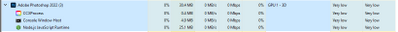
I hope this helps. If I am simply sending random nonsense using up your valuable time please let me know :-).
Cheers
Alan
This is a crash report:
I got a crash report after trying SHIFT+ Load App option. Have sent it but here is a copy/paste.
<?xml version="1.0"?>
<!DOCTYPE AdobeCrashReport SYSTEM "AdobeCrashReporter.dtd">
<crashreport serviceVersion="4.7.0" clientVersion="4.7.0" applicationName="Adobe Photoshop" applicationVersion="23.0.0" build="20211013.r.36" source="Windows-Client" crashType="n/a">
<time year="2021" month="10" day="27" hour="8" minute="14" second="35" timeoffset="0" timezone="GMT Summer Time"/>
<user guid="3e7d2198-e7e5-471e-ade4-1690a93f1fc4"/>
<system platform="Windows 10 Home" osversion="10.0" osbuild="22483" applicationlanguage="en-us" userlanguage="en-GB" oslanguage="en-GB" ram="16205" machine="Intel(R) Core(TM) i7-8565U CPU @ 1.80GHz" model="Intel64 Family 6 Model 142 Stepping 12" cpuCount="8" cpuType="8664" cpuFreq="1992 MHz" processorArchitecture="9"/>
<gpu>
<gpuinfo availability="Running/Full Power" adapterCompatibility="NVIDIA" adapterRAM="4095 MB" caption="NVIDIA GeForce MX250" description="NVIDIA GeForce MX250" driverDate="20211020000000.000000-000" driverVersion="30.0.14.9649" videoModeDescription="1920 x 1080 x 4294967296 colors" pnpDeviceID="PCI\VEN_10DE&DEV_1D13&SUBSYS_85E5103C&REV_A1\4&22E6DBA2&0&00E4" installedDisplayDrivers="nvldumdx.dll"/>
<gpuinfo availability="Running/Full Power" adapterCompatibility="Intel Corporation" adapterRAM="1024 MB" caption="Intel(R) UHD Graphics 620" description="Intel(R) UHD Graphics 620" driverDate="20200225000000.000000-000" driverVersion="26.20.100.7926" videoModeDescription="1920 x 1080 x 4294967296 colors" pnpDeviceID="PCI\VEN_8086&DEV_3EA0&SUBSYS_85E5103C&REV_02\3&11583659&2&10" installedDisplayDrivers="igd10iumd64.dll,igd12umd64.dll,igdumdim64.dll"/>
</gpu>
<crash exception="EXCEPTION_ACCESS_VIOLATION" exceptionCode="0xc0000005" instruction="0x000002BB40CE5AD0">
<backtrace crashedThread="0">
<thread index="0">
<stackStatement index="0" address="0x000002BB40CE5AD0" symbolname="unknown"/>
<stackStatement index="1" address="0x00007FFE93E0CF3C" symbolname="OpenAdapter12"/>
<stackStatement index="2" address="0x00007FFE93E08F4B" symbolname="OpenAdapter12"/>
<stackStatement index="3" address="0x00007FFE93E07438" symbolname="OpenAdapter12"/>
<stackStatement index="4" address="0x00007FFE93E06410" symbolname="OpenAdapter12"/>
<stackStatement index="5" address="0x00007FFE93E04A3C" symbolname="OpenAdapter12"/>
<stackStatement index="6" address="0x00007FFE93FE4BFA" symbolname="OpenAdapter12"/>
<stackStatement index="7" address="0x00007FFE93FE7219" symbolname="OpenAdapter12"/>
<stackStatement index="8" address="0x00007FFE93FE52CF" symbolname="OpenAdapter12"/>
<stackStatement index="9" address="0x00007FFE93FE3ABE" symbolname="OpenAdapter12"/>
<stackStatement index="10" address="0x00007FFE93E6D72D" symbolname="OpenAdapter12"/>
<stackStatement index="11" address="0x00007FFE93E6C148" symbolname="OpenAdapter12"/>
<stackStatement index="12" address="0x00007FFE93E67C7C" symbolname="OpenAdapter12"/>
<stackStatement index="13" address="0x00007FFEB8C6FBDE" symbolname="D3D12GetInterface"/>
<stackStatement index="14" address="0x00007FFEB8C30484" symbolname="D3D12GetInterface"/>
<stackStatement index="15" address="0x00007FFEB8BD7B84" symbolname="unknown"/>
<stackStatement index="16" address="0x00007FFEE5AD1E01" symbolname="unknown"/>
<stackStatement index="17" address="0x00007FFEB8BE467D" symbolname="unknown"/>
<stackStatement index="18" address="0x00007FFEB8BE4193" symbolname="unknown"/>
<stackStatement index="19" address="0x00007FFEB8BE5A8B" symbolname="D3D12GetInterface"/>
<stackStatement index="20" address="0x00007FFEE5AD693D" symbolname="D3D12CreateDevice"/>
<stackStatement index="21" address="0x00007FFEE5AD65AE" symbolname="D3D12CreateDevice"/>
<stackStatement index="22" address="0x00007FF6786AD294" symbolname="boost::archive::codecvt_null<wchar_t>::do_always_noconv"/>
<stackStatement index="23" address="0x00007FF6786A0C2E" symbolname="boost::archive::codecvt_null<wchar_t>::do_always_noconv"/>
<stackStatement index="24" address="0x00007FF678699D5F" symbolname="boost::archive::codecvt_null<wchar_t>::do_always_noconv"/>
<stackStatement index="25" address="0x00007FF67866DC47" symbolname="acp::local::net::IACPLHttpTransferRetryPolicy::operator="/>
<stackStatement index="26" address="0x00007FF67866DE04" symbolname="acp::local::net::IACPLHttpTransferRetryPolicy::operator="/>
<stackStatement index="27" address="0x00007FF679D2BA09" symbolname="AIDE::PaletteInfo::operator="/>
<stackStatement index="28" address="0x00007FF679D2B6F0" symbolname="AIDE::PaletteInfo::operator="/>
<stackStatement index="29" address="0x00007FF679D2BFF6" symbolname="AIDE::PaletteInfo::operator="/>
<stackStatement index="30" address="0x00007FF679D2B622" symbolname="AIDE::PaletteInfo::operator="/>
<stackStatement index="31" address="0x00007FF679D2BF76" symbolname="AIDE::PaletteInfo::operator="/>
<stackStatement index="32" address="0x00007FF678E36E01" symbolname="boost::archive::codecvt_null<wchar_t>::do_max_length"/>
<stackStatement index="33" address="0x00007FF67A0962FC" symbolname="AIDE::PaletteInfo::operator="/>
<stackStatement index="34" address="0x00007FF6794A1169" symbolname="xmlFreeRMutex"/>
<stackStatement index="35" address="0x00007FF679B28D68" symbolname="xmlFreeRMutex"/>
<stackStatement index="36" address="0x00007FF678BBBF2D" symbolname="boost::archive::codecvt_null<wchar_t>::do_max_length"/>
<stackStatement index="37" address="0x00007FF678BC615E" symbolname="boost::archive::codecvt_null<wchar_t>::do_max_length"/>
<stackStatement index="38" address="0x00007FF679B289A5" symbolname="xmlFreeRMutex"/>
<stackStatement index="39" address="0x00007FF67936CEE2" symbolname="xmlFreeRMutex"/>
<stackStatement index="40" address="0x00007FF678EFD3A8" symbolname="boost::archive::codecvt_null<wchar_t>::do_max_length"/>
<stackStatement index="41" address="0x00007FF678EFDC8F" symbolname="boost::archive::codecvt_null<wchar_t>::do_max_length"/>
<stackStatement index="42" address="0x00007FF678F00A3D" symbolname="boost::archive::codecvt_null<wchar_t>::do_max_length"/>
<stackStatement index="43" address="0x00007FF678EFF0D2" symbolname="boost::archive::codecvt_null<wchar_t>::do_max_length"/>
<stackStatement index="44" address="0x00007FF678B3DFD1" symbolname="boost::archive::codecvt_null<wchar_t>::do_max_length"/>
<stackStatement index="45" address="0x00007FF678B785E8" symbolname="boost::archive::codecvt_null<wchar_t>::do_max_length"/>
<stackStatement index="46" address="0x00007FF6788BA362" symbolname="AIDE::AIDEDimension::operator="/>
<stackStatement index="47" address="0x00007FF678B1A902" symbolname="boost::archive::codecvt_null<wchar_t>::do_max_length"/>
<stackStatement index="48" address="0x00007FFEFB496AB0" symbolname="BaseThreadInitThunk"/>
<stackStatement index="49" address="0x00007FFEFC131DBB" symbolname="RtlUserThreadStart"/>
</thread>
</backtrace>
<registerSet>
<register name="RAX" value="0x000002BB40CE5AD0"/>
<register name="RBX" value="0x0000000000000000"/>
<register name="RCX" value="0x000002BB55B8E540"/>
<register name="RDX" value="0x0000000000000000"/>
<register name="RSI" value="0x000002BB40CE5AD0"/>
<register name="RDI" value="0x000002BB5581F770"/>
<register name="RSP" value="0x000000F66B8F7398"/>
<register name="RBP" value="0x000002BB533D77C0"/>
<register name="RIP" value="0x000002BB40CE5AD0"/>
<register name="EFL" value="0x0000000000010247"/>
<register name="LastExceptionToRip" value="0x0000000000000000"/>
<register name="LastExceptionFromRip" value="0x0000000000000000"/>
</registerSet>
<binaryImageSet>
<binaryImage start="0x00007FF6783A0000" end="0x00007FF68198F000" path="adobe\Photoshop.exe"/>
<binaryImage start="0x00007FFEFC0E0000" end="0x00007FFEFC2EF000" path="ntdll.dll"/>
<binaryImage start="0x00007FFEFB480000" end="0x00007FFEFB53D000" path="kernel32.dll"/>
<binaryImage start="0x00007FFEF9A70000" end="0x00007FFEF9DFC000" path="KERNELBASE.dll"/>
<binaryImage start="0x00007FFEF6A60000" end="0x00007FFEF6AF2000" path="apphelp.dll"/>
<binaryImage start="0x00007FFEE0330000" end="0x00007FFEE0392000" path="AcGenral.dll"/>
<binaryImage start="0x00007FFEFBA70000" end="0x00007FFEFBB14000" path="msvcrt.dll"/>
<binaryImage start="0x00007FFEFB030000" end="0x00007FFEFB0D1000" path="sechost.dll"/>
<binaryImage start="0x00007FFEFA500000" end="0x00007FFEFA55B000" path="shlwapi.dll"/>
<binaryImage start="0x00007FFEFA640000" end="0x00007FFEFA7E6000" path="user32.dll"/>
<binaryImage start="0x00007FFEF96D0000" end="0x00007FFEF96F6000" path="win32u.dll"/>
<binaryImage start="0x00007FFEFB2F0000" end="0x00007FFEFB319000" path="gdi32.dll"/>
<binaryImage start="0x00007FFEF9950000" end="0x00007FFEF9A67000" path="gdi32full.dll"/>
<binaryImage start="0x00007FFEF9700000" end="0x00007FFEF979A000" path="msvcp_win.dll"/>
<binaryImage start="0x00007FFEF9830000" end="0x00007FFEF9941000" path="ucrtbase.dll"/>
<binaryImage start="0x00007FFEFB140000" end="0x00007FFEFB2D9000" path="ole32.dll"/>
<binaryImage start="0x00007FFEFA090000" end="0x00007FFEFA40B000" path="combase.dll"/>
<binaryImage start="0x00007FFEF9F70000" end="0x00007FFEFA08F000" path="rpcrt4.dll"/>
<binaryImage start="0x00007FFEFA880000" end="0x00007FFEFB02C000" path="shell32.dll"/>
<binaryImage start="0x00007FFEFB9C0000" end="0x00007FFEFBA6E000" path="advapi32.dll"/>
<binaryImage start="0x00007FFEF8CD0000" end="0x00007FFEF8CF9000" path="userenv.dll"/>
<binaryImage start="0x00007FFED7D00000" end="0x00007FFED7D1E000" path="mpr.dll"/>
<binaryImage start="0x00007FFEF89C0000" end="0x00007FFEF8A01000" path="sspicli.dll"/>
<binaryImage start="0x00007FFEFB320000" end="0x00007FFEFB351000" path="imm32.dll"/>
<binaryImage start="0x00007FFEF9E00000" end="0x00007FFEF9F5B000" path="crypt32.dll"/>
<binaryImage start="0x00007FFECF350000" end="0x00007FFECF3DD000" path="msvcp140.dll"/>
<binaryImage start="0x00007FFED0080000" end="0x00007FFED009B000" path="VCRUNTIME140.dll"/>
<binaryImage start="0x00007FFED0070000" end="0x00007FFED007C000" path="VCRUNTIME140_1.dll"/>
<binaryImage start="0x00007FFEF95B0000" end="0x00007FFEF9610000" path="wintrust.dll"/>
<binaryImage start="0x00007FFEFBBD0000" end="0x00007FFEFBC41000" path="ws2_32.dll"/>
<binaryImage start="0x00007FFEDBE90000" end="0x00007FFEDBFD3000" path="adobe\icucnv69.dll"/>
<binaryImage start="0x00007FFEDBBD0000" end="0x00007FFEDBC5A000" path="adobe\AdobeLinguistic.dll"/>
<binaryImage start="0x00007FFEDBC60000" end="0x00007FFEDBE85000" path="adobe\icuuc69.dll"/>
<binaryImage start="0x00007FFEDBB50000" end="0x00007FFEDBBC7000" path="adobe\CRClient.dll"/>
<binaryImage start="0x00007FFEFA560000" end="0x00007FFEFA637000" path="oleaut32.dll"/>
<binaryImage start="0x00007FFEF6D40000" end="0x00007FFEF6E34000" path="dxgi.dll"/>
<binaryImage start="0x00007FFEC37D0000" end="0x00007FFEC3B0E000" path="adobe\wrservices.dll"/>
<binaryImage start="0x00007FFED2C70000" end="0x00007FFED2E24000" path="GdiPlus.dll"/>
<binaryImage start="0x00007FFEF35C0000" end="0x00007FFEF367A000" path="mscms.dll"/>
<binaryImage start="0x00007FFEDA040000" end="0x00007FFEDA047000" path="msimg32.dll"/>
<binaryImage start="0x00007FFEEBCA0000" end="0x00007FFEEBD3B000" path="winspool.drv"/>
<binaryImage start="0x00007FFEC5500000" end="0x00007FFEC5602000" path="opengl32.dll"/>
<binaryImage start="0x00007FFE4EC00000" end="0x00007FFE539AC000" path="adobe\dynamic-torqnative.dll"/>
<binaryImage start="0x00007FFEF4860000" end="0x00007FFEF4867000" path="MSVCP140_CODECVT_IDS.dll"/>
<binaryImage start="0x00007FFEB3C80000" end="0x00007FFEB3EEE000" path="adobe\aif.dll"/>
<binaryImage start="0x00007FFEC5F40000" end="0x00007FFEC5F4A000" path="SensApi.dll"/>
<binaryImage start="0x00007FFEFA410000" end="0x00007FFEFA500000" path="SHCore.dll"/>
<binaryImage start="0x00007FFEF8FA0000" end="0x00007FFEF8FC8000" path="bcrypt.dll"/>
<binaryImage start="0x00007FFEEBC90000" end="0x00007FFEEBC9C000" path="secur32.dll"/>
<binaryImage start="0x00007FFED0190000" end="0x00007FFED01F2000" path="adobe\tbbmalloc.dll"/>
<binaryImage start="0x00007FFE80840000" end="0x00007FFE819D9000" path="adobe\mkl_sequential.dll"/>
<binaryImage start="0x00007FFEB38C0000" end="0x00007FFEB3C80000" path="adobe\AdobeOwl.dll"/>
<binaryImage start="0x00007FFEDBAE0000" end="0x00007FFEDBB49000" path="adobe\tbb.dll"/>
<binaryImage start="0x00007FFE7F0E0000" end="0x00007FFE8024B000" path="adobe\opencv_world452.dll"/>
<binaryImage start="0x0000000055D40000" end="0x0000000055DF4000" path="adobe\AXEDOMCore.dll"/>
<binaryImage start="0x00007FFE54B40000" end="0x00007FFE55E6C000" path="adobe\AILib.dll"/>
<binaryImage start="0x00007FFEFBF30000" end="0x00007FFEFC01A000" path="comdlg32.dll"/>
<binaryImage start="0x00007FFEB3530000" end="0x00007FFEB38BA000" path="adobe\AdbePM.dll"/>
<binaryImage start="0x00007FFEE45F0000" end="0x00007FFEE460E000" path="adobe\HalideRuntime.dll"/>
<binaryImage start="0x00007FFEC5820000" end="0x00007FFEC5883000" path="adobe\AdobeSVGAGM.dll"/>
<binaryImage start="0x00007FFEB33A0000" end="0x00007FFEB3522000" path="adobe\AdobeXMPFiles.dll"/>
<binaryImage start="0x00007FFEF8240000" end="0x00007FFEF826D000" path="IPHLPAPI.DLL"/>
<binaryImage start="0x00007FFEE56A0000" end="0x00007FFEE56B8000" path="netapi32.dll"/>
<binaryImage start="0x00007FFEC4710000" end="0x00007FFEC47B2000" path="adobe\JP2KLib.dll"/>
<binaryImage start="0x00007FFE9DE70000" end="0x00007FFE9E016000" path="adobe\LogSession.dll"/>
<binaryImage start="0x00007FFE86210000" end="0x00007FFE866DA000" path="adobe\MPS.dll"/>
<binaryImage start="0x00007FFE80310000" end="0x00007FFE8083A000" path="adobe\PlugPlugOwl.dll"/>
<binaryImage start="0x00007FFEC5BB0000" end="0x00007FFEC5C09000" path="adobe\ARE.dll"/>
<binaryImage start="0x00007FFEE5AD0000" end="0x00007FFEE5AF3000" path="D3D12.dll"/>
<binaryImage start="0x00007FFEF3040000" end="0x00007FFEF32E3000" path="d3d11.dll"/>
<binaryImage start="0x00007FFEF5F00000" end="0x00007FFEF6368000" path="D3DCOMPILER_47.dll"/>
<binaryImage start="0x00007FFED9FD0000" end="0x00007FFEDA039000" path="oleacc.dll"/>
<binaryImage start="0x00007FFEF37C0000" end="0x00007FFEF38D1000" path="winhttp.dll"/>
<binaryImage start="0x00007FFEEB790000" end="0x00007FFEEBC8F000" path="wininet.dll"/>
<binaryImage start="0x00007FFEF4850000" end="0x00007FFEF485E000" path="adobe\dnssd.dll"/>
<binaryImage start="0x00007FFEE0C30000" end="0x00007FFEE0C53000" path="adobe\CITThreading.dll"/>
<binaryImage start="0x00007FFEC33B0000" end="0x00007FFEC349E000" path="adobe\ScCore.dll"/>
<binaryImage start="0x00007FFEE02F0000" end="0x00007FFEE0325000" path="adobe\AdobePDFSettings.dll"/>
<binaryImage start="0x00007FFEC2500000" end="0x00007FFEC25C3000" path="adobe\VulcanMessage5.dll"/>
<binaryImage start="0x00007FFEBD500000" end="0x00007FFEBD605000" path="adobe\ExtendScript.dll"/>
<binaryImage start="0x00007FFEB6C30000" end="0x00007FFEB6CFA000" path="adobe\VulcanControl.dll"/>
<binaryImage start="0x00007FFE8E900000" end="0x00007FFE8EC67000" path="adobe\ZXPSignLib-Minimal.dll"/>
<binaryImage start="0x00007FFEF1B00000" end="0x00007FFEF1D27000" path="dbghelp.dll"/>
<binaryImage start="0x00007FFE49A10000" end="0x00007FFE4DE81000" path="adobe\mkl_core.dll"/>
<binaryImage start="0x00007FFEC5470000" end="0x00007FFEC549D000" path="glu32.dll"/>
<binaryImage start="0x00007FFEF8BD0000" end="0x00007FFEF8C39000" path="mswsock.dll"/>
<binaryImage start="0x00007FFEF16E0000" end="0x00007FFEF1714000" path="winmm.dll"/>
<binaryImage start="0x00007FFEA3D40000" end="0x00007FFEA3D52000" path="credui.dll"/>
<binaryImage start="0x00007FFEBE830000" end="0x00007FFEBEA96000" path="DWrite.dll"/>
<binaryImage start="0x00007FFEF56B0000" end="0x00007FFEF57B0000" path="propsys.dll"/>
<binaryImage start="0x00007FFEF4F00000" end="0x00007FFEF54B8000" path="d2d1.dll"/>
<binaryImage start="0x00007FFEF6E60000" end="0x00007FFEF6E90000" path="dwmapi.dll"/>
<binaryImage start="0x00007FFEF4E30000" end="0x00007FFEF4E44000" path="wtsapi32.dll"/>
<binaryImage start="0x00007FFED9A60000" end="0x00007FFED9D01000" path="comctl32.dll"/>
<binaryImage start="0x00007FFEDB7E0000" end="0x00007FFEDB807000" path="adobe\ippcv.dll"/>
<binaryImage start="0x00007FFEE4190000" end="0x00007FFEE41B0000" path="adobe\ippcc.dll"/>
<binaryImage start="0x00007FFEC56E0000" end="0x00007FFEC5745000" path="adobe\ippi.dll"/>
<binaryImage start="0x00007FFEDB610000" end="0x00007FFEDB644000" path="adobe\ipps.dll"/>
<binaryImage start="0x00007FFEE1C20000" end="0x00007FFEE1C3D000" path="adobe\ippvm.dll"/>
<binaryImage start="0x00007FFEE1730000" end="0x00007FFEE174A000" path="adobe\ippcore.dll"/>
<binaryImage start="0x00007FFEDAD60000" end="0x00007FFEDAD8B000" path="adobe\aifm.dll"/>
<binaryImage start="0x00007FFEE5AB0000" end="0x00007FFEE5AB7000" path="adobe\SPBasic.dll"/>
<binaryImage start="0x00007FFE7E990000" end="0x00007FFE7F0D9000" path="adobe\CloudAILib.dll"/>
<binaryImage start="0x00007FFEB3270000" end="0x00007FFEB339C000" path="adobe\AdobeXMP.dll"/>
<binaryImage start="0x00007FFEDAB80000" end="0x00007FFEDABA4000" path="adobe\Bib.dll"/>
<binaryImage start="0x00007FFE84BE0000" end="0x00007FFE84EE9000" path="adobe\icuin69.dll"/>
<binaryImage start="0x00007FFEF0560000" end="0x00007FFEF056A000" path="version.dll"/>
<binaryImage start="0x00007FFE83B80000" end="0x00007FFE83F8D000" path="adobe\CoolType.dll"/>
<binaryImage start="0x00007FFE86C40000" end="0x00007FFE87063000" path="adobe\AGM.dll"/>
<binaryImage start="0x00007FFE7E540000" end="0x00007FFE7E988000" path="adobe\libmmd.dll"/>
<binaryImage start="0x00007FFEFB540000" end="0x00007FFEFB9B0000" path="setupapi.dll"/>
<binaryImage start="0x00007FFE48800000" end="0x00007FFE49A0E000" path="adobe\svml_dispmd.dll"/>
<binaryImage start="0x0000000055950000" end="0x0000000055D39000" path="adobe\SVGRE.dll"/>
<binaryImage start="0x00007FFEF8E20000" end="0x00007FFEF8E38000" path="cryptsp.dll"/>
<binaryImage start="0x00007FFE54040000" end="0x00007FFE54B35000" path="adobe\AIDE.dll"/>
<binaryImage start="0x00007FFEF6D00000" end="0x00007FFEF6D38000" path="DXCore.dll"/>
<binaryImage start="0x00007FFEF1F80000" end="0x00007FFEF212E000" path="WindowsCodecs.dll"/>
<binaryImage start="0x00007FFEF8E40000" end="0x00007FFEF8E4C000" path="CRYPTBASE.DLL"/>
<binaryImage start="0x00007FFEF8150000" end="0x00007FFEF815C000" path="netutils.dll"/>
<binaryImage start="0x00007FFEF9320000" end="0x00007FFEF932A000" path="dpapi.dll"/>
<binaryImage start="0x000002BB41870000" end="0x000002BB433F7000" path="adobe\icudt69.dll"/>
<binaryImage start="0x00007FFEF8E80000" end="0x00007FFEF8E92000" path="msasn1.dll"/>
<binaryImage start="0x00007FFEF97A0000" end="0x00007FFEF9821000" path="bcryptPrimitives.dll"/>
<binaryImage start="0x00007FFEF86F0000" end="0x00007FFEF8725000" path="rsaenh.dll"/>
<binaryImage start="0x00007FFEBDD10000" end="0x00007FFEBDD7A000" path="ninput.dll"/>
<binaryImage start="0x00007FFEF7680000" end="0x00007FFEF7ED7000" path="windows.storage.dll"/>
<binaryImage start="0x00007FFEF7530000" end="0x00007FFEF7679000" path="WinTypes.dll"/>
<binaryImage start="0x00007FFEF6B60000" end="0x00007FFEF6C0B000" path="uxtheme.dll"/>
<binaryImage start="0x00007FFEF14B0000" end="0x00007FFEF1691000" path="FencesMenu64.dll"/>
<binaryImage start="0x000002BB3FF70000" end="0x000002BB4001D000" path="adobe\PSRes.dll"/>
<binaryImage start="0x000002BB40E20000" end="0x000002BB4110E000" path="adobe\PSViews.dll"/>
<binaryImage start="0x00007FFEF94E0000" end="0x00007FFEF9501000" path="profapi.dll"/>
<binaryImage start="0x00007FFEF92B0000" end="0x00007FFEF92FD000" path="cfgmgr32.dll"/>
<binaryImage start="0x00007FFEF8790000" end="0x00007FFEF87A8000" path="kernel.appcore.dll"/>
<binaryImage start="0x00007FFEAE300000" end="0x00007FFEAE359000" path="sti.dll"/>
<binaryImage start="0x00007FFEFBE10000" end="0x00007FFEFBF2B000" path="msctf.dll"/>
<binaryImage start="0x00007FFEFB360000" end="0x00007FFEFB40F000" path="clbcatq.dll"/>
<binaryImage start="0x00007FFEF01C0000" end="0x00007FFEF01CA000" path="wiatrace.dll"/>
<binaryImage start="0x00007FFEBC100000" end="0x00007FFEBC15D000" path="dataexchange.dll"/>
<binaryImage start="0x00007FFEF0E40000" end="0x00007FFEF10A6000" path="twinapi.appcore.dll"/>
<binaryImage start="0x00007FFEF3C50000" end="0x00007FFEF3E76000" path="dcomp.dll"/>
<binaryImage start="0x00007FFEF4180000" end="0x00007FFEF41C4000" path="directxdatabasehelper.dll"/>
<binaryImage start="0x00007FFEBDB00000" end="0x00007FFEBDBAF000" path="TextShaping.dll"/>
<binaryImage start="0x00007FFED41F0000" end="0x00007FFED422C000" path="C_G18030.DLL"/>
<binaryImage start="0x00007FFEF4E80000" end="0x00007FFEF4EF3000" path="netprofm.dll"/>
<binaryImage start="0x00007FFEE7690000" end="0x00007FFEE76A2000" path="npmproxy.dll"/>
<binaryImage start="0x00007FFEF9F60000" end="0x00007FFEF9F69000" path="nsi.dll"/>
<binaryImage start="0x00007FFEF23F0000" end="0x00007FFEF2409000" path="dhcpcsvc6.DLL"/>
<binaryImage start="0x00007FFEF2300000" end="0x00007FFEF231E000" path="dhcpcsvc.dll"/>
<binaryImage start="0x00007FFEF8270000" end="0x00007FFEF8367000" path="dnsapi.dll"/>
<binaryImage start="0x00007FFEC4960000" end="0x00007FFEC49DA000" path="adobe\AdobePIP.dll"/>
<binaryImage start="0x00007FFE53A50000" end="0x00007FFE53B5D000" path="adobe\adobe_caps.dll"/>
<binaryImage start="0x00007FFED0EB0000" end="0x00007FFED1209000" path="msi.dll"/>
<binaryImage start="0x00007FFE7E270000" end="0x00007FFE7E531000" path="adobe\AID.dll"/>
<binaryImage start="0x00007FFEE5B00000" end="0x00007FFEE5B10000" path="wbemprox.dll"/>
<binaryImage start="0x00007FFEEB6A0000" end="0x00007FFEEB722000" path="wbemcomn.dll"/>
<binaryImage start="0x00007FFEE6020000" end="0x00007FFEE6034000" path="wbemsvc.dll"/>
<binaryImage start="0x00007FFEE5920000" end="0x00007FFEE5A1A000" path="fastprox.dll"/>
<binaryImage start="0x00007FFEE54F0000" end="0x00007FFEE550D000" path="amsi.dll"/>
<binaryImage start="0x00007FFEE5380000" end="0x00007FFEE53FA000" path="MpOAV.dll"/>
<binaryImage start="0x00007FFEF6CB0000" end="0x00007FFEF6CBC000" path="winnsi.dll"/>
<binaryImage start="0x00007FFED3E10000" end="0x00007FFED3EC4000" path="webio.dll"/>
<binaryImage start="0x00007FFEE93C0000" end="0x00007FFEE93CA000" path="rasadhlp.dll"/>
<binaryImage start="0x00007FFEEEAE0000" end="0x00007FFEEEB62000" path="FWPUCLNT.DLL"/>
<binaryImage start="0x00007FFEF8600000" end="0x00007FFEF869D000" path="schannel.dll"/>
<binaryImage start="0x00007FFEF8F70000" end="0x00007FFEF8F99000" path="ncrypt.dll"/>
<binaryImage start="0x00007FFEF8F30000" end="0x00007FFEF8F67000" path="ntasn1.dll"/>
<binaryImage start="0x00007FFED2790000" end="0x00007FFED27B7000" path="ncryptsslp.dll"/>
<binaryImage start="0x00007FFEC5FD0000" end="0x00007FFEC60FC000" path="textinputframework.dll"/>
<binaryImage start="0x00007FFEF6780000" end="0x00007FFEF68AD000" path="CoreMessaging.dll"/>
<binaryImage start="0x00007FFEF38E0000" end="0x00007FFEF3C4B000" path="CoreUIComponents.dll"/>
<binaryImage start="0x0000000180000000" end="0x000000018006E000" path="AppHook64_BF688461-093C-4DF3-AED8-C7A13A1C1446.dll"/>
<binaryImage start="0x00007FFE9D020000" end="0x00007FFE9D149000" path="adobe\microsoft.ai.machinelearning.dll"/>
<binaryImage start="0x00007FFE46F60000" end="0x00007FFE476C4000" path="adobe\onnxruntime.dll"/>
<binaryImage start="0x00007FFEE45E0000" end="0x00007FFEE45E9000" path="IconCodecService.dll"/>
<binaryImage start="0x00007FFEE16E0000" end="0x00007FFEE16F9000" path="adobe\FastCore.8bx"/>
<binaryImage start="0x00007FFE9A320000" end="0x00007FFE9A41E000" path="adobe\MMXCore.8bx"/>
<binaryImage start="0x00007FFE9B480000" end="0x00007FFE9B53E000" path="adobe\MultiProcessor Support.8bx"/>
<binaryImage start="0x00007FFED2930000" end="0x00007FFED296F000" path="adobe\Plugin.dll"/>
<binaryImage start="0x00007FFE383D0000" end="0x00007FFE3EB85000" path="adobe\HalideBottlenecks.8bx"/>
<binaryImage start="0x00007FFE46490000" end="0x00007FFE46F5C000" path="adobe\Dicom.8bi"/>
<binaryImage start="0x0000000000010000" end="0x00000000099A3000" path="adobe\Camera Raw.8bi"/>
<binaryImage start="0x00007FFEF1720000" end="0x00007FFEF18EB000" path="mfplat.dll"/>
<binaryImage start="0x00007FFEF71C0000" end="0x00007FFEF71F4000" path="ntmarta.dll"/>
<binaryImage start="0x00007FFE9F2C0000" end="0x00007FFE9F34D000" path="mf.dll"/>
<binaryImage start="0x00007FFE6B6B0000" end="0x00007FFE6BA8C000" path="mfcore.dll"/>
<binaryImage start="0x00007FFEF16A0000" end="0x00007FFEF16D3000" path="RTWorkQ.dll"/>
<binaryImage start="0x00007FFEF7EF0000" end="0x00007FFEF7F3D000" path="powrprof.dll"/>
<binaryImage start="0x00007FFEF7FE0000" end="0x00007FFEF7FF3000" path="umpdc.dll"/>
<binaryImage start="0x00007FFE8FF80000" end="0x00007FFE901E8000" path="msxml3.dll"/>
<binaryImage start="0x00007FFED2E30000" end="0x00007FFED2E5B000" path="adobe\BIBUtils.dll"/>
<binaryImage start="0x00007FFE86040000" end="0x00007FFE86202000" path="adobe\ACE.dll"/>
<binaryImage start="0x00007FFEEC670000" end="0x00007FFEEC68A000" path="windows.staterepositorycore.dll"/>
<binaryImage start="0x0000000056180000" end="0x00000000561A8000" path="adobe\AXE8SharedExpat.dll"/>
<binaryImage start="0x00007FFE83170000" end="0x00007FFE83569000" path="adobe\ippccl9.dll"/>
<binaryImage start="0x00007FFE6A200000" end="0x00007FFE6A7CA000" path="adobe\ippcvl9.dll"/>
<binaryImage start="0x00007FFE476D0000" end="0x00007FFE487F7000" path="adobe\ippil9.dll"/>
<binaryImage start="0x00007FFE56120000" end="0x00007FFE56758000" path="adobe\ippsl9.dll"/>
<binaryImage start="0x00007FFE4E660000" end="0x00007FFE4EBF6000" path="adobe\ippvml9.dll"/>
<binaryImage start="0x00007FFEC3650000" end="0x00007FFEC3694000" path="icm32.dll"/>
<binaryImage start="0x00007FFEEEE00000" end="0x00007FFEEEF2E000" path="AppXDeploymentClient.dll"/>
<binaryImage start="0x00007FFE434D0000" end="0x00007FFE4648F000" path="nvoglv64.dll"/>
<binaryImage start="0x00007FFEF11B0000" end="0x00007FFEF11E1000" path="cryptnet.dll"/>
<binaryImage start="0x00007FFEE4E50000" end="0x00007FFEE4FA2000" path="drvstore.dll"/>
<binaryImage start="0x00007FFEF9280000" end="0x00007FFEF92AC000" path="devobj.dll"/>
<binaryImage start="0x00007FFEF8EF0000" end="0x00007FFEF8F2D000" path="wldp.dll"/>
<binaryImage start="0x00007FFEF8190000" end="0x00007FFEF81F3000" path="winsta.dll"/>
<binaryImage start="0x00007FFEB8BC0000" end="0x00007FFEB8DCD000" path="D3D12Core.dll"/>
<binaryImage start="0x00007FFEFC080000" end="0x00007FFEFC09F000" path="imagehlp.dll"/>
<binaryImage start="0x00007FFEE1B90000" end="0x00007FFEE1BBF000" path="D3DSCache.dll"/>
<binaryImage start="0x00007FFE93DB0000" end="0x00007FFE94DAD000" path="igd12umd64.dll"/>
<binaryImage start="0x00007FFEEC690000" end="0x00007FFEEEAD9000" path="igc64.dll"/>
<binaryImage start="0x00007FFEEEB80000" end="0x00007FFEEED24000" path="igdgmm64.dll"/>
<binaryImage start="0x00007FFE9CA70000" end="0x00007FFE9CD68000" path="igdml64.dll"/>
</binaryImageSet>
<dumpType>
Mini
</dumpType>
<hbLogSessionDllStatus>
</hbLogSessionDllStatus>
</crash>
</crashreport>
End of private messages.
This does not always work but I tried this approach.
1. Load PS (latest update)......splash screen starts and then closes.
2. Open Task Manager...PS is not loaded.....kill CCLibraries.
3. Load PS.....success....PS loads.
4. Close PS (no images loaded, simply opened and closed).
5. Load PS.....splash screen starts and then closes.
6. Open task manager....no PS loaded.....closed CCLibraries again (repeat steps 1 -3)...does not load.
For a laugh I have just restarted Windows Explorer from the task manager and PS loaded. I closed PS and tried again WITHOUT restarting Explorer - does not open. I tried again and PS loaded. All rather hit and miss to be honest.
Copy link to clipboard
Copied
Thanks for sharing that opening Photoshop in compatability mode (Windows 7) works around this issue. I've asked engineering what would cause this. It's not the norm.
Copy link to clipboard
Copied
You're very welcome. Did you get my 'Info' log?
Copy link to clipboard
Copied
Something that might be relevant but I cannot see why it should.
I use two external displays off my laptop. One is plugged into my USB C port and the other the HDMI. The actual laptop display is disabled so in effect I am using only the two externals with the laptop duplicated onto one external but disabled itself.
No other application seems to complain about this setup and I did try PS ONLY on my laptop (no external displays) and still had the crash occur. Rather than not provide enough info for your guys I expect it's better to provide too much 🙂