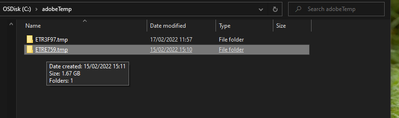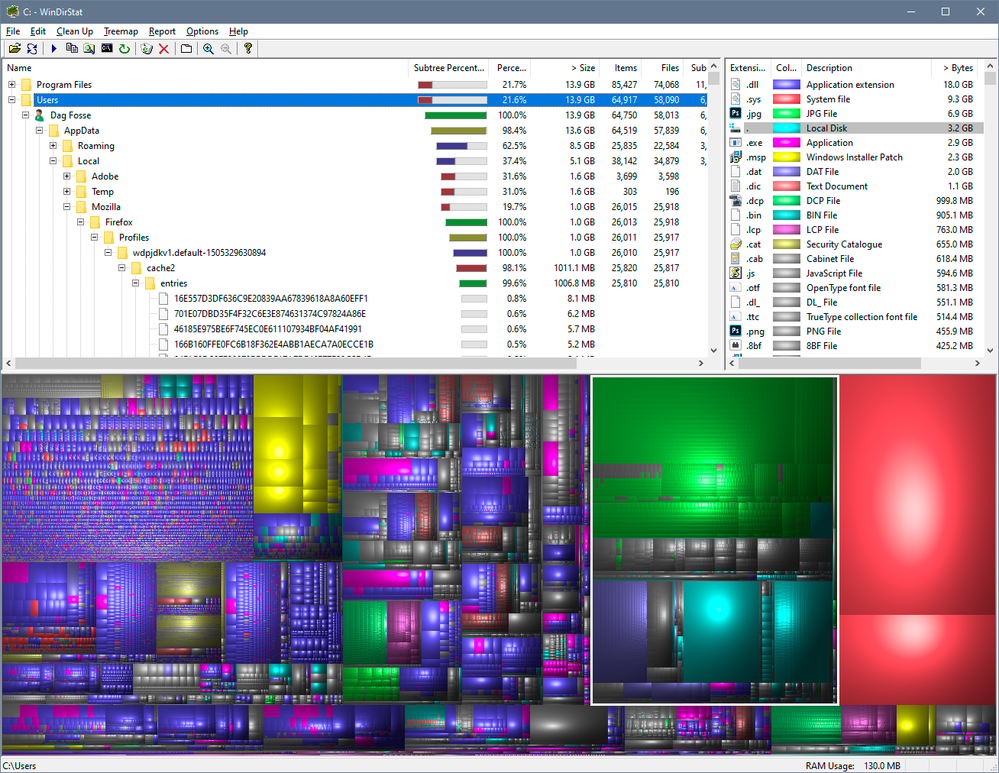Adobe Community
Adobe Community
Still need space
Copy link to clipboard
Copied
I have this years CC package (continuation of buying the CC package over the years)
Could some give me some advice regardng files please?
I need to find more room on my drive - what is safe to remove from PS & LR cos they seems to be taking up all the room (except for Windows files)?
File sizes for the above are:
Bridge: 1.57Gb
Creative Cloud Folder: 180Mb
Cloud Experience 75Mb
Adobe Lightroom: 255 bytes
Adobe Lightroom CC: 1.41Gb
Adobe Lightroom Classic: 3.13Gb
Adobe Photoshop 2021: 2.08Gb
Adobe Photoshop 2022: 3.71Gb
Adobe Photoshop CC 2019: 2.99Mb
Common: 46Mb
I have 2 temp files which point to LR Classic too:
There are only 3 apps in Windows install/unistall that I can delete (i.e. the current programmes) so can I just delete from the drive any of the others safely?
Paul.
Explore related tutorials & articles
Copy link to clipboard
Copied
If the latest version of PS works for you, you can uninstall the previous versions. You can also delete temp files.
Copy link to clipboard
Copied
I have removed the 2021 version and tthe 2 temp files from Classic (thats about 6Gb plus...)
I'll see if I can do the updates now!
Paul.
Copy link to clipboard
Copied
What are the hard drives (how many, what kind, what is on each, what capacity, and how full)?
Copy link to clipboard
Copied
My C drive is only 100Gb SSD but my other (IDE) internal drives are 3Tb and 2Tb. The C drive is always around 90% full because Windows takes up so much of the space, and I need PS/LR on there as well as my Rainbow 6 game (which all need the SSD speed).
Copy link to clipboard
Copied
You really need to install a larger C drive.
Copy link to clipboard
Copied
Agreed, but no funds to do that (partner on 50% income from Covid affecting business)....
Copy link to clipboard
Copied
@Paul_Iddon wrote:
Agreed, but no funds to do that (partner on 50% income from Covid affecting business)....
Income has been a serious challenge during COVID, but just wanted to mention that a good internal 1TB SSD can now be found for under $90, so if you can find a way to that amount it would give you lots of room to run and remove all free space headaches on your boot drive.
Even a 500GB SSD would help (5x what you have now), and those go for under just $60 now.
Copy link to clipboard
Copied
The C drive is always around 90% full because Windows takes up so much of the space
By @Paul_Iddon
Windows doesn't take up much space, but your user account does! A lot of stuff get dumped here from all your applications, and most of it will just sit there long after it's ever needed.
This is all under the Users folder on your C drive. This folder may be hidden, so make sure to turn on visibility in Windows Settings.
I would strongly recommend the free utility WinDirStat (google it). It shows you exactly what fills up your drive and where it is:
If you have Bridge or Premiere Pro installed (and used), look for their cache folders. They are in the user account by default, and can grow to enormous sizes. If you have somewhere else to put those, do so (set in the apps' preferences).
Copy link to clipboard
Copied
Yes - I use that programme.
I too have 13.8Gb Local (there must be 50 files at under 300Mb) and 6.0Gb roaming in the app data but I wouldn't have a clue what is safe to remove.
Copy link to clipboard
Copied
Most of what's in your user account is "safe" to remove, in the sense that it won't affect the programs themselves. If it's needed, it will get rebuilt. It's all basically user-specific configurations, temp files/caches and so on. That said, you should of course not delete things you don't know what's for. But once you know it's there, you can google it to find out exactly what it is.
With a fresh install, before you actually start up anything, the user account will be mostly empty. And then it builds up over time, as more and more stuff accumulates there.
I almost forgot to mention: the new Windows disk cleanup (now rather fancifully called "storage sense") is in fact very effective and can get rid of a lot of old junk.
Copy link to clipboard
Copied
I'll run storage sense now. Thanks for your input.
Paul.
Copy link to clipboard
Copied
...and one more thing I forgot: If you look at my WinDirStat screenshot, you see two big red blobs. One is the hibernation file, which is basically a RAM content dump to disk. Hibernation can be disabled in Windows (if you don't need it), and then this big file will not be created.
Haven't done this myself, I've just read it can be done if you're really pressed for space.
Copy link to clipboard
Copied
Already done.
I have 11gb free space now so that will be ok for the time being.
Copy link to clipboard
Copied
That's still dangerously low! You're treading on very thin ice. Photoshop can fill 11 GB in a matter of seconds!
What happens when your disk hits 100% I don't know, but worst case your whole machine will freeze up.
I don't remember if it has been mentioned, but what you must do immediately is direct the Photoshop scratch disk to a different physical drive. Still, smart objects may create big temp files in the system temp directory.
Copy link to clipboard
Copied
Scratch disk is on an IDE drive, 1.5Tb free there...
Copy link to clipboard
Copied
The application lists includes Adobe Flash Player and Adobe Shockwave Player; you can uninstall those. They don’t use a lot of space so you won’t save much more, but Adobe stopped distributing and supporting those applications over a year ago so you won’t need them.
Copy link to clipboard
Copied
Thanks Conrad, done those too.
Paul.