 Adobe Community
Adobe Community
- Home
- Photoshop ecosystem
- Discussions
- Re: Stop polygonal lasso tool from auto-completing
- Re: Stop polygonal lasso tool from auto-completing
Stop polygonal lasso tool from auto-completing
Copy link to clipboard
Copied
This is driving me crazy. How do I stop the polygonal lasso from auto-completing/closing the lasso before I've finished selecting my points? It doesn't happen all the time, but about 1/3 of the time. cc2017 (latest update), Mac OSX, Wacom.
Explore related tutorials & articles
Copy link to clipboard
Copied
It sounds like you are double clicking which will close the polygon.
If you are using a Wacom you might want to look at the double click distance in the Wacom options
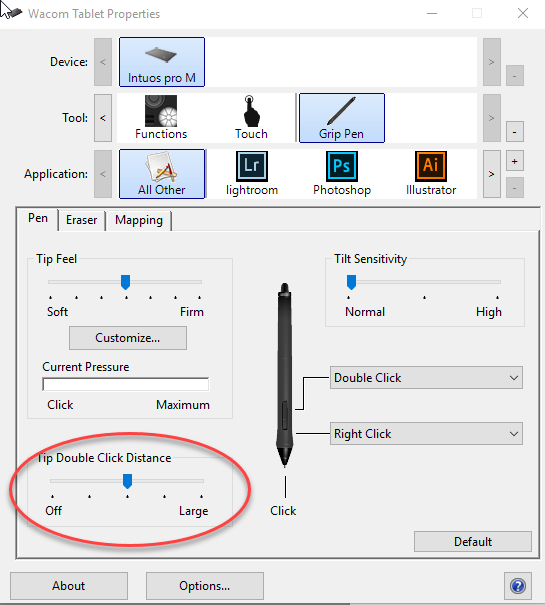
Dave
Copy link to clipboard
Copied
Thanks Dave, I'll give that a shot and see if it makes a difference!
Copy link to clipboard
Copied
Unfortunately, even turning that off completely (overall and in the app) hasn't fixed the problem. Any other ideas?
Copy link to clipboard
Copied
1. Is there a way to turn this off so you can't accidentally click to complete?
2. Is there a way to undo it when it happens? (cmd-z doesn't work).
Copy link to clipboard
Copied
Does nobody at Adobe actually monitor these forums?
Or do they expect other customers to do their job for them?
For what we pay monthly I'd expect someone to answer these questions.
Copy link to clipboard
Copied
These are user to user forums.
You can feedback to Adobe here :
Photoshop Family Customer Community
Dave
Copy link to clipboard
Copied
I'm wondering about people's workflow with the lasso tool. It you watch Bert Monroy's video tutorials, he draws and lifts off to auto complete, or he touches down, and then holds down the Alt key to turn it into the polygonal lasso and touches down a series of points and lets go of the Alt key and lifts off to complete. That's also how I work, but having made the selection, fine tune it with the Alt and Shift keys to remove or add. Working this way, I don't think I have ever had an errant auto complete.
Copy link to clipboard
Copied
This problem has only started since latest updating of Photoshop v23.1. I have an Apple M1 Version 11.6.
It used to happen way back before CC online and it just seemed to go away by itself. Inconceivable that such an issue still lurks in the program. This needs a fix
Copy link to clipboard
Copied
Just updated to Photoshop v23.02 and the problem has gone 🙂
