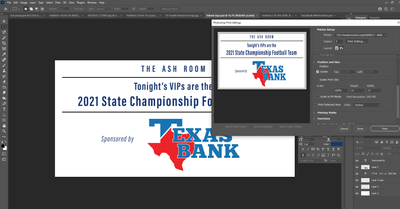Adobe Community
Adobe Community
Turn on suggestions
Auto-suggest helps you quickly narrow down your search results by suggesting possible matches as you type.
Exit
- Home
- Photoshop ecosystem
- Discussions
- Re: Strange distortion issue when printing or copy...
- Re: Strange distortion issue when printing or copy...
0
Community Beginner
,
/t5/photoshop-ecosystem-discussions/strange-distortion-issue-when-printing-or-copying-layer-to-illustrator/td-p/12490573
Nov 01, 2021
Nov 01, 2021
Copy link to clipboard
Copied
I've used PS for years and never ran across this problem.
Using PS 22.5.1 on Win10. Everyting's updated. The file looks fine. 11x17 @Deleted User but when I preview the print, it is streatched vertically by about 10%. It prints this way and even when I copy the layer to Illustrator it pastes in the stretched version. See the screen shot. Any ideas?
TOPICS
Windows
Community guidelines
Be kind and respectful, give credit to the original source of content, and search for duplicates before posting.
Learn more
 1 Correct answer
1 Correct answer
Community Beginner
,
Nov 01, 2021
Nov 01, 2021
SOLVED - Inadvertantly turned on Pixel Aspect Radio Correction under the View menu. Also went back and changed the pixel ratio to square.
Explore related tutorials & articles
Community Beginner
,
LATEST
/t5/photoshop-ecosystem-discussions/strange-distortion-issue-when-printing-or-copying-layer-to-illustrator/m-p/12490656#M594908
Nov 01, 2021
Nov 01, 2021
Copy link to clipboard
Copied
SOLVED - Inadvertantly turned on Pixel Aspect Radio Correction under the View menu. Also went back and changed the pixel ratio to square.
Community guidelines
Be kind and respectful, give credit to the original source of content, and search for duplicates before posting.
Learn more
Resources
Quick links - Photoshop
Quick links - Photoshop Mobile
Troubleshoot & Learn new things
Copyright © 2024 Adobe. All rights reserved.