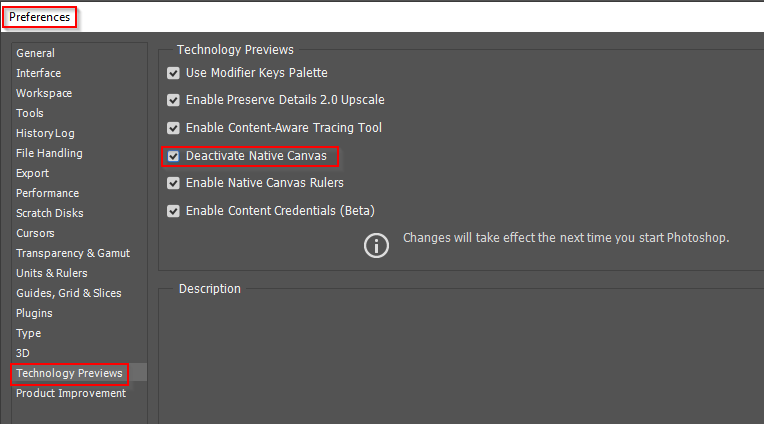Adobe Community
Adobe Community
- Home
- Photoshop ecosystem
- Discussions
- Re: Strange error. Pixel fragments.
- Re: Strange error. Pixel fragments.
Strange error. Pixel fragments.
Copy link to clipboard
Copied
can someone help me please?
There are pixels like this everywhere in the picture.
I am sending a screenshot zoomed in and zoomed out.
These fragments are also in JPG and PSD files.
In addition, I also appear in the premiere of pro and AE.
I am desperate.
Thank you for any advice
Explore related tutorials & articles
Copy link to clipboard
Copied
You will get better answers to your question if you post it in the Photoshop ecosystem forum. https://community.adobe.com/t5/photoshop-ecosystem/ct-p/ct-photoshop?page=1&sort=latest_replies&lang....
Walter in Davie, FL
Copy link to clipboard
Copied
Moved to the Photoshop forum.
Copy link to clipboard
Copied
Try deactivating native canvas and restarting Photoshop. If you still have the issue come back to us.
Copy link to clipboard
Copied
Copy link to clipboard
Copied
Does turning off »Use Graphics Processor« in the Performance Preferences (Photoshop > Preferences > Performance > Graphic Processor Settings) and restarting Photoshop have any bearing on the issue?