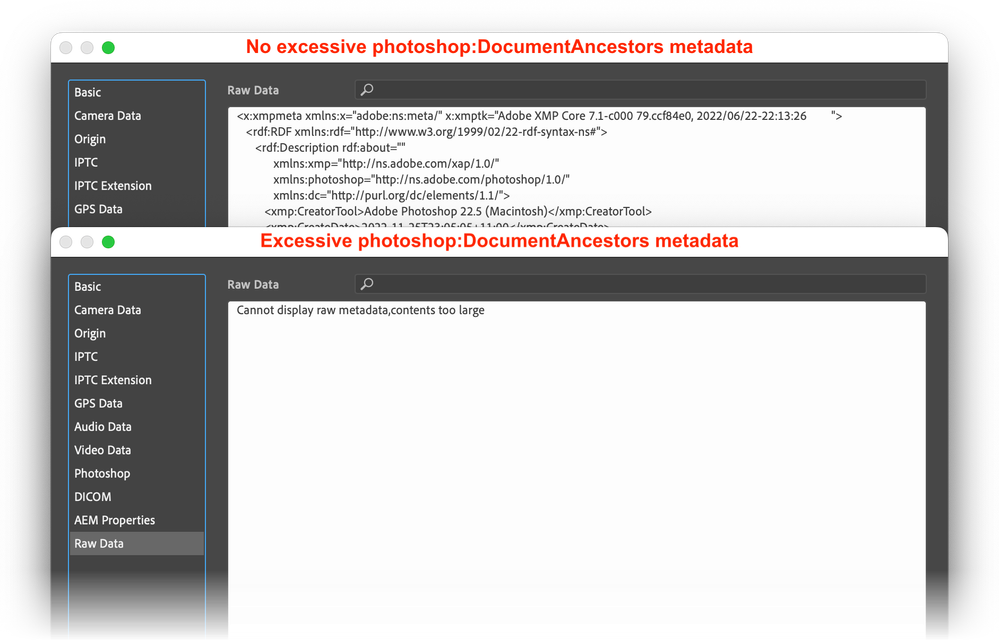Adobe Community
Adobe Community
- Home
- Photoshop ecosystem
- Discussions
- Re: Super freaking HUGE Photoshop files!! What is ...
- Re: Super freaking HUGE Photoshop files!! What is ...
Super freaking HUGE Photoshop files!! What is wrong with PSD???
Copy link to clipboard
Copied
Im a designer and use Photoshop 90% of the time, for the last couple of years i have ended u with super gargantuan files - png or jpg for a simple business card - most sites where i have to upload them have a 10-15 mb limit and these files that PSDis producing are over 90 to 140 mb for a simple bcard design - if i cant get them under the limit size what ami supposed to do with these garbage files that garbage PSD is producing? Im paying for reliable software not this junk. Any help with getting NORMAL file sizes in PSD would be greatly appreciated it.
Thanks
Explore related tutorials & articles
Copy link to clipboard
Copied
If you strip all the metadata out of those documents, do you see the size significantly reduced?
One way to do this: open the document (flattened, which would be the case for JPEGs or PNGs)
Select All, copy.
Make new document, size of clipboard.
Paste.
Save.
Is the size much smaller?
Copy link to clipboard
Copied
Most likely it's DocumentAncestors metadata. This is forensic metadata that contains a full record of all copy/paste operations among other things. So it follows along if you copy into a new file, that's part of its purpose.
Ancestors metadata can grow to really huge sizes over time, if a file is reused, recycled or shared like e.g. a template.
Export or Save For Web will both strip this metadata out. There are also scripts that will remove it. I know @Stephen_A_Marsh has one, he will probably come along.
Copy link to clipboard
Copied
One way to check for photoshop:DocumentAncestors metadata is to use File > File Info > Raw Data:
You can also use the Find command in Adobe Bridge using All Metadata or a Photoshop script: