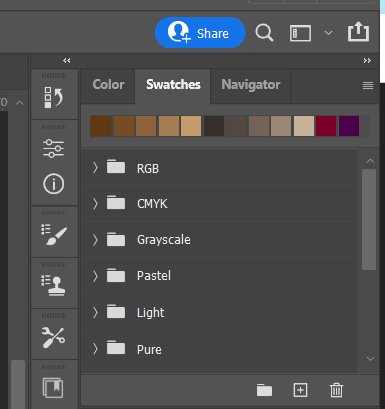Adobe Community
Adobe Community
swatches panel changes
Copy link to clipboard
Copied
Hello! How do I make my current swatches panel look from snip 1 to snip 2 (AKA with a large choice of colors instead of a recuded ''recent'' selection plus anoying folders to explore)? Thanks!
Explore related tutorials & articles
Copy link to clipboard
Copied
Hi there,
Thanks for reaching out. We are here to help.
Photoshop 2020 introduced new preset panels for better organization and concise management options.
The way the Swatches panel loaded all the swatches in the older version can not just be applied by settings. However, there are a few ways you can simulate this.
- You can drag swatches in /out of groups and create one 'Master' group/folder for all swatches.
- To take them out, click on the first swatch in the list of a group, and while holding the shift key, click on the last in the list & then drag them into the 'Master' group.
There are other suggestions; check this discussion and the response by one of our Adobe Community Professional(ACP): https://community.adobe.com/t5/photoshop-ecosystem-discussions/re-swatches-panel/td-p/11766961
We hope this helps you out,
Thanks,
Sameer K