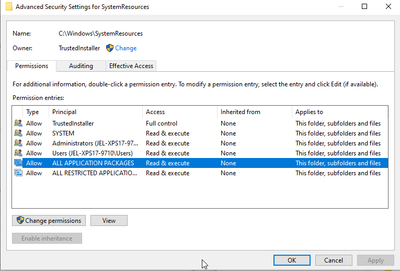Adobe Community
Adobe Community
System Info
Copy link to clipboard
Copied
I have previously posted on this matter as part of another bug posting (LUTs), but no one has picked up on my the System Info 'bug': so I'm reposting.
I'm on 23.2.2, running on an Intel i9, 64Gb, 12Gb GPU system. If I ask to get a system info dump, Photoshop freezes and the Win Task Manager says 'not responding'.
I've tried deleting preferences and starting a fresh: but the 'bug' remains.
Has anyone else seen this behaviour or, even better, has a solution?
Explore related tutorials & articles
Copy link to clipboard
Copied
Hi @garryg70673208 I haven't seen this before. When you try Help > System Info, the program freezes? Are you running Windows 11?
Copy link to clipboard
Copied
Yes, plus I've tried resetting Ps preferences. No change, asking for sys info simply frezzes Ps.
Copy link to clipboard
Copied
Very strange, indeed. Here's a WAG: Go to Edit > Preferences > Technology Previews and check “Disable Native Canvas”—and then restart Photoshop.
ETA: Any chance you have GeForce experience? Try disabling the in-game overlay.
Copy link to clipboard
Copied
Hi @J E L I am also experiencing this issue,as well as another user who posted under another newer thread. From what I can see we all have tried all the recommended actions for a general freeze to no avail. I will go and get the link to the new discussion thread and post below.
Copy link to clipboard
Copied
THIS IS THE LINK TO THE NEW POST ON SAME BUG
Copy link to clipboard
Copied
Hi, thanks for that extra information. I'm not sure what is causing the crash. System Info works properly for you in other Adobe apps, but it doesn't work in Photoshop. The only thing I can think of is that it's a permission or security problem of some sort. Since only a handful of users (out of tens of millions worldwide) are reporting the problem, it makes me think it could be specific to your computer's security settings and/or virus software. Someone else suggested it's because you have dual graphics cards assigned. Have you checked that yet? I'm curious to know how permission is granted in your SystemResources file for ALL APPLICATION PACKAGES and ALL RESTRICTED APPLICATIONS. Do they have "Read & execute" access?
Copy link to clipboard
Copied
Hi @J E L sorry for the late reply. Thanks for getting back to me. In answer to your questions.
1. Yes I do have duel GPUs. However I have tested the GPU's compatibility with Photoshop via the function in the help menu "GPU compatibility" and it is compatible and is recognized by Photoshop. However just to check if there was maybe any issuese with the Nvidia GPU causing this freeze I deselected the Nvidia GPU, restarted my laptop and clicked "system info"again. Photoshop frroze again. So the issue is not related to the GPU.
2. I checked the systemresources folder in Windows and YES both ALL APPLICATION PACKAGES and ALL RESTRICTED APPLICATIONS have "Read & execute" access.
The interesting thing is when I originally installed Photoshop (which was not the current version we now have) I could access "system info" without any problems.
My Windows system is completely up to date and all my drivers are also up to date. My BIOS is also up to date too! So I am at a loss as to what is causing this.
The fact that 3 people are having the exact same issue makes me think it is a bug affecting certain system configurations and/or app installations.
I have used the program "Adobe Log Collector" and it has created a .zxp file. I am hoping that it has a record of the freeze and what is causing it?? I read that the .zxp file is a type of zip file native to Adobe, but I don't know what app can open this file. Do you know?
Copy link to clipboard
Copied
Thanks for ruling out those two possibilities. At this point, the next best step is to have Adobe analyze your logs. Yes, .zxp is developed by Adobe. More info here: https://fileinfo.com/extension/zxp. Please come back to let us know how it goes!
Copy link to clipboard
Copied
Hey @J E L really appreciate your help so far. :). Ok I spent an hour on the chat portal with Karishma from Adobe Support. I've uploaded 2 zxp files to the Adobe servers so that their dev team can analyse what is happening on the backend when the freeze happens. I would advise that @garryg70673208 you do the same. Just go and download the Adobe Log Collector App. Create a feeze event, then run the log collector app and from the app upload the generated log zxp file to the Adobe servers. Adobe mails you with the log file reference that you must give to Adobe Customer Support so that they can find your log file on their server (the ref is basically the log file name that is generated). Mention to the Adobe Customer Support person you deal with that I dealt with Karishma who is handling the search for a reason and solution to this bug. If you want my case no just let me know...then all the info can be consolidated. I recon the only way we will get to the bottom of this is by analysing the backend processes as the freeze happens using log files and any other diagnostic tools.
I am convinced this is a bug that is going under-reported and there well may be quie a number of people experiencing this bug - reason being that this is not a heavily used function. Users may use it only when Adobe want to be sent system info when they are analysing another bug or problem when they are chatting to a user. So it is not a feature being used day to day during workflow.
Copy link to clipboard
Copied
You're welcome, I only wish I could have been more helpful. Thanks for keeping us posted. I totally agree that very few people have reason to check Help > System Info from within Photoshop or any other program unless there is a problem or someone asks them for it.
Copy link to clipboard
Copied
Hey @J E L sure no problem, I will keep you updated. Right now I am waiting on feedback on the log files I sent Adobe Customer Service. Holding thumbs they can figure out what this is. Only an experienced Adobe programmer/dev individual can figure this one out, given that we have all tried the usual unfreezing options! I just hope I get help from Adobe. I have not had good results/experiences from IT help departments in the past unfortunately. They often say they are going to get back to one...and never do. I cannot tell you the number of times I have received the incorrect info or solutions from a help department, only to have to spend many many hours till the problem is solved...
Copy link to clipboard
Copied
We do appreciate the updates, Kevin. By the way, have you updated to 23.4.1 which is the newest version yet?
Copy link to clipboard
Copied
Copy link to clipboard
Copied
@garryg70673208 wrote:
I have previously posted on this matter ... , but no one has picked up on my the System Info 'bug': so I'm reposting.
One person responded to you and said he could not reproduce it:
I can't reproduce it either. Try rebooting in safe mode and see if that solves it. It could be something else on your system such as a browser or other software as mentioned by Jain. Booting up with nothing else running helps to eliminate suspects.
Jane
Copy link to clipboard
Copied
Jane
Thanks for the suggeston, I hadn't tried the 'safe mode' approach. BTW @Jain I had disabled naitive canvas 😉
Anyway, I started Win in safe mode, could access the internet and Ps didn't like this 😞
Restarted in normal mode and all appears OK now.
BTW here is my sys info from Ps: Maybe an expert can spot a 'problem''?
Cheers
Garry
Adobe Photoshop Version: 23.2.2 20220304.r.325 49bf0ec x64
Number of Launches: 121
Operating System: Windows 11 64-bit
Version: 11 or greater 10.0.22000.556
System architecture: Intel CPU Family:6, Model:7, Stepping:2 with MMX, SSE Integer, SSE FP, SSE2, SSE3, SSE4.1, SSE4.2, AVX, AVX2, HyperThreading
Physical processor count: 16
Logical processor count: 24
Processor speed: 3187 MHz
Built-in memory: 65244 MB
Free memory: 41844 MB
Memory available to Photoshop: 51171 MB
Memory used by Photoshop: 70 %
SAM SDK Version: 2.0.0-main.1010.1
ACP.local Status:
- SDK Version: 2.1.0
- Core Sync Status: Reachable and compatible
- Core Sync Running: 5.6.2.1
- Min Core Sync Required: 4.3.66.0
Live Edit Client SDK Version: 3.89.01
Manta Canvas: Enabled.
Alias Layers: Disabled.
Modifier Palette: Enabled.
Highbeam: Disabled.
Wintab Digitizer Services
Spec Version 1.4
Impl Version 1.39
Num Devices 1
Image tile size: 1024K
Image cache levels: 4
Font Preview: Medium
HarfBuzz Version: 2.8.1
TextEngine: Unified Text Engine
======= GPU
Native API stable: True
OpenGL API stable: True
OpenCL API stable: True
GPUDeny: 0
GPUForce: 0
useGPU: 1
useOpenCL: 1
isGPUCapable: 1
GPUName: NVIDIA GeForce RTX 3060
GPUVendor: NVIDIA
IsNativeGPUCapable: 1
IsOpenGLGPUCapable: 1
IsOpenCLGPUCapable: 1
HasSufficientRAM: 1
GPU accessible RAM: 12,726 MB
Required GPU accessible RAM: 1,500 MB
UseGraphicsProcessorChecked: 1
UseOpenCLChecked: 1
Windows remote desktop: 0
Display: 1
Display Bounds: top=0, left=0, bottom=2160, right=3840
Display: 2
Display Bounds: top=1088, left=5760, bottom=2168, right=7680
Display: 3
Display Bounds: top=1073, left=3840, bottom=2153, right=5760
------- Sniffer output
[0 ms]
Launch GPUSnifferThread
[0 ms]
Start RunAllAPIs
[0 ms]
"C:\Program Files\Adobe\Adobe Photoshop 2022\sniffer.exe" -baseTimeMS=32797 -comment=Photoshop Version: Adobe Photoshop 23.2.2 20220304.r.325 49bf0ec x64
[373 ms]
Start sniffer 2022-03-26 18:12:45
# Photoshop Version: Adobe Photoshop 23.2.2 20220304.r.325 49bf0ec x64
C:\Program Files\Adobe\Adobe Photoshop 2022\sniffer.exe -baseTimeMS=32797 -comment=Photoshop Version: Adobe Photoshop 23.2.2 20220304.r.325 49bf0ec x64
{77 ms}
Start platform native
# displays: 3
Display 0
Display: \\.\DISPLAY1
Main: TRUE
Built in: FALSE
Stereo: FALSE
Bounds: ((0 0) -> (2,560 1,440), w=2,560, h=1,440)
Dimensions: (2,560 1,440)
Physical size: (0 0)
Pixel size: (0 0)
Dynamic range: (0 1)
Potential dynamic range: (0 1)
Reference dynamic range: (0 0)
Attached Device: (DeviceID name=NVIDIA GeForce RTX 3060 index=0 preferred=1)
Display 1
Display: \\.\DISPLAY2
Main: FALSE
Built in: FALSE
Stereo: FALSE
Bounds: ((5,760 1,088) -> (7,680 2,168), w=1,920, h=1,080)
Dimensions: (1,920 1,080)
Physical size: (0 0)
Pixel size: (0 0)
Dynamic range: (0 1)
Potential dynamic range: (0 1)
Reference dynamic range: (0 0)
Attached Device: (DeviceID name=NVIDIA GeForce RTX 3060 index=0 preferred=1)
Display 2
Display: \\.\DISPLAY3
Main: FALSE
Built in: FALSE
Stereo: FALSE
Bounds: ((3,840 1,073) -> (5,760 2,153), w=1,920, h=1,080)
Dimensions: (1,920 1,080)
Physical size: (0 0)
Pixel size: (0 0)
Dynamic range: (0 1)
Potential dynamic range: (0 1)
Reference dynamic range: (0 0)
Attached Device: (DeviceID name=NVIDIA GeForce RTX 3060 index=0 preferred=1)
# devices: 1
Device 0
Name: NVIDIA GeForce RTX 3060
Preferred: TRUE
Power Envelope: UNKNOWN
Attachment: UNKNOWN
# attached displays: 3
\\.\DISPLAY1
\\.\DISPLAY2
\\.\DISPLAY3
GPU accessible RAM: 12,726 MB
VRAM: 12,726 MB
Dedicated System RAM: 0 MB
Shared System RAM: 34,206 MB
API version: 12.0 (12.0)
Device version: 12.0 (12.0)
Vendor name: NVIDIA
Driver: C:\Windows\System32\DriverStore\FileRepository\nv_dispsi.inf_amd64_145fe9c72c40de0a\nvldumdx.dll
Driver date: 2022-01-28 000000.000000-000
Driver age: 2 months
Driver version: 30.0.15.1165
Supports UMA: UNSUPPORTED
D3D-ID: 9351
End platform native
{172 ms}
{172 ms}
Start platform OpenGL
# displays: 3
Display 0
Display: \\.\DISPLAY1
Main: TRUE
Built in: FALSE
Stereo: FALSE
Bounds: ((0 0) -> (2,560 1,440), w=2,560, h=1,440)
Dimensions: (2,560 1,440)
Physical size: (0 0)
Pixel size: (0 0)
Dynamic range: (0 1)
Potential dynamic range: (0 1)
Reference dynamic range: (0 0)
Attached Device: (DeviceID name=NVIDIA GeForce RTX 3060/PCIe/SSE2 index=0 preferred=1)
Display 1
Display: \\.\DISPLAY2
Main: FALSE
Built in: FALSE
Stereo: FALSE
Bounds: ((5,760 1,088) -> (7,680 2,168), w=1,920, h=1,080)
Dimensions: (1,920 1,080)
Physical size: (0 0)
Pixel size: (0 0)
Dynamic range: (0 1)
Potential dynamic range: (0 1)
Reference dynamic range: (0 0)
Attached Device: (DeviceID name=NVIDIA GeForce RTX 3060/PCIe/SSE2 index=0 preferred=1)
Display 2
Display: \\.\DISPLAY3
Main: FALSE
Built in: FALSE
Stereo: FALSE
Bounds: ((3,840 1,073) -> (5,760 2,153), w=1,920, h=1,080)
Dimensions: (1,920 1,080)
Physical size: (0 0)
Pixel size: (0 0)
Dynamic range: (0 1)
Potential dynamic range: (0 1)
Reference dynamic range: (0 0)
Attached Device: (DeviceID name=NVIDIA GeForce RTX 3060/PCIe/SSE2 index=0 preferred=1)
# devices: 1
Device 0
Name: NVIDIA GeForce RTX 3060/PCIe/SSE2
Preferred: TRUE
Power Envelope: INTEGRATED
Attachment: UNKNOWN
# attached displays: 3
\\.\DISPLAY1
\\.\DISPLAY2
\\.\DISPLAY3
GPU accessible RAM: 12,726 MB
VRAM: 12,726 MB
Dedicated System RAM: 0 MB
Shared System RAM: 34,206 MB
API version: 2.1 (2.1.2 NVIDIA 511.65)
Device version: 2.1 (2.1.2 NVIDIA 511.65)
Vendor name: NVIDIA
Driver: C:\Windows\System32\DriverStore\FileRepository\nv_dispsi.inf_amd64_145fe9c72c40de0a\nvldumdx.dll
Driver date: 2022-01-28 000000.000000-000
Driver age: 2 months
Driver version: 30.0.15.1165
GLSL version: 1.20 (1.20 NVIDIA via Cg compiler)
End platform OpenGL
{221 ms}
{221 ms}
Start platform OpenCL
# displays: 0
# devices: 1
Device 0
Name: NVIDIA GeForce RTX 3060
Preferred: TRUE
Power Envelope: DISCRETE
Attachment: UNKNOWN
# attached displays: 0
GPU accessible RAM: 12,884 MB
VRAM: 12,884 MB
Dedicated System RAM: 0 MB
Shared System RAM: 0 MB
API version: 3.0 (OpenCL 3.0 CUDA)
Device version: 3.0 (OpenCL 3.0 CUDA)
Vendor name: NVIDIA
Driver: UNKNOWN
Driver date: UNKNOWN
Driver age: UNKNOWN
Driver version: UNKNOWN
Bandwidth: 318 GB / s
Compute score: 5,822.76
Device name string: NVIDIA GeForce RTX 3060
Device vendor string: NVIDIA Corporation
Platform name string: NVIDIA CUDA
Platform vendor string: NVIDIA Corporation
End platform OpenCL
{312 ms}
Exit code kExitNormal
End sniffer 2022-03-26 18:12:45
[kStatusNormal, kExitNormal]
[373 ms]
Finish RunAllAPIs
[1337 ms]
Start GetSnifferResult
[1337 ms]
Finish GetSnifferResult
------- Sniffer output
======= GPU
License Type: Subscription
Serial number: 96040618254050603444
GUIDBucket:
Composite Core (enable_composite_core): on
Composite Core GPU (comp_core_gpu): off
Composite Core Threads (MultithreadedCompositing): off
Composite Core UI (comp_core_ui): off
Composite Core Feature Prefs (CompCoreFeaturePrefs): off
Document Graph (enable_doc_graph): off
Application folder: C:\Program Files\Adobe\Adobe Photoshop 2022\
Temporary file path: C:\Users\garry\AppData\Local\Temp\
Photoshop scratch has async I/O enabled
Scratch volume(s):
Startup, 1.82T, 1.65T free
Required Plugins folder: C:\Program Files\Adobe\Adobe Photoshop 2022\Required\Plug-ins\
Primary Plugins folder: C:\Program Files\Adobe\Adobe Photoshop 2022\Plug-ins\
Installed components:
A3DLIBS.dll A3DLIB Dynamic Link Library 9.2.0.112
ACE.dll ACE 2021/12/09-10:11:11 79.c5c71c0 79.c5c71c0
AdbePM.dll PatchMatch 2022/01/12:10:59:07 1.15de769dc03f392205cdd45bcd7674c35694bb52 1.15de769dc03f392205cdd45bcd7674c35694bb52
AdobeLinguistic.dll Adobe Linguisitc Library e047f0a
AdobeOwl.dll Adobe Owl 5.5.0
AdobePDFL.dll PDFL 2022/01/18-15:23:23 79.6968712 79.6968712
AdobePDFSettings.dll Adobe PDFSettings 1.07
AdobePIP.dll Adobe Product Improvement Program 8.2.0.16
AdobeSVGAGM.dll AdobeSVGAGM 79.e954fe6 79.e954fe6
AdobeXMP.dll Adobe XMP Core 2021/12/08-19:11:22 79.b0f8be9 79.b0f8be9
AdobeXMPFiles.dll Adobe XMP Files 2021/12/08-19:11:22 79.b0f8be9 79.b0f8be9
AdobeXMPScript.dll Adobe XMP Script 2021/12/08-19:11:22 79.b0f8be9 79.b0f8be9
adobe_caps.dll Adobe CAPS 10,0,0,6
AGM.dll AGM 2021/12/09-10:11:11 79.c5c71c0 79.c5c71c0
AID.dll AID DLL 1.0.0.33
AIDE.dll AIDE 2021/12/08-17:42:20 79.f1d2aac 79.f1d2aac
aifm.dll AIFM 1.0 23.68434
AILib.dll Adobe Illustrator 2022 26.0.0
aiport.dll AIPort 1.0 23.68434
ARE.dll ARE 2021/12/09-10:11:11 79.c5c71c0 79.c5c71c0
AXE8SharedExpat.dll AXE8SharedExpat 2021/11/30-00:40:44 79.d4c2289 79.d4c2289
AXEDOMCore.dll AXEDOMCore 2021/11/30-00:40:44 79.d4c2289 79.d4c2289
Bib.dll BIB 2021/12/09-10:11:11 79.c5c71c0 79.c5c71c0
BIBUtils.dll BIBUtils 2021/12/09-10:11:11 79.c5c71c0 79.c5c71c0
boost_chrono.dll photoshopdva 22.0.0
boost_date_time.dll photoshopdva 22.0.0
boost_filesystem.dll photoshopdva 22.0.0
boost_program_options.dll photoshopdva 22.0.0
boost_regex.dll photoshopdva 22.0.0
boost_system.dll photoshopdva 22.0.0
boost_threads.dll photoshopdva 22.0.0
CoolType.dll CoolType 2021/12/09-10:11:11 79.c5c71c0 79.c5c71c0
CRClient.dll Adobe Crash Reporter Client DLL 4.7.0.0
DirectML.dll DirectML Redistributable Library 1.5.1+210429-0157.1.dml-1.5.adbd007
dnssd.dll Bonjour 3,0,0,2
dvaaccelerate.dll photoshopdva 22.0.0
dvaappsupport.dll photoshopdva 22.0.0
dvaaudiodevice.dll photoshopdva 22.0.0
dvacore.dll photoshopdva 22.0.0
dvacrashhandler.dll Adobe Audition CC 2017 10.0.0
dvamarshal.dll photoshopdva 22.0.0
dvamediatypes.dll photoshopdva 22.0.0
dvametadata.dll photoshopdva 22.0.0
dvametadataapi.dll photoshopdva 22.0.0
dvametadataUI.dll photoshopdva 22.0.0
dvanet.dll photoshopdva 22.0.0
dvaplayer.dll photoshopdva 22.0.0
dvascripting.dll photoshopdva 22.0.0
dvatransport.dll photoshopdva 22.0.0
dvaui.dll photoshopdva 22.0.0
dvavulcansupport.dll photoshopdva 22.0.0
dynamic-torqnative.dll Unified Extensibility Platform uxp-5.6.1-2-a74472e
dynamiclink.dll photoshopdva 22.0.0
ExtendScript.dll ExtendScript 2022/01/04-10:07:31 82.3 82.3
filterport.dll FilterPort 1.1 O
icucnv69.dll International Components for Unicode Build 13.1.a82691a
icudt69.dll International Components for Unicode Build 13.1.a82691a
icuin69.dll International Components for Unicode Build 13.1.a82691a
icuuc69.dll International Components for Unicode Build 13.1.a82691a
igestep30.dll IGES Reader 9.3.0.113
ippcc.dll ippCC. Intel(R) Integrated Performance Primitives. Color Conversion. 2020.0.1 (r0x35c5ec66)
ippcck0.dll ippCC. Intel(R) Integrated Performance Primitives. Color Conversion. 2020.0.1 (r0x35c5ec66)
ippccl9.dll ippCC. Intel(R) Integrated Performance Primitives. Color Conversion. 2020.0.1 (r0x35c5ec66)
ippccy8.dll ippCC. Intel(R) Integrated Performance Primitives. Color Conversion. 2020.0.1 (r0x35c5ec66)
ippcore.dll core. Intel(R) Integrated Performance Primitives. Core Library. 2020.0.1 (r0x35c5ec66)
ippcv.dll ippCV. Intel(R) Integrated Performance Primitives. Computer Vision. 2020.0.1 (r0x35c5ec66)
ippcvk0.dll ippCV. Intel(R) Integrated Performance Primitives. Computer Vision. 2020.0.1 (r0x35c5ec66)
ippcvl9.dll ippCV. Intel(R) Integrated Performance Primitives. Computer Vision. 2020.0.1 (r0x35c5ec66)
ippcvy8.dll ippCV. Intel(R) Integrated Performance Primitives. Computer Vision. 2020.0.1 (r0x35c5ec66)
ippi.dll ippIP. Intel(R) Integrated Performance Primitives. Image Processing. 2020.0.1 (r0x35c5ec66)
ippik0.dll ippIP. Intel(R) Integrated Performance Primitives. Image Processing. 2020.0.1 (r0x35c5ec66)
ippil9.dll ippIP. Intel(R) Integrated Performance Primitives. Image Processing. 2020.0.1 (r0x35c5ec66)
ippiy8.dll ippIP. Intel(R) Integrated Performance Primitives. Image Processing. 2020.0.1 (r0x35c5ec66)
ipps.dll ippSP. Intel(R) Integrated Performance Primitives. Signal Processing. 2020.0.1 (r0x35c5ec66)
ippsk0.dll ippSP. Intel(R) Integrated Performance Primitives. Signal Processing. 2020.0.1 (r0x35c5ec66)
ippsl9.dll ippSP. Intel(R) Integrated Performance Primitives. Signal Processing. 2020.0.1 (r0x35c5ec66)
ippsy8.dll ippSP. Intel(R) Integrated Performance Primitives. Signal Processing. 2020.0.1 (r0x35c5ec66)
ippvm.dll ippVM. Intel(R) Integrated Performance Primitives. Vector Math. 2020.0.1 (r0x35c5ec66)
ippvmk0.dll ippVM. Intel(R) Integrated Performance Primitives. Vector Math. 2020.0.1 (r0x35c5ec66)
ippvml9.dll ippVM. Intel(R) Integrated Performance Primitives. Vector Math. 2020.0.1 (r0x35c5ec66)
ippvmy8.dll ippVM. Intel(R) Integrated Performance Primitives. Vector Math. 2020.0.1 (r0x35c5ec66)
JP2KLib.dll JP2KLib 2021/12/07-19:50:35 79.b3b99f7 79.b3b99f7
libifcoremd.dll Intel(r) Visual Fortran Compiler 10.0 (Update A)
libiomp5md.dll Intel(R) OpenMP* Runtime Library 5.0
libmmd.dll Intel(R) C/C++/Fortran Compiler Mainline
libzip.dll photoshopdva 22.0.0
LogSession.dll LogSession 8.2.0.16
mediacoreif.dll photoshopdva 22.0.0
Microsoft.AI.MachineLearning.dll Microsoft® Windows® Operating System 1.8.20210602.2.d4106de
mkl_avx2.dll Intel® Math Kernel Library 2020.0
mkl_avx512.dll Intel® Math Kernel Library 2020.0
mkl_core.dll Intel® Math Kernel Library 2020.0
mkl_def.dll Intel® Math Kernel Library 2020.0
mkl_mc3.dll Intel® Math Kernel Library 2020.0
mkl_sequential.dll Intel® Math Kernel Library 2020.0
mkl_vml_avx2.dll Intel® Math Kernel Library 2020.0
mkl_vml_avx512.dll Intel® Math Kernel Library 2020.0
mkl_vml_def.dll Intel® Math Kernel Library 2020.0
mkl_vml_mc3.dll Intel® Math Kernel Library 2020.0
MPS.dll MPS 2021/12/03-00:36:58 79.5449bfb 79.5449bfb
onnxruntime.dll Microsoft® Windows® Operating System 1.8.20210602.2.d4106de
opencv_world452.dll OpenCV library 4.5.2
pdfport.dll PDFPort 2020/11/19-11:34:27 79.625377 79.625377
Plugin.dll Adobe Photoshop 2022 23.2
PlugPlugExternalObject.dll Adobe(R) CEP PlugPlugExternalObject Standard Dll (64 bit) 11.2.0
PlugPlugOwl.dll Adobe(R) CSXS PlugPlugOwl Standard Dll (64 bit) 11.2.0.100
PSCloud.dll 1.0.0.1
PSRes.dll Adobe Photoshop 2022 23.2
PSViews.dll Adobe Photoshop 2022 23.2
ScCore.dll ScCore 2022/01/04-10:07:31 82.3 82.3
SVGRE.dll SVGRE 79.1f1e1ff 79.1f1e1ff
svml_dispmd.dll Intel(R) C/C++/Fortran Compiler Mainline
tbb.dll Intel(R) Threading Building Blocks for Windows 2020, 2, 2020, 0311
tbbmalloc.dll Intel(R) Threading Building Blocks for Windows 2020, 2, 2020, 0311
TfKernel.dll Kernel Geom 9.3.0.113
TFUGEOM.dll Adobe, UGeom© 9.3.0.113
utest.dll photoshopdva 22.0.0
VulcanControl.dll Vulcan Application Control Library 6.6.0.000
VulcanMessage5.dll Vulcan Message Library 6.6.0.000
WinRTSupport.dll Adobe Photoshop Windows RT Support 1.0.1.0
WRServices.dll WRServices Build 17.2.0.3a48b11 17.2.0.3a48b11
wu3d.dll U3D Writer 9.3.0.113
Unified Extensibility Platform uxp-5.6.1-2-a74472e
UPIC 2.3.1
Required plugins:
Accented Edges 23.2 - from the file “Filter Gallery.8bf”
Adaptive Wide Angle 23.2 - from the file “Adaptive Wide Angle.8bf”
Analog Efex Pro 2 5.0.3.101 - from the file “Analog Efex Pro 2.8bf”
Angled Strokes 23.2 - from the file “Filter Gallery.8bf”
Average 23.2 - from the file “Average.8bf”
BackgroundFilter 5.0.3.101 - from the file “Background.8bf”
Bas Relief 23.2 - from the file “Filter Gallery.8bf”
BMP 23.2 - from the file “Standard MultiPlugin.8bf”
Camera Raw 14.2 - from the file “Camera Raw.8bi”
Camera Raw Filter 14.2 - from the file “Camera Raw.8bi”
Chalk && Charcoal 23.2 - from the file “Filter Gallery.8bf”
Charcoal 23.2 - from the file “Filter Gallery.8bf”
Chrome 23.2 - from the file “Filter Gallery.8bf”
Cineon 23.2 - from the file “Cineon.8bi”
Clouds 23.2 - from the file “Clouds.8bf”
Color Efex Pro 4 5.0.3.101 - from the file “Color Efex Pro 4.8bf”
Color Halftone 23.2 - from the file “Standard MultiPlugin.8bf”
Colored Pencil 23.2 - from the file “Filter Gallery.8bf”
Conté Crayon 23.2 - from the file “Filter Gallery.8bf”
Craquelure 23.2 - from the file “Filter Gallery.8bf”
Crop and Straighten Photos 23.2 - from the file “CropPhotosAuto.8li”
Crop and Straighten Photos Filter 23.2 - from the file “Standard MultiPlugin.8bf”
Crosshatch 23.2 - from the file “Filter Gallery.8bf”
Crystallize 23.2 - from the file “Standard MultiPlugin.8bf”
Cutout 23.2 - from the file “Filter Gallery.8bf”
Dark Strokes 23.2 - from the file “Filter Gallery.8bf”
De-Interlace 23.2 - from the file “Standard MultiPlugin.8bf”
Dfine 2 5.0.3.101 - from the file “Dfine2.8bf”
Dicom 23.2 - from the file “Dicom.8bi”
Difference Clouds 23.2 - from the file “Clouds.8bf”
Diffuse Glow 23.2 - from the file “Filter Gallery.8bf”
Displace 23.2 - from the file “Standard MultiPlugin.8bf”
Dry Brush 23.2 - from the file “Filter Gallery.8bf”
DxO ViewPoint 3 3.2.0.254 - from the file “PhotoshopPlugin-filterdvpv364.8bf”
DxO ViewPoint 3 automation 3.2.0.254 - from the file “PhotoshopPlugin-automationdvpv364.8li”
Entropy 23.2 - from the file “statistics.8ba”
Export Color Lookup Tables 23.2 - from the file “Export3DLUT.8be”
Extrude 23.2 - from the file “Standard MultiPlugin.8bf”
FastCore Routines 23.2 - from the file “FastCore.8bx”
Fibers 23.2 - from the file “Standard MultiPlugin.8bf”
Film Grain 23.2 - from the file “Filter Gallery.8bf”
Filter Gallery 23.2 - from the file “Filter Gallery.8bf”
FineStructuresFilter 5.0.3.101 - from the file “FineStructures.8bf”
Fresco 23.2 - from the file “Filter Gallery.8bf”
Glass 23.2 - from the file “Filter Gallery.8bf”
Glowing Edges 23.2 - from the file “Filter Gallery.8bf”
Grain 23.2 - from the file “Filter Gallery.8bf”
Graphic Pen 23.2 - from the file “Filter Gallery.8bf”
Halftone Pattern 23.2 - from the file “Filter Gallery.8bf”
Halide Bottlenecks 23.2 - from the file “HalideBottlenecks.8bx”
HDR Efex Pro 2 5.0.3.101 - from the file “HDR Efex Pro 2.8bf”
HDRMergeUI 23.2 - from the file “HDRMergeUI.8bf”
HotPixelsFilter 5.0.3.101 - from the file “HotPixels.8bf”
HSB/HSL 23.2 - from the file “Standard MultiPlugin.8bf”
IFF Format 23.2 - from the file “Standard MultiPlugin.8bf”
IGES 23.2 - from the file “U3D.8bi”
Ink Outlines 23.2 - from the file “Filter Gallery.8bf”
JPEG 2000 23.2 - from the file “JPEG2000.8bi”
Kurtosis 23.2 - from the file “statistics.8ba”
Lens Blur 23.2 - from the file “Lens Blur.8bf”
Lens Correction 23.2 - from the file “Lens Correction.8bf”
Lens Flare 23.2 - from the file “Standard MultiPlugin.8bf”
Liquify 23.2 - from the file “Liquify.8bf”
Lumi32 1.0.000 18.0 - from the file “Jimmy McIntyre Lumi32 1.8bf”
Luminar Neo 17.0 - from the file “LuminarNeo.8bf”
Material Filter NO VERSION - from the file “MaterialFilter.8bf”
Matlab Operation 23.2 - from the file “ChannelPort.8bf”
Maximum 23.2 - from the file “statistics.8ba”
Mean 23.2 - from the file “statistics.8ba”
Measurement Core 23.2 - from the file “MeasurementCore.8me”
Median 23.2 - from the file “statistics.8ba”
Merge to HDR Efex Pro 2 5.0.3.101 - from the file “HDR Efex Pro 2.8bf”
Mezzotint 23.2 - from the file “Standard MultiPlugin.8bf”
Minimum 23.2 - from the file “statistics.8ba”
MMXCore Routines 23.2 - from the file “MMXCore.8bx”
Mosaic Tiles 23.2 - from the file “Filter Gallery.8bf”
Multiprocessor Support 23.2 - from the file “MultiProcessor Support.8bx”
Neon Glow 23.2 - from the file “Filter Gallery.8bf”
Nik Selective Tool 2 5.0.3.101 - from the file “SelectivePalette.8li”
Note Paper 23.2 - from the file “Filter Gallery.8bf”
NTSC Colors 23.2 - from the file “NTSC Colors.8bf”
Ocean Ripple 23.2 - from the file “Filter Gallery.8bf”
OpenEXR 23.2 - from the file “Standard MultiPlugin.8bf”
Paint Daubs 23.2 - from the file “Filter Gallery.8bf”
Palette Knife 23.2 - from the file “Filter Gallery.8bf”
Patchwork 23.2 - from the file “Filter Gallery.8bf”
Paths to Illustrator 23.2 - from the file “Standard MultiPlugin.8bf”
PCX 23.2 - from the file “PCX.8bi”
Perspective Efex 5.0.3.101 - from the file “PhotoshopPlugin-filterPerspectiveEfex64.8bf”
Perspective Efex automation 5.0.3.101 - from the file “PhotoshopPlugin-automationPerspectiveEfex64.8li”
Photocopy 23.2 - from the file “Filter Gallery.8bf”
Picture Package Filter 23.2 - from the file “ChannelPort.8bf”
Pinch 23.2 - from the file “Standard MultiPlugin.8bf”
Pixar 23.2 - from the file “Pixar.8bi”
Plaster 23.2 - from the file “Filter Gallery.8bf”
Plastic Wrap 23.2 - from the file “Filter Gallery.8bf”
Pointillize 23.2 - from the file “Standard MultiPlugin.8bf”
Polar Coordinates 23.2 - from the file “Standard MultiPlugin.8bf”
Portable Bit Map 23.2 - from the file “PBM.8bi”
Poster Edges 23.2 - from the file “Filter Gallery.8bf”
PRC 23.2 - from the file “U3D.8bi”
Radial Blur 23.2 - from the file “Standard MultiPlugin.8bf”
Radiance 23.2 - from the file “Radiance.8bi”
Range 23.2 - from the file “statistics.8ba”
Render Color Lookup Grid 23.2 - from the file “Export3DLUT.8be”
Reticulation 23.2 - from the file “Filter Gallery.8bf”
Ripple 23.2 - from the file “Standard MultiPlugin.8bf”
Rough Pastels 23.2 - from the file “Filter Gallery.8bf”
Save for Web 23.2 - from the file “Save for Web.8be”
ScriptingSupport 23.2 - from the file “ScriptingSupport.8li”
ShadowsFilter 5.0.3.101 - from the file “Shadows.8bf”
Shake Reduction 23.2 - from the file “Shake Reduction.8bf”
Sharpener Pro 3: (1) RAW Presharpener 5.0.3.101 - from the file “SHP3RPS.8bf”
Sharpener Pro 3: (2) Output Sharpener 5.0.3.101 - from the file “SHP3OS.8bf”
Shear 23.2 - from the file “Standard MultiPlugin.8bf”
Silver Efex Pro 2 5.0.3.101 - from the file “Silver Efex Pro 2.8bf”
Skewness 23.2 - from the file “statistics.8ba”
SkinFilter 5.0.3.101 - from the file “Skin.8bf”
SkyFilter 5.0.3.101 - from the file “Sky.8bf”
Smart Blur 23.2 - from the file “Standard MultiPlugin.8bf”
Smudge Stick 23.2 - from the file “Filter Gallery.8bf”
Solarize 23.2 - from the file “Solarize.8bf”
Spatter 23.2 - from the file “Filter Gallery.8bf”
Spherize 23.2 - from the file “Standard MultiPlugin.8bf”
Sponge 23.2 - from the file “Filter Gallery.8bf”
Sprayed Strokes 23.2 - from the file “Filter Gallery.8bf”
Stained Glass 23.2 - from the file “Filter Gallery.8bf”
Stamp 23.2 - from the file “Filter Gallery.8bf”
Standard Deviation 23.2 - from the file “statistics.8ba”
StrongNoiseFilter 5.0.3.101 - from the file “StrongNoise.8bf”
Substance Suite NO VERSION - from the file “MaterialSuite.8li”
Sumi-e 23.2 - from the file “Filter Gallery.8bf”
Summation 23.2 - from the file “statistics.8ba”
Targa 23.2 - from the file “Standard MultiPlugin.8bf”
Texturizer 23.2 - from the file “Filter Gallery.8bf”
Tiles 23.2 - from the file “Standard MultiPlugin.8bf”
Torn Edges 23.2 - from the file “Filter Gallery.8bf”
Twirl 23.2 - from the file “Standard MultiPlugin.8bf”
U3D 23.2 - from the file “U3D.8bi”
Underpainting 23.2 - from the file “Filter Gallery.8bf”
Vanishing Point 23.2 - from the file “VanishingPoint.8bf”
Variance 23.2 - from the file “statistics.8ba”
Viveza 2 5.0.3.101 - from the file “Viveza2.8bf”
Water Paper 23.2 - from the file “Filter Gallery.8bf”
Watercolor 23.2 - from the file “Filter Gallery.8bf”
Wave 23.2 - from the file “Standard MultiPlugin.8bf”
WIA Support 23.2 - from the file “WIASupport.8li”
Wind 23.2 - from the file “Standard MultiPlugin.8bf”
Wireless Bitmap 23.2 - from the file “WBMP.8bi”
ZigZag 23.2 - from the file “Standard MultiPlugin.8bf”
Optional and third party plugins: NONE
Duplicate and Disabled plugins: NONE
Plugins that failed to load: NONE
Unified Extensibility Platform - Extensions:
Home Screen (Loaded) 5.5.0.54 - from the file "C:\Program Files\Common Files\Adobe/UXP/Extensions\com.adobe.ccx.start-5.5.0\"
CDO: 1.112.0
CmdN: 1.10.5
CDP: 1.137.1
Projects: 1.3.2
Loaded at: 66 ms - launch time impact: 0 ms
ccx-timeline (Prepared) 2.6.41.0 - from the file "Required Folder"
CCX Commenting UXP Webview (Loaded) 22.4.0.0 - from the file "Required Folder"
Loaded at: 6678 ms - launch time impact: 0 ms
CCX Sharesheet UXP (Prepared) 21.2.0.0 - from the file "Required Folder"
Raya Pro 6 (Prepared) 1.5.0.0 - from the file "Plugin Market Place"
Web Sharp Pro (Greg Benz) (Prepared) 3.6.0.0 - from the file "Plugin Market Place"
Artisan Pro X (Prepared) 1.0.8.0 - from the file "Plugin Market Place"
TK8 Combo (Prepared) 1.1.3.0 - from the file "Plugin Market Place"
TK8 Cx (Loaded) 1.1.3.0 - from the file "Plugin Market Place"
Loaded at: 6150 ms - launch time impact: 0 ms
TK8 Multi-Mask (Loaded) 1.1.3.0 - from the file "Plugin Market Place"
Loaded at: 5865 ms - launch time impact: 0 ms
CC Libraries Panel (Prepared) 3.19.218.0 - from the file "C:\Program Files\Common Files\Adobe/CEP/Extensions\CC_LIBRARIES_PANEL_EXTENSION_3_19_218\"
CAPTURE: 2.0.26 STOCK: 2.0.40
Photoshop Cloud Value Dialog (Prepared) 1.0.1.0 - from the file "Required Folder"
Photoshop UXP Export-As (Prepared) 5.6.3.0 - from the file "Required Folder"
Photoshop In App Messaging (Loaded) 2.4.1.0 - from the file "Required Folder"
Loaded at: 6679 ms - launch time impact: 0 ms
Photoshop Personalization (Loaded) 2.0.0.0 - from the file "Required Folder"
Loaded at: 6679 ms - launch time impact: 0 ms
Photoshop Selection Feedback (Prepared) 0.5.0.0 - from the file "Required Folder"
Plugins Panel (Prepared) 1.3.6.0 - from the file "Required Folder"
IC popup message (Loaded) 1.0.0.0
Loaded at: 6113 ms - launch time impact: 0 ms
Discover Panel (Loaded) 2.3.0.24 - from the file "Required Folder"
Loaded at: 6679 ms - launch time impact: 0 ms
Neural Filters (Registered) 1.11.3.0 - from the file "Required Folder"
Extensions:
Libraries 1.0.0 - from the file “C:\Program Files\Common Files\Adobe\CEP\extensions\CC_LIBRARIES_PANEL_EXTENSION_3_19_218\index.html”
New Document 3.5.0 - from the file “C:\Program Files (x86)\Common Files\Adobe\CEP\extensions\com.adobe.ccx.fnft-3.5.0\fnft.html?v=3.5.0.4”
Home 2.16.0 - from the file “C:\Program Files (x86)\Common Files\Adobe\CEP\extensions\com.adobe.ccx.start-2.16.0\index.html?v=2.16.0.8”
com.adobe.stock.panel.licensing-embedded 1.0.0 - from the file “C:\Program Files\Common Files\Adobe\CEP\extensions\CC_LIBRARIES_PANEL_EXTENSION_3_19_218\extensions\stock-panel-licensing\index.html”
com.adobe.capture.extension 1.0.0 - from the file “C:\Program Files\Common Files\Adobe\CEP\extensions\CC_LIBRARIES_PANEL_EXTENSION_3_19_218\extensions\capture\capture.html”
Lumi32 1.0.0 - from the file “C:\Program Files\Common Files\Adobe\CEP\extensions\com.jimmymcintyre.lumi321\index.html”
Export As 4.8.15 - from the file “C:\Program Files\Adobe\Adobe Photoshop 2022\Required\CEP\extensions\com.adobe.photoshop.crema\index.html”
ADP LumiFlow Free 7.0.3 - from the file “C:\Program Files (x86)\Common Files\Adobe\CEP\extensions\ADP_LumiFlow_Free\index.html”
Export As 4.8.15 - from the file “C:\Program Files\Adobe\Adobe Photoshop 2022\Required\CEP\extensions\com.adobe.photoshop.crema\index.html”
com.adobe.cclibraries.manager 1.0.0 - from the file “C:\Program Files\Common Files\Adobe\CEP\extensions\CC_LIBRARIES_PANEL_EXTENSION_3_19_218\manager.html”
Installed TWAIN devices: NONE
Copy link to clipboard
Copied
You may see two replies, as I thought Ihad replied on my desktop, but it hasn't shown up. This reply is from my iPad.
I had the native canvas disabled.
Tried starting Ps in Win safe mode, but Ps didn't like that, ie internet access. Plus, graphics card error and could shut Ps down.
Anyway, restarted Win in normal mode and all now seems ok, ie I can get Ps system info.
Strange.
Thanks for you support, as usual 🙂
Cheers
Garry
Copy link to clipboard
Copied
Copy link to clipboard
Copied
Just posting that ït's back"!!!
Other that labouraously eliminating every other app and seeing if the problem is there, does anyone have an alternative suggestion regarding how I can resolve this issue, ie asking for a sys info dump from Ps freezes it.
Copy link to clipboard
Copied
@garryg70673208 wrote:
does anyone have an alternative suggestion regarding how I can resolve this issue,
Contact Adobe Customer Care, as they can look at your system. Volunteers cannnot.
https://community.adobe.com/t5/creative-cloud-services/how-to-contact-adobe-support/td-p/11875703 (type "agent")
or send a tweet to @AdobeCare for support.
~ Jane
Copy link to clipboard
Copied
@jane-e @I followed up with an AdobeCare agent, who took over my PC, saw the problem, reinstalled Ps, and saw the problem was still there, suggested I create a new user account and install Ps, but still had the problem.
The really annoying thing is that I've now 'lost' all my actions and workspace etc.
Really annoying.
No fix, an afternoon wasted and the need to rebuild Ps, ie plugins etc.
😞
Copy link to clipboard
Copied
HI @garryg70673208 just to let you know YOU ARE NOT THE ONLY ONE who is experiencing this bug. I am also experiencing it!! I have a new laptop with latest drivers, updates etc and the "system info" freeze is also happening to me. I have also tried a multitude of possible solutions - nothing working. I tried unistalling and reinstalling app. I tried resetting preferences. I tried running Photoshop off internal GPU and not discreet Nvidia GPU - no luck (this showed that the issue is unrelated to the GPU).
Copy link to clipboard
Copied
Hi @garryg70673208 my appologies for taking so long to post again regarding this issue...I have had Long Covid.
Anyway I initially spoke to first level Adobe Support via their live chat feature. He did not know how to solve the issue. I told him that a number of people have now reported this bug. I had also tried to run Photoshop in adminstrator mode - but the program still froze the moment I clicked "system info". The Adobe guy promised to talk to more experienced technicians/programmers who would look at the log files I had emailed Adobe that were created when the freezes occured. I waited a long time for Adobe to get back to me, and when they did all they told me to do was to create a new computer user and reload Photoshop undeer this new user to solve the problem. Well I tried what they suggested AND IT DID NOT MAKE ANY DIFFERENCE. The app still froze the moment I clicked "system info". Adobe had my log files, yet I did not get any proper mail as to what the bug was or what was causing it!! The moment they sent me the advice they just went and closed down my ticket as if they considered the "matter now closed and fixed"...which is NOT the case!! A great deal of my time has been wasted as well, and still no closer to figuring out what is causing the bug. Photoshop is completely up to date. Every single driver on my machine is up to date across every single item of hardware! Windows 10 is also completely up to date. I have also run sfc /scannow command to check entire system for any corrupt files and there are NO corrupt files to be found. So my laptop is healthy. The problem clearly is with something happening when Photoshop tries to access the system info from Windows 10. All I can think of is that the program does not have certain permissions to access some of the system info data and therefore crashes. It is interesting to note that the System Info function works fine in Adobe Lightroom!
I am sure more users must have this bug...they just don't know it yet as not many people go and click on "system info"....it is usually only accessed when Adobe Customer Support request it when trouble shooting.
If any power users have any bright ideas on how to solve this bug I am all ears.
Also maybe an Adobe employee sees this correspondence and is able to pass it on to Adobe staff who are experienced enough to know how to give proper advice that solves this problem and does not waste customer's time.
Thanks.
Copy link to clipboard
Copied
@garryg70673208 YES I am also experiencing this issue. I know of another user also experiencing this issue as they have created another post outlining exact same bug. Since 3 people are experiencing this bug (all with high spec machines by the sounds of it) this clearly is a bug of some sort. When I tried same function in Lightroom - no issue. So I am inclined to believe this is a coding bug! I do remenber when I first installed Photoshop 2022 a number of months ago the "system info"function was working fine. Now it does not work. I have'nt installed any plug ins etc. My system has only changed in that apps and drivers have been updated.
Copy link to clipboard
Copied
Does PS still crash if you run it as administrator and then access System Info?
Dave
-
- 1
- 2