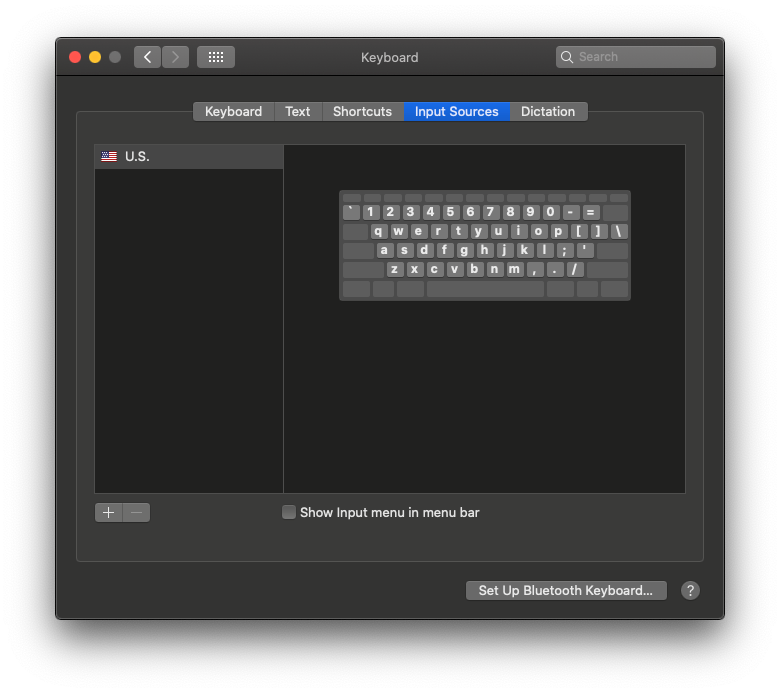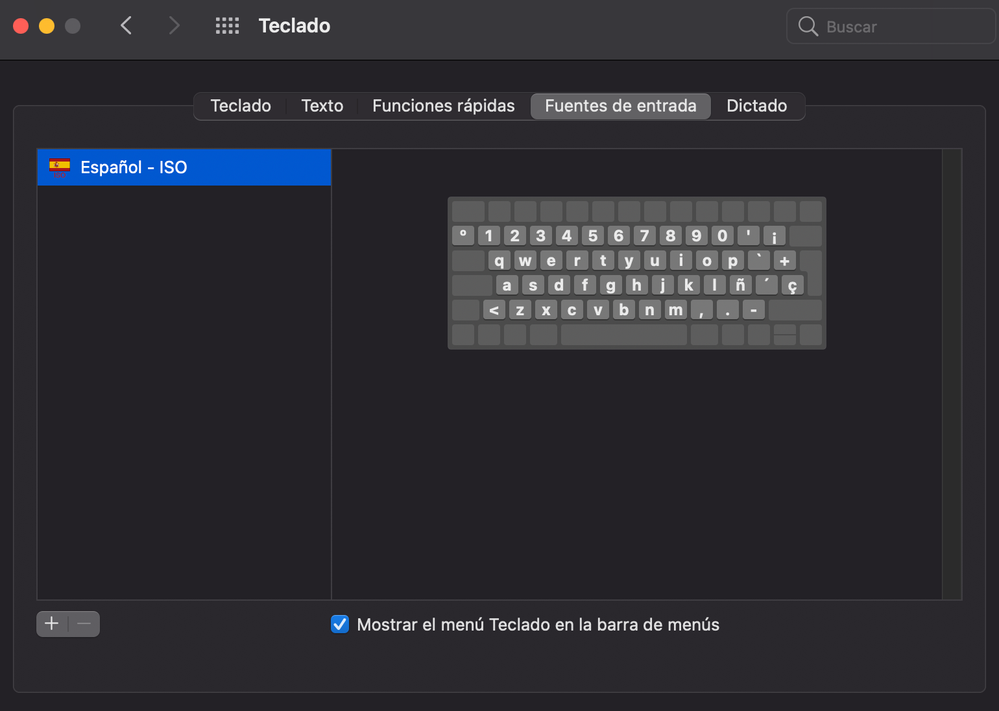Adobe Community
Adobe Community
- Home
- Photoshop ecosystem
- Discussions
- Re: teclado cambia a símbolos en Photoshop
- Re: teclado cambia a símbolos en Photoshop
teclado cambia a símbolos en Photoshop
Copy link to clipboard
Copied
Buenas, desde hace unos meses tengo este problema, que ni el soporte de Apple ni cambiar de teclado o de ordenador lo ha solucionado, así que tiene que ser un problema de Photoshop
Estoy haciendo alguna edición en Photoshop y sin venir a cuento el teclado se vuelve loco y cambia a símbolos, y no puedes ni escribir, ni utilizar comandos, ni nada. Es como que la tecla ALT se queda presionada sin estarlo. Lo he hablado con el soporte de Apple 6 veces, me han llamado, han entrado en mi ordenador, y ninguna solución ha funcionado. He probado todo esto:
- cambiar teclado
- hacer downgrade de sistema (Catalina-Big Sur-Catalina)
- reiniciar bluetooth, reiniciar ordenador, reiniciar en modo seguro...
- poner un teclado con cable
- cambiar de ordenador (el del trabajo me lo he traído a casa)
- probar otras versiones de Photoshop
- comprobado que el teclado está en Español ISO
nada ha funcionado. sé que no es un problema del teclado físico porque he cambiado de teclado (3 teclados distintos, incluso uno de Windows). y sé que no es un problema de mi ordenador porque he cogido otro modelo que tengo en la oficina y ha pasado exactamente lo mismo.
Alguien ha conseguido solucionarlo de alguna otra manera? Yo entiendo que es un problema de Photoshop, yo tengo la versión de Adobe Cloud, y estoy convencida de que tiene que ir por ahí la cosa, pero no sé cómo arreglarlo.
Explore related tutorials & articles
Copy link to clipboard
Copied
It sounds like have the wrong language version installed which is conflicting with the keyboard.
Did you install the Spanish version of Photoshop?
Go to your CC desktop app>Preferences and confirm it is set to Spanish.
If not, change it and redownload the app.
Copy link to clipboard
Copied
It is set to Spanish. The problem is not the language, it's that it suddenly (not having pressed any keys) it switches to symbols. I have tried on a different computer and the same exact thing happens. I think it is most definitely a Photoshop bug, but I have tried customer support and they give me lazy answers.
I have tried to change the language on my computer, I set it to English, but the problem is not the language, it doesn't change to a different language, it's like the key "option" would be kept pressed, so all the letters are symbols. This is all I can type (screenshot attached).
Copy link to clipboard
Copied
Is that the Keyboard preview from your OS?
Copy link to clipboard
Copied
Yes, that is how it looks when the issue takes place. It is a random issue, so I can't reproduce it, but the way the keyboard looks like it's like I showed you, as if the "option" key was pressed down continuously.
It doesn't follow a pattern, I am aware everytime I use PS to see when this occurs, and yesterday, for example, I wasn't even touching the keyboard. That, and having tried on two different computers with different keyboards, I had the same exact issue on both computers.
It is not a keyboard thing either, so that you know. I have tried different ones, even a PC to see if that was the problem, but the problem persisted. I have tried all of the things I said on the first message.
Copy link to clipboard
Copied
If your Mac OS keyboard preview is showing this - it is not Photoshop causing it - it's your Mac OS.
What language is your OS installed as?
When you switched keyboards, where they the same language-type keyboard?
Copy link to clipboard
Copied
I really don't think it's a Mac OS issue because I've tried on different iMacs and the same thing happens, so yes of course it is a problem on Mac computers, but it is a Photoshop issue, because it always and only happens when I work in Photoshop. How can it be a Mac issue if I have never had a problem like this, but it happens everyday when I open Photoshop? It has to be a PS issue.
Language: Spanish ISO
The language was the same for all keyboards.
Copy link to clipboard
Copied
If it was only a Photoshop issue, the Mac OS keyboard preview would not show the error.
So if you do not use Photoshop at all, the keyboard works and the OS does not change the key mapping?
I've seen this issue before and it's has been the physical keyboard not matching the installed OS Keyboard language.
Can you send over a screen shot of your Mac OS preferences/Keyboard/Input Sources screen like the one below?
Copy link to clipboard
Copied
The thing is, I've tried 3 different magic keyboards, 1 mac keyboard with cable, and 1 windows keyboard with cable, that's why I think it has nothing to do with mac.
I wish you could see when it happens, it's hard to explain. Keyboard works fine, I open any app, it has always worked fine. Suddenly one day I open PS, work for a while, and the symbols issue happen. I try then to close the app but the issue remains. Then after a while it goes back to normal, either I restart the computer, or after a while it is fine.
This is the screenshot you asked for. The one I sent yesterday wasn't from the Preferences menu, it was the short keyboard viewer, where you can click on the letters and type that way (for example, when you switch language to Russian).
I thought it was an OS problem at first, but we've tried it all, from changing all types of keyboards, to resetting Bluetooth, opening in safe mode, downgrading to other OS versions, downgrading/upgrading PS... I am a bit desperate because I cant work properly.
Thanks for taking the time, I haven't said it yet.
Copy link to clipboard
Copied
It does look as if your Option key is pressed (as you said). Try pressing each one to see if its stuck (you may have done this.)
This is a tough one.
- Have you looked at System Preferences? Is there something in Sticky Keys that's holding down the Option button?
- Have you checked for Malware? You can get a free trial of BitDefender or Malwarebytes, then subscribe or not when the trial is over.
~ Jane
Copy link to clipboard
Copied
Hi Jane,
yes, I tried pressing the key to see if it was blocked, but as I told Kevin, it's an issue that happens with 5 different keyboards I've tried, so I'm assuming it's not a keyboard problem.
I looked at System Preferences, in both iMacs and a Macbook Pro, I have the same settings. I haven't had this problem with the Macbook Pro, but I have with both iMacs.
As to the malware, I haven't checked, but I'm pretty sure that's not it, because it's the same issue on 2 different computers, which I use for work and never download/surf any strange url.
Copy link to clipboard
Copied
Hola, Sara.
Quería preguntar si llegaste a resolver el problema. Yo tengo el mismo problema ahora mismo y ya no sé cómo solucionarlo, he intentado lo mismo que tú y otras cosas, pero nada funciona.
Agradecería mucho tu respuesta.