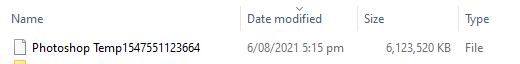Adobe Community
Adobe Community
- Home
- Photoshop ecosystem
- Discussions
- Re: Temp files only showing when Photoshop is open
- Re: Temp files only showing when Photoshop is open
Copy link to clipboard
Copied
Hi! I know this has been asked a few times but I can't seem to find an answer to my problem. I changed the location of my scratch disk in a location where I can easily see them but the problem is I can only see the temp files when I open Photoshop. Whenever I try to delete them it says I can't because Photoshop app is currently in use. I also tried the purge option within Photoshop but it doesn't seem to change anything. I hope someone can help. Thank you so much!
 1 Correct answer
1 Correct answer
Do you have multiple temp files? If some of them do not have todays date, and Photoshop has been closed since the date show on any of the temp files, then you can delete them regardless of whether Photoshop is open. You absolutely can't delete active temp files because you'll break the open image file they are associated with.
If Photoshop does not shut down correctly, like if you lost power and your computer crashed, then temp files from that session will be orphaned and left on your hard d
...Explore related tutorials & articles
Copy link to clipboard
Copied
Could you please explain what the problem is. Is something broken? Are you trying to do something specific?
Copy link to clipboard
Copied
I am trying to delete them because it's taking up so much space on my C: drive.
Copy link to clipboard
Copied
Why do you need to see them? They're not useful to you and you're not supposed to see them. This is Photoshop working data, not user files.
And yes, they are only there when Photoshop is open. When you close Photoshop, the scratch files are deleted automatically, as they are no longer needed.
If you have a specific problem, please describe in more detail.
Copy link to clipboard
Copied
Hello, sorry for not explain it thoroughly. I am trying to delete temp files because they are taking so much space on my C: drive. I assume those that I am seeing when I open PS are the ones I should delete because their file size is huge. I also checked the C:\Users\Your Username\AppData\Local\Temp but the PS temp files aren't there. Hope you understand what I'm trying to say. Thank You
Copy link to clipboard
Copied
Do you have multiple temp files? If some of them do not have todays date, and Photoshop has been closed since the date show on any of the temp files, then you can delete them regardless of whether Photoshop is open. You absolutely can't delete active temp files because you'll break the open image file they are associated with.
If Photoshop does not shut down correctly, like if you lost power and your computer crashed, then temp files from that session will be orphaned and left on your hard drive. You do need to delete those manually because that's the only way to get that drive space back.
If memory or drive space is an issue, you do have the option of purging, but while that will clear history, it will not remove active temp files from your hard drive.
Copy link to clipboard
Copied
I am actually looking for the the temp file like the first image. I actually used the purge option and it worked fine but I didn't see any change on my drive space. I was able to delete the temp files way back but I think Adobe opted for the purge inside PS. But thank you for explaining tho!
Copy link to clipboard
Copied
If a temp file is in use it will be locked you can not delete it till the application using ii is done with it. Photoshop should delete its temp filed when it terminates. You should not have to delete them Photoshop should do that when it closes down. Photoshop temp files should only exists when Photoshop is running or you had a power failure when Photoshop was running so it did closed down normally and delete its temp files. Autorecover Files, Scratch Space and temp files should nor exists when photoshop is no running. If Photoshop Crashes your system should cleans up temp files and Photoshop Autorecovery files will be opened when you restart Photoshop to help you recover some of your work you were doing when Photoshop crashed.,
Copy link to clipboard
Copied
I think you are missing a key point.
When it runs, Photoshop needs a lot of disk space to keep all your layers and history for the files you edit. This is called "scratch space".
So Photoshop creates temporary files, which it needs. When you stop editing, the temporary files are deleted.
So you are trying to delete the files that Photoshop needs to work! If your disk fills up, you need more disk space! (Or to delete files that are not needed. Or to stop editing pictures).