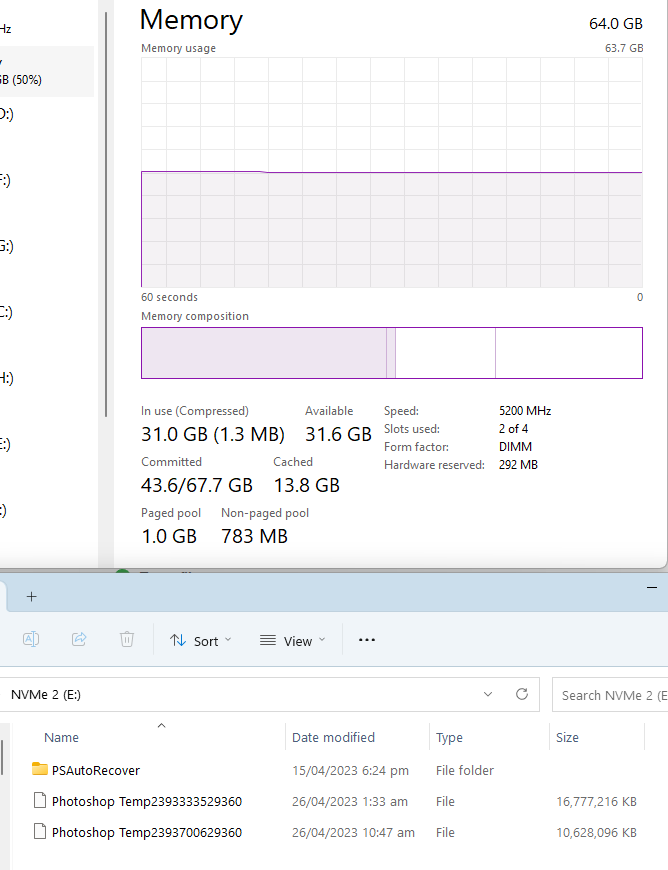Adobe Community
Adobe Community
- Home
- Photoshop ecosystem
- Discussions
- Re: Temp files taking around 250gb in disk space
- Re: Temp files taking around 250gb in disk space
Temp files taking around 250gb in disk space
Copy link to clipboard
Copied
Hi, Im looking for a way to fix Photoshop from creating 250gb temp files of a 1920x1080 PIXELS (NOT INCHES) when im working. Is there any fix or workaround to stop that or is it intended to generate almost 16 temp files of 16gb each?
Thanks in advance
Explore related tutorials & articles
Copy link to clipboard
Copied
Hi @Victor29588889dqca pixel dimensions are one thing but how large are the files in MB/GB? It's not uncommon for PS to use scratch disk space considering its saving history states and other temp settings for your active PS session. It will grow until you quit PS and release.
Copy link to clipboard
Copied
That does seem excessive. Kevin asked what your document size is. I just created a 30,000 x 30,000 pixel document and with 64gb of RAM Photoshop is using 27Gb of temp space.
Something else to look at is are any of the temp files orphaned from a bad shut down? i.e. are they still there when Photoshop is closed? I find I sometimes have to delete such files.