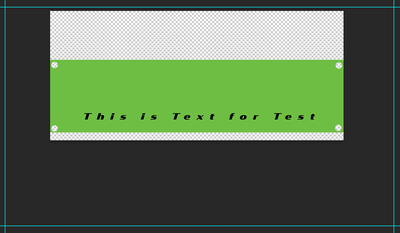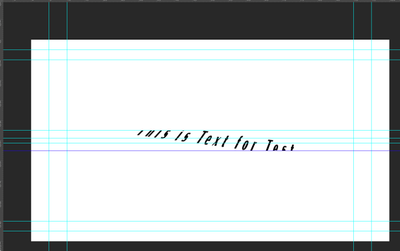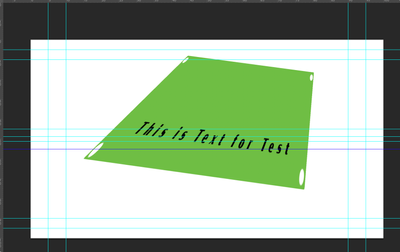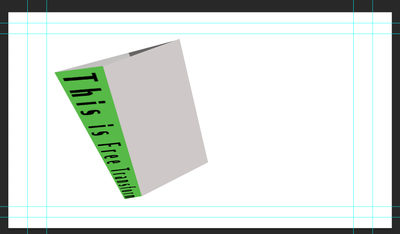Adobe Community
Adobe Community
- Home
- Photoshop ecosystem
- Discussions
- Re: Text in Smart Object cut off when warping
- Re: Text in Smart Object cut off when warping
Text in Smart Object cut off when warping
Copy link to clipboard
Copied
I have seen some similar, older questions on this, but none with a solution/answer so far.
When creating a Smart Object from a Text layer, and then using Perspective Warp on that Smart Object, the text appears to cut off at a consistent boundary. (If rotating the Smart Object before the transform, this boundary also rotates.)
Adding another layer in the Smart Object - a shape, for instance - resolves this issue,
but once I set that shape's opacity to zero or turn the layer off the issue resumes.
Increasing canvas size of the Smart Object (via Crop tool) also does not resolve the issue.
It does not happen with other layers following similar steps, but DOES happen with a smart object that only contains a rectangle wider than it is tall.
To attempt to reproduce:
- Create Text Layer
- Convert to Smart Object
- Perspective Warp the Smart Object's top left corner up and inward a bit (see images).
I'm not sure how to affect or remove that boundary, or if I have missed some step or steps with this approach, or the whole idea is incorrect on my part.
Some example images showing the issue:
Smart object contents:
Text hitting boundaries top left, bottom right (center lines are text's top/bottom before perspective warp)
No boundaries hit by shape layer
What I am ultimately trying to achieve:
Is to have a text layer inside the smart object with the text horizontal, and then be able to duplicate this smart object (linked) and warp/transform/etc the smart object into place in various locations within a single file.
Any guidance on this is appreciated!
Explore related tutorials & articles
Copy link to clipboard
Copied
I guess this function is not meant for text manipulation. Have you tried using Free Transform to achieve what you want?
Copy link to clipboard
Copied
Hey Bojan, thank you for the suggestion.
With Free Transform, the results are a bit blurred, but I may be able to make this work for what I need in final output to be.
Interestingly, the initial issue persists even if I rasterize the text, and also for rectangles that are significantly longer than they are high.
So if I draw a shape over the same area as the text, then convert that shape to a Smart Object and Perspective Warp it, I see the same clipping along some boundary.
But I don't if the rectangle is larger/closer to square - it could be the behavior is the same and I just don't see it due to the ratio.
My suspicion is that this has something to do with the underlying canvas or boundary of the smart object, but I admit I simply do not know enough about it.
But, again, thank you for the suggestion to use Free Transform.
Cheers
Copy link to clipboard
Copied
It depends on the Smart Object's content, but if something is being cut off, you could try double clicking to open in a new window for editing, and adding canvas size (Ctrl Alt C).
Copy link to clipboard
Copied
I got around it somehow. I had another smart object warped in the document I'm working on.
What I'm doing: Illustrator + copy > Photoshop + paste as smart object > perspective warp > weird cropping
What I changed: Illustrator: make the artboard of the smart object huge + save > Photoshop: Prior to warping: Scale and rotate smart object as close to the intended shape as possible. + Change the layer stacking order so the smart object I want to warp is on top of the other warped smart object. > Perspective warp. No crop!
I'm not sure if all those steps are necessary, but it seems to me like there's data from the other smart object bugging out. I have work to do, but just thought I would reply with a potential fix.
Hope that helps!
Copy link to clipboard
Copied
Repeated this and it worked again after I encountered the same issue of the perspective warp randomly clipping the graphic.
Copy link to clipboard
Copied
I've had bits of text go missing when exporting to PDF High Quality Print preset. The fix for that was to simply add a couple of spaces before and after the text.