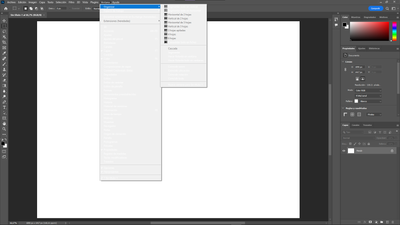Adobe Community
Adobe Community
Texto de la interfaz ilegible
Copy link to clipboard
Copied
En la interfaz del programa, en cualquier panel que pueda seleccionar, me aparece el texto blanco sobre fondo blanco, haciéndolo ilegible, utilizo la versión de 2022. Adjunto captura para que se entienda mejor el problema, si alguien sabe cómo solucionarlo agradezco la ayuda, gracias.
Explore related tutorials & articles
Copy link to clipboard
Copied
Firstly, try resetting the Photoshop Preferences back to the factory defaults to see if that resolves the issue:
1) Close Photoshop
2) Double-click on the Photoshop icon to launch it
3) QUICKLY hold down Ctrl+Alt+Shift. (for Windows) or CTL+OPT+CMD+Shift (for Mac OS X)
4) When a dialogue appears, asking you “Delete Photoshop Preference Files?” Click Yes.
If you don't see the question repeat the procedure again.
Copy link to clipboard
Copied
First of all, thank you so much. However, after resetting preferences and click yes in the dialogue "Delete Photoshop Preference Files?" the problem doesn´t solve 😞
Copy link to clipboard
Copied
Which (exact) version of Photoshop and OS?
How much RAM and spare hard disk capacity do you have?
Copy link to clipboard
Copied
16GB RAM and 900GB capacity in the hard disk
Copy link to clipboard
Copied
Photoshop v23.4.2.603 and Windows 10 22H2
Copy link to clipboard
Copied
I suggest you remove Photoshop using the Adobe Cleaner Tool and reinstall the application again. I suggest you install the current and the previous version of Photoshop so you can return to the previous version if you have issues with version 24.
https://helpx.adobe.com/uk/creative-cloud/kb/cc-cleaner-tool-installation-problems.html
Copy link to clipboard
Copied
Thank you for your time, i´ll do it 🙂
Copy link to clipboard
Copied
Let us know how you get on.
Copy link to clipboard
Copied
If I may suggest, I'd try a few other things before reinstalling the hard way.
If you can open (CTRL+K) and see the preferences, try to check "Deactivate Native Canvas" in the menu Edit/Preferences/Technology preview (Pc) or Photoshop/Preferences/Technology preview (Mac), then restart Photoshop.
Or try this: hit CTRL+F and search for "System info" this should pop up a screen, where you can copy the contents to the clipboard, and paste it here.