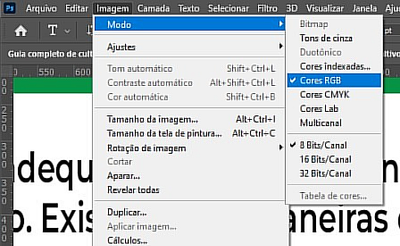Adobe Community
Adobe Community
- Home
- Photoshop ecosystem
- Discussions
- Re: Texto selecionado não é destacado no Photoshop
- Re: Texto selecionado não é destacado no Photoshop
Texto selecionado não é destacado no Photoshop
Copy link to clipboard
Copied
Faz uma semana que meu psd parou de destacar os textos selecionados, já tentei o atalho CTRL + H mas não resolveu.
Moved from Using the Community (which is about the forums) to a better forum... Mod
To find a forum for your program please start at https://community.adobe.com/
Explore related tutorials & articles
Copy link to clipboard
Copied
Mesmo problema comigo, conseguiu resolver?
Copy link to clipboard
Copied
Mesmo comigo, alguém saber corrigir?
Copy link to clipboard
Copied
Hi,
We're sorry about the trouble with Photoshop. Would you mind sharing the version of Photoshop you're using along with your computers operating system?
You can try to reset the preferences of Photoshop using the steps mentioned here: https://helpx.adobe.com/photoshop/using/preferences.html#reset_preferences
Please backup your settings prior to resetting the preferences. You can check: https://helpx.adobe.com/photoshop/using/preferences.html#BackupPhotoshoppreferences
Let us know how it goes!
Regards,
Nikunj
Copy link to clipboard
Copied
voce tem que ir em imagem depois selecionar modo e mudar as cores para rgb
Copy link to clipboard
Copied
deu certo fazendo assim. Mas porque não funciona com o CMKY