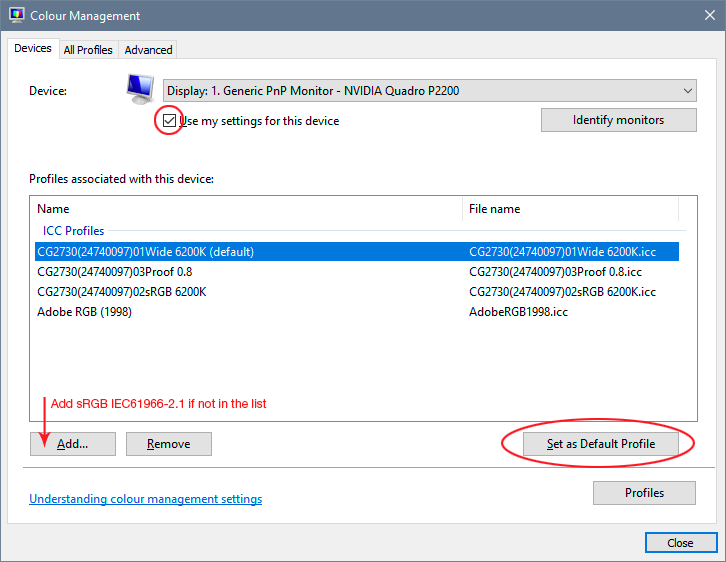Adobe Community
Adobe Community
- Home
- Photoshop ecosystem
- Discussions
- Re: The color of the monitor is wrong.
- Re: The color of the monitor is wrong.
The color of the monitor is wrong.
Copy link to clipboard
Copied
There is a problem with the monitor profile VX3276-QHD 6500K. I get a window that says to use the monitor's calibration software to adjust it. No matter which button I press in that window, "Ignore Profile" or "Always Use", the colors are yellowish.
I have asked the monitor manufacturer and done many things but no solution.
The monitor manufacturer is
It seems that the ICC profile for the "VX3276-QHD 6500K" has probably been corrupted.
Changing the default ICC profile does not seem to improve the problem.
Please ask Adobe why this window appears.
When I asked Adobe, they said they could not answer because the support period has expired.
What should I do?
Explore related tutorials & articles
Copy link to clipboard
Copied
You can't work in a color-managed application like Photoshop without a display profile. IF the one you have is broken or not working, you need a new one.
Find that ICC profile and delete it. Hopefully, the OS will build a new one. Ideally, you'd use hardware to calibrate and create a custom profile for that display. What you can't do is work with that profile or without a profile. IF the results are too yellow, it's how that profile is constructed and you'll need to find a 3rd party solution from someone like X-rite.
Copy link to clipboard
Copied
Replace the profile here. Delete the Viewsonic profile (it's defective and useless), and replace it with sRGB IEC61966-2.1:
As digitaldog says, the proper way to deal with this is to use a calibrator to make a new profile. But if you don't have one, sRGB is often close enough for non-critical use.
Important: Relaunch Photoshop when done, it loads the monitor profile at application startup. It will continue to use the same profile until next relaunch.
Copy link to clipboard
Copied
Please report back here when you've tried D. Fosse's suggestion to delete and replace the display profile.
If that doesn’t work please replay and add a screenshot of the window you mention here:
I get a window that says to use the monitor's calibration software to adjust it. No matter which button I press in that window, "Ignore Profile" or "Always Use", the colors are yellowish.
I hope this helps
neil barstow, colourmanagement net :: adobe forum volunteer:: co-author: 'getting colour right'
google me "neil barstow colourmanagement" for lots of free articles on colour management