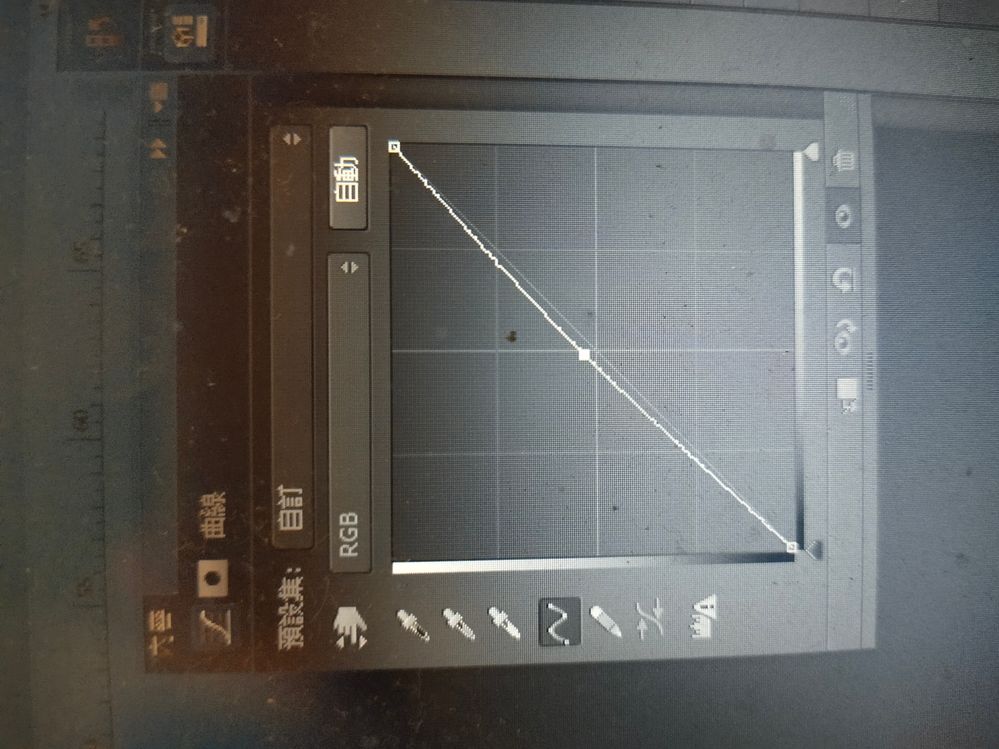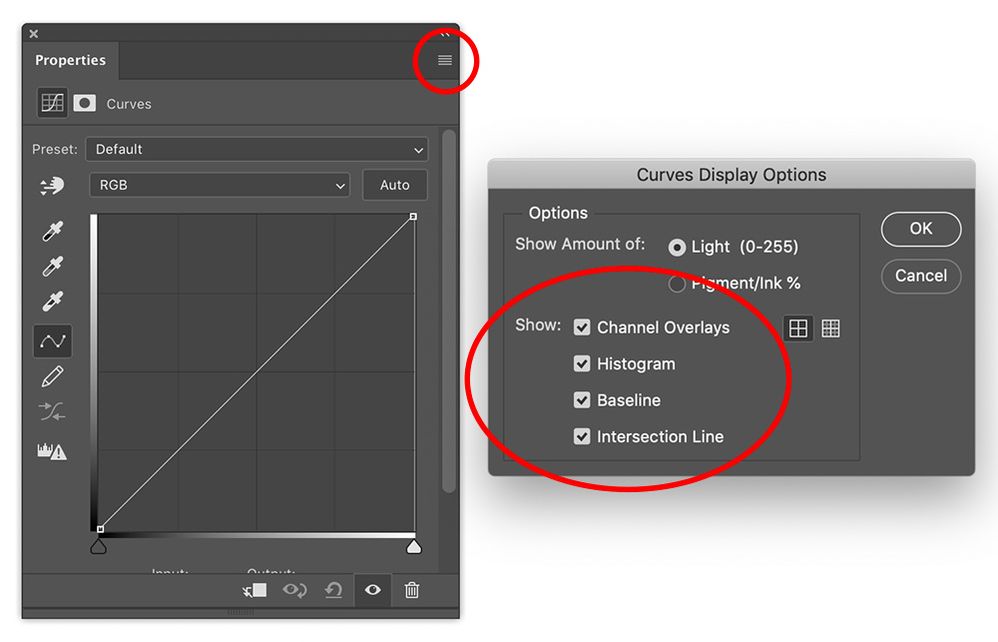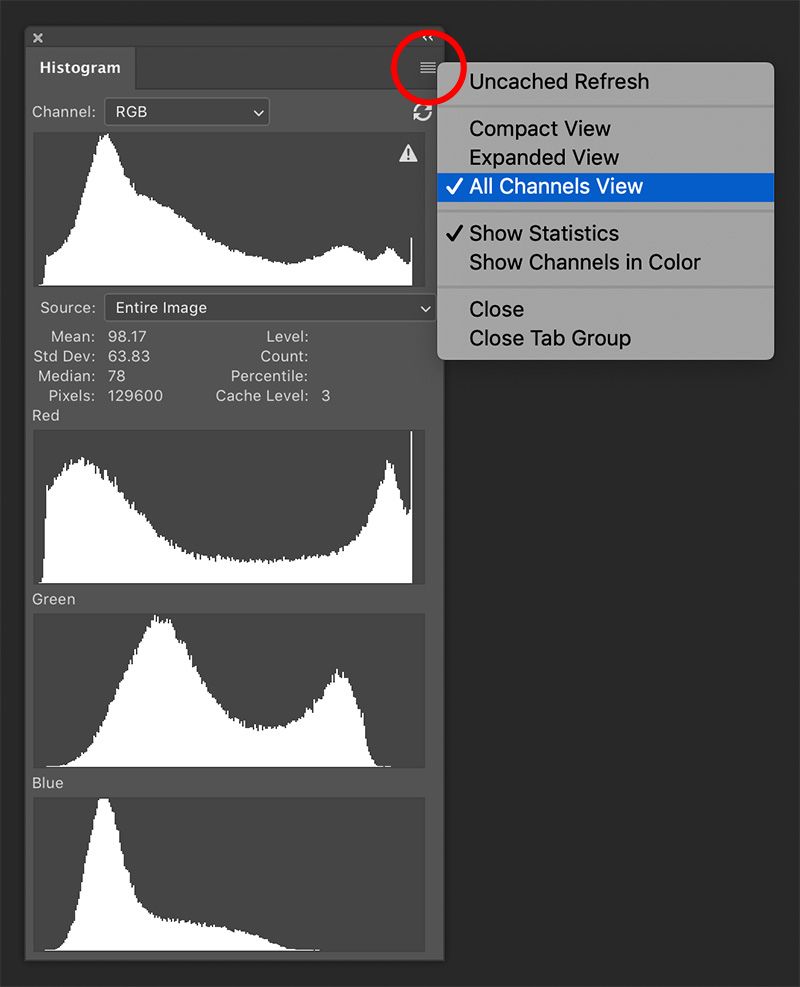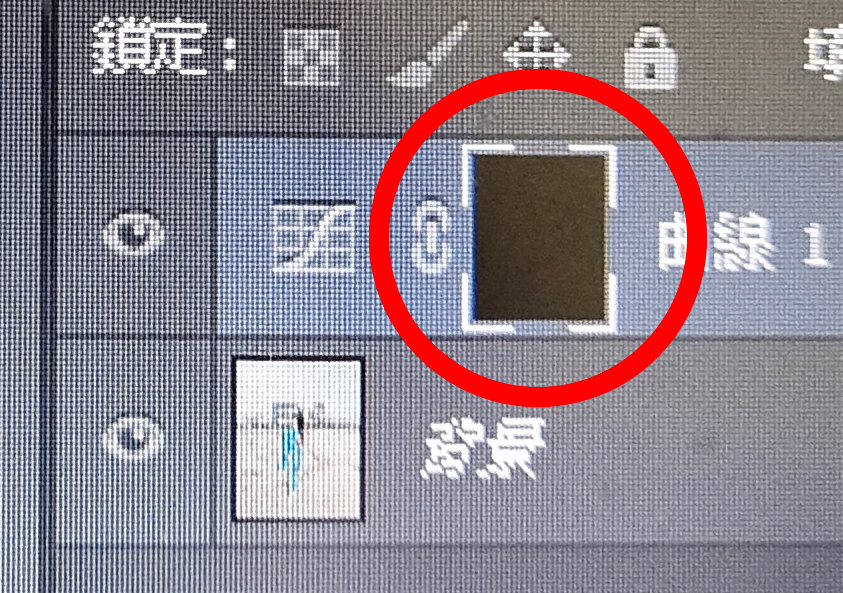The curve cannot be used
Copy link to clipboard
Copied
I can’t see the color gradation map and the light data. I can’t adjust the light. Is there a solution?
Explore related tutorials & articles
Copy link to clipboard
Copied
Copy link to clipboard
Copied
Yes
Copy link to clipboard
Copied
Yes.
Copy link to clipboard
Copied
Can you help me? Everyone
Copy link to clipboard
Copied
I have tried many methods, but when I use Ctrl + l when I post-make a photo, I still can’t see any distribution of light and color levels. The version I use is CS6
Copy link to clipboard
Copied
I don't understand your problem. Could you please describe it in more detail. Cheers.
Look for the menu in the upper right corner of the panel. I appreciate that you are on an earlier version of Photoshop but you are looking for something like "Curves Display Options". Are these the options you are looking for?
Copy link to clipboard
Copied
I am looking for the function of the curve: light distribution, color scale distribution
Copy link to clipboard
Copied
Is it the Histogram panel you are looking for? If so, you will find it under the Window menu. Open the menu in the upper right corner of the Histogram panel to find the various views.
Copy link to clipboard
Copied
No, I need to be able to use it when editing, friends, do you know hyperbola?
Copy link to clipboard
Copied
Copy link to clipboard
Copied
Hi,
I noticed that your Curves Layer is completely black so you will not be able see the Curves applied. Select the Curves Layer and click Ctrl/Cmd + I to invert it.
Copy link to clipboard
Copied
I understand what you mean, but I have to perform hyperbolic photo post-production under ctrl+l. This is also the problem I am encountering now.
Copy link to clipboard
Copied
@Simmer1 already pointed out the Layer Mask.
Have you tried removing it?
What do you mean by »hyperola«?
Copy link to clipboard
Copied
didn’t use any wrong, but my curve really can’t be used anymore. I don’t know what went wrong in the process. I have always only used hyperbola to edit the light details of the photo. I was frustrated that I encountered this big problem at work. I want to know. Has anyone encountered the same problem?
I have a problem with PS for the first time... Welcome to discuss your ideas, maybe you can find a solution!
Copy link to clipboard
Copied
Ccould you please post screenshots taken in-computer including all pertinent Panels?
https://www.take-a-screenshot.org