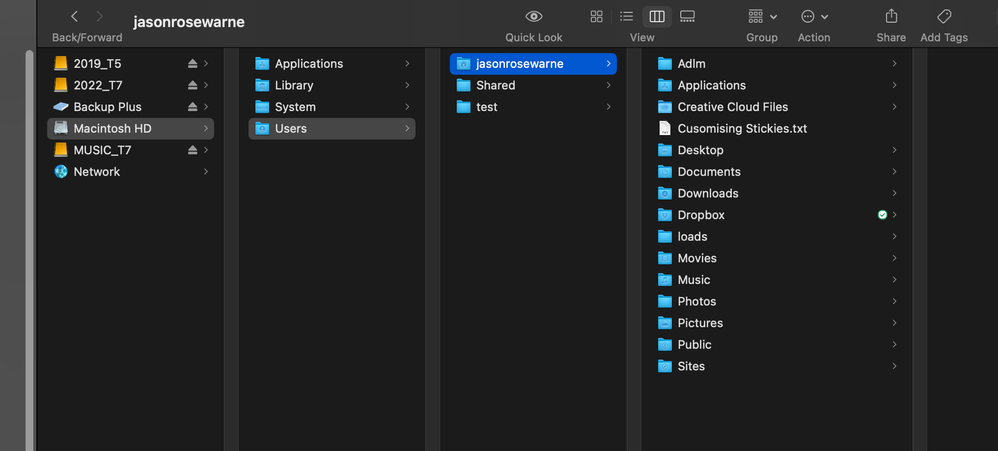Adobe Community
Adobe Community
- Home
- Photoshop ecosystem
- Discussions
- The gradient map layer style not working correctly...
- The gradient map layer style not working correctly...
The gradient map layer style not working correctly in the latest version of Photoshop v23.2.1 on Mac
Copy link to clipboard
Copied
When I try to apply a gradient asjustment layer in photoshop to a photo, as soon as I start to slide the handles around while in the tool, the photo turns to coloured noise that doesn't represent the colours in the gradient map at all. It's not until I click okay to apply that I can see the result correctly which means having to guess what setting to use. Anyone else had the same issue? I'm using the latest version of Photoshop on the latest version of Mac OS Monterey ona 14" MacBook Pro M1 Max.
See attachment for the type of image I'm getting as soon as I try to move a slider in the gradient map
Explore related tutorials & articles
Copy link to clipboard
Copied
We have other reports that MachinePrefs.psp was causing this issue.
1. Quit Photoshop
2. Navigate to Photoshop's Preferences folder.
macOS: Users/[user name]/Library/Preferences/Adobe Photoshop [version] Settings
Windows: Users/[user name]/AppData/Roaming/Adobe/Adobe Photoshop [version]/Adobe Photoshop [version] Settings
3. Remove the file called MachinePrefs.psp from inside the settings folder and move it to your desktop
If that fixes the issue, please share the MachinePrefs.psp file.
Copy link to clipboard
Copied
@jasonr19874879 Let me know if that fixes your issue.
Copy link to clipboard
Copied
Hi Jeffrey,
Thanks for the info, but I don't seem to have a 'Library' folder under my username?? Unless I'm not doing something correctly?
Copy link to clipboard
Copied
See https://helpx.adobe.com/x-productkb/global/access-hidden-user-library-files.html to access hidden user library on macOS.
Copy link to clipboard
Copied
Hi Jeffrey, thanks for the tip. Found the hidden 'Library' folder and moved the MachinePrefs.psp file to the desktop, restarted Photoshop and then shut down and restarted the computer and still the same issue when trying to use a gradient map. I noticed that inside my library folder there doesn't appear to be a Photoshop 23 Settings folder? Only Photoshop 2022 which is where i found the MachinePrefs.psp file and moved it to the desktop. Attached is a screen shot of the file that I moved. I'm assuming that once I restarted Photoshop it automatically created a new version of that file which is highlighted?
Copy link to clipboard
Copied
Hmm. What happens if you quit Photoshop, then move the whole "Adobe Photoshop 2022 Settings" folder to the desktop - then launch Photoshop?
Copy link to clipboard
Copied
Hi Jeffrey, I quit Photoshop, I moved the entire Photoshop 2022 Settings folder to the Desktop, restarted Photoshop and the same thing is still happening. I'm wondering if I should uninstall Photoshop and try a fresh install?
Cheers,
Jason.
Copy link to clipboard
Copied
You could try that, but I'm not possible that would solve the issue. Can you post the PSD of the file above so we could take a look at it?
Copy link to clipboard
Copied
The same thing happens with every image I open and try to add a gradient map to, opening a Canon Raw .CR2 of a .JPG doesn't matter always the same problem
Copy link to clipboard
Copied
I tried uninstalling Photoshop, then re-installing but the problem is still there, so frusttrating that I'm paying for a product that I can't use.
Anyone else have any ideas on what could be causing this issue, HELP.
Copy link to clipboard
Copied
Following as I'm also having this issue.
When using Gradient Map B&W sliders, the effect isn't seen until I let go of the mouse.
No way I can make precise adjustments until this is resolved.