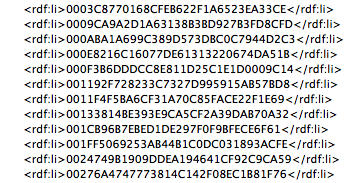Adobe Community
Adobe Community
- Home
- Photoshop ecosystem
- Discussions
- The problem of over-measured capacity when saving ...
- The problem of over-measured capacity when saving ...
The problem of over-measured capacity when saving files
Copy link to clipboard
Copied
A phenomenon in which an image modified by moving one object in another file is saved with a file capacity of 10 times or more of the original capacity when saving
When saving a file, there are some parts where the file size is measured excessively large. I want to know what is the cause.
Explore related tutorials & articles
Copy link to clipboard
Copied
I have not downloaded or checked your files, but one possible cause:
https://prepression.blogspot.com/2017/06/metadata-bloat-photoshopdocumentancestors.html
Copy link to clipboard
Copied
I can not follow what you wrote. And the jpeg imags ine your post are very small.
A phenomenon in which an image modified by moving one object in another file is saved with a file capacity of 10 times or more of the original capacity when saving
When saving a file, there are some parts where the file size is measured excessively large. I want to know what is the cause.
????