- Home
- Photoshop ecosystem
- Discussions
- The ProPhoto cyan shadow banding bug
- The ProPhoto cyan shadow banding bug
The ProPhoto cyan shadow banding bug
Copy link to clipboard
Copied
Since Noel is back with us, I thought this header might catch his attention. He was the one who first reported it six or seven years ago.
The reason I'm bringing this up now, is that someone in the Lightroom forum had this problem just yesterday (he was sending ProPhoto files to Photoshop and couldn't understand the cyan cast in his dark grays). There's no doubt it's the same issue.
This made me dig up my old ProPhoto test gradient file. I don't use ProPhoto all that much, so I haven't really looked for it in a while. To recap, this is an example of what it could look like (this is an old screenshot that I've kept). Open and view against a darkish background:
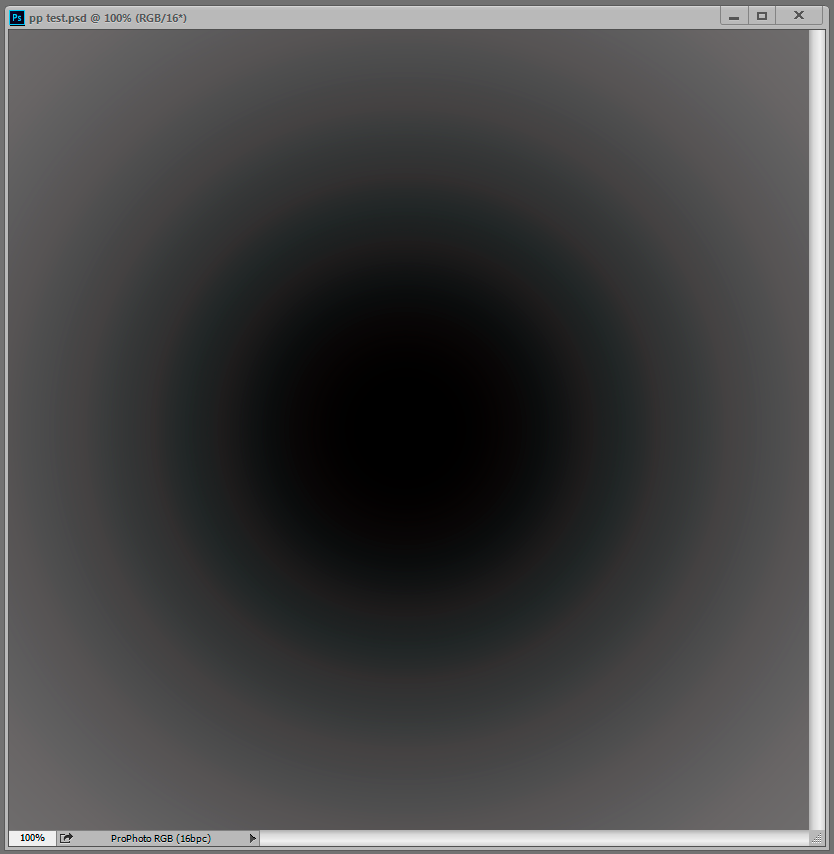
But when I opened the test gradient now, there was no trace of it, zero. The gradient is smooth as silk. That surprised me, because while the effect can vary, it always seemed to be there in some form.
Technically, this is an inaccuracy in the conversion from ProPhoto into the monitor profile. This conversion is performed by OpenGL in the GPU when you have the PS preference set to Normal and Advanced modes. In Basic mode it's shifted back to the CPU, which is more accurate so the problem disappears. And you only see it in ProPhoto files because ProPhoto is very compressed in the shadow values compared to other color spaces. The stratospheric gamut has a price, and that's it. With this compression, inaccuracies get amplified.
So what has changed on my system over the last 12 to 24 months? Not much. I still use Eizo Colornavigator as I did then, still producing similar matrix monitor profiles. But one thing has changed - going from GeForce to Quadro, and with that, 10 bits per ch output.
So Noel, if you're reading this - I understand you have Quadro GPU too, and running displays at 10 bit. Do you still see it?
Anyone else?
Explore related tutorials & articles
Copy link to clipboard
Copied
You're not seeing it on screen either, so no reason to assume it automatically shows up in print output.
Right, I made the color conversion from ProPhoto to AdobeRGB and the color appearance didn't change, that is expected and predictable behavior. After the conversion the two files had the same appearance with different RGB values, but they both convert to the same output numbers, which is also expected behavior. That's why I don't think there is any downside in using ProPhoto.
But then I'm not seeing your problem on screen or in color conversions with either GPU or CPU. If you are seeing the problem in the display and getting different output conversions, that would be a real problem.
If you or Noel want to check, here are the ProPhoto and AdobeRGB ramps that are converting to the same CMYK numbers for me. There are 6 color samples in the info panel. The conversion to GRACol was relative colorimetric with BPC turned on, but I get a match with any CMYK profile.
Copy link to clipboard
Copied
it is happening in one profile conversion, from ProPhoto to monitor, for some people. Not you and I, but many others. It could in principle happen in other conversions, like ProPhoto to print. It's just another profile conversion.
However, so far we have only seen it when that conversion is performed by the GPU, not when it's performed by the CPU. So that's why we've only seen it happening on screen.
Now here's the interesting part: We thought it was the OpenGL code that did this. But it's also happening on new Macs, running Mojave. And Mojave doesn't use OpenGL - it uses the new Metal framework. Figure that one out - I can't...
There's no discernible pattern to this. No common factor re monitor profiles, GPUs or drivers. The only common factor evident so far is ProPhoto.
Copy link to clipboard
Copied
It could in principle happen in other conversions, like ProPhoto to print. It's just another profile conversion.
I think that would be more of a problem than the display anomaly. We are all using different monitor profiles, so the conversion of ProPhoto to Rob's Monitor profile would likely be different than the conversion from ProPhoto to Noel's Monitor profile. The conversion from ProPhoto to GRACol should produce the same numbers on any machine because the source and destination is always the same.
Since Noel is seeing it maybe he could check the conversions of my two RGB files to CMYK?
Copy link to clipboard
Copied
Hey Dag, I had an idea that's a bit out there... Here's my sniffer-out.txt file. Does it differ from yours in any important ways?
Number of Launches: 331
stdout:
# Photoshop Version: 20180920.r.24 2018/09/20: 1193433
Tester="Photoshop"
snifferStart="2018-10-28_00:35:54"
AIFCoreInitialized=1
# 00000_2018/10/28_00:35:54.313(+00.000)[f10] BEGIN DoRunAIFOGLInitialize
AIFOGLInitialized=1
# 00001_2018/10/28_00:35:54.313(+00.000)[f10] END DoRunAIFOGLInitialize, duration=8.88295e-06
# 00002_2018/10/28_00:35:54.313(+00.000)[f10] BEGIN DoRunAnyGLGPU
OGLContextCreated=1
# 00003_2018/10/28_00:35:54.881(+00.568)[f10] END DoRunAnyGLGPU, duration=0.568035
# 00004_2018/10/28_00:35:54.881(+00.000)[f10] BEGIN DoRunEnumerateGLGPUs
# 00005_2018/10/28_00:35:54.933(+00.052)[f10] wmiNumDevices=1
# 00006_2018/10/28_00:35:54.934(+00.000)[f10] adapter[0]{ VendorID=4318 DeviceId=7216 SubSysId=296947934 Revision=161 DedicatedVideoMemory=5160439808 DedicatedSystemMemory=0 SharedSystemMemory=25768527872 Description=NVIDIA Quadro P2000}
# 00007_2018/10/28_00:35:54.934(+00.000)[f10] output[0]{ DesktopCoordinates={ L=0 T=0 R=2560 B=1600 W=2560 H=1600 } AttachedToDesktop=1 Rotation=1 Monitor=0000000000010001 DeviceName=\\\\.\\DISPLAY1
# 00008_2018/10/28_00:35:54.934(+00.000)[f10] output[1]{ DesktopCoordinates={ L=-1200 T=0 R=0 B=1600 W=1200 H=1600 } AttachedToDesktop=1 Rotation=2 Monitor=0000000000010003 DeviceName=\\\\.\\DISPLAY2
# 00009_2018/10/28_00:35:54.934(+00.000)[f10] output[2]{ DesktopCoordinates={ L=2560 T=0 R=3760 B=1600 W=1200 H=1600 } AttachedToDesktop=1 Rotation=2 Monitor=0000000000010005 DeviceName=\\\\.\\DISPLAY3
# 00010_2018/10/28_00:35:54.934(+00.000)[f10] adapter[0] displays: 3
# 00011_2018/10/28_00:35:54.934(+00.000)[f10] adapter[1]{ VendorID=5140 DeviceId=140 SubSysId=0 Revision=0 DedicatedVideoMemory=0 DedicatedSystemMemory=0 SharedSystemMemory=268435456 Description=Microsoft Basic Render Driver}
# 00012_2018/10/28_00:35:54.934(+00.000)[f10] dxgiNumDevices=1
# 00013_2018/10/28_00:35:54.934(+00.000)[f10] aifNumDevices=1
# 00014_2018/10/28_00:35:54.934(+00.000)[f10] aifDeviceIndex=0
# 00015_2018/10/28_00:35:54.935(+00.000)[f10] creating ContextOffscreen for { DeviceName=\\\\.\\DISPLAY1 DeviceString=NVIDIA Quadro P2000 DisplayID=7216}
# 00016_2018/10/28_00:35:54.939(+00.005)[f10] aifDevice[0]={ DeviceName=\\\\.\\DISPLAY1 DeviceString=NVIDIA Quadro P2000 DisplayID=7216}
# 00017_2018/10/28_00:35:54.939(+00.000)[f10] aifNumContexts=1
NumGLGPUs=1
# 00018_2018/10/28_00:35:54.940(+00.000)[f10] END DoRunEnumerateGLGPUs, duration=0.0580164
glgpu[0].GLVersion="4.1"
# 00019_2018/10/28_00:35:54.940(+00.000)[f10] fAdapterDesc.VendorId=4318
# 00020_2018/10/28_00:35:54.940(+00.000)[f10] Looks like a discrete GPU
glgpu[0].IsIntegratedGLGPU=0
# 00021_2018/10/28_00:35:54.954(+00.014)[f10] DXGI RAM=5160439808=4921MB
# 00022_2018/10/28_00:35:54.954(+00.000)[f10] wmiVRAM=5120 dxgiVRAM=4921
glgpu[0].GLMemoryMB=5120
glgpu[0].GLName="NVIDIA Quadro P2000"
glgpu[0].GLVendor="NVIDIA Corporation"
glgpu[0].GLVendorID=4318
glgpu[0].GLDriverVersion="24.21.14.1181"
glgpu[0].GLRectTextureSize=32768
glgpu[0].GLRenderer="Quadro P2000/PCIe/SSE2"
glgpu[0].GLRendererID=7216
glgpu[0].HasGLNPOTSupport=1
glgpu[0].GLDriver="nvd3dumx.dll,nvwgf2umx.dll,nvwgf2umx.dll,nvd3dum,nvwgf2um,nvwgf2um"
glgpu[0].GLDriverDate="20181016000000.000000-000"
glgpu[0].CanCompileProgramGLSL=1
glgpu[0].GLFrameBufferOK=1
gputag.GL_SHADING_LANGUAGE_VERSION=35724
glgpu[0].glGetString[GL_SHADING_LANGUAGE_VERSION]="4.60 NVIDIA"
gputag.GL_FRAGMENT_PROGRAM_ARB=34820
gputag.GL_MAX_PROGRAM_INSTRUCTIONS_ARB=34977
glgpu[0].glGetProgramivARB[GL_FRAGMENT_PROGRAM_ARB][GL_MAX_PROGRAM_INSTRUCTIONS_ARB]=[65536]
gputag.GL_MAX_TEXTURE_UNITS=34018
glgpu[0].glGetIntegerv[GL_MAX_TEXTURE_UNITS]=[4]
gputag.GL_MAX_COMBINED_TEXTURE_IMAGE_UNITS=35661
glgpu[0].glGetIntegerv[GL_MAX_COMBINED_TEXTURE_IMAGE_UNITS]=[192]
gputag.GL_MAX_VERTEX_TEXTURE_IMAGE_UNITS=35660
glgpu[0].glGetIntegerv[GL_MAX_VERTEX_TEXTURE_IMAGE_UNITS]=[32]
gputag.GL_MAX_TEXTURE_IMAGE_UNITS=34930
glgpu[0].glGetIntegerv[GL_MAX_TEXTURE_IMAGE_UNITS]=[32]
gputag.GL_MAX_DRAW_BUFFERS=34852
glgpu[0].glGetIntegerv[GL_MAX_DRAW_BUFFERS]=[8]
gputag.GL_MAX_VERTEX_UNIFORM_COMPONENTS=35658
glgpu[0].glGetIntegerv[GL_MAX_VERTEX_UNIFORM_COMPONENTS]=[4096]
gputag.GL_MAX_FRAGMENT_UNIFORM_COMPONENTS=35657
glgpu[0].glGetIntegerv[GL_MAX_FRAGMENT_UNIFORM_COMPONENTS]=[4096]
gputag.GL_MAX_VARYING_FLOATS=35659
glgpu[0].glGetIntegerv[GL_MAX_VARYING_FLOATS]=[124]
gputag.GL_MAX_VERTEX_ATTRIBS=34921
glgpu[0].glGetIntegerv[GL_MAX_VERTEX_ATTRIBS]=[16]
gputag.AIF::OGL::GL_ARB_VERTEX_PROGRAM=69
glgpu[0].extension[AIF::OGL::GL_ARB_VERTEX_PROGRAM]=1
gputag.AIF::OGL::GL_ARB_FRAGMENT_PROGRAM=27
glgpu[0].extension[AIF::OGL::GL_ARB_FRAGMENT_PROGRAM]=1
gputag.AIF::OGL::GL_ARB_VERTEX_SHADER=70
glgpu[0].extension[AIF::OGL::GL_ARB_VERTEX_SHADER]=1
gputag.AIF::OGL::GL_ARB_FRAGMENT_SHADER=28
glgpu[0].extension[AIF::OGL::GL_ARB_FRAGMENT_SHADER]=1
gputag.AIF::OGL::GL_EXT_FRAMEBUFFER_OBJECT=81
glgpu[0].extension[AIF::OGL::GL_EXT_FRAMEBUFFER_OBJECT]=1
gputag.AIF::OGL::GL_ARB_TEXTURE_RECTANGLE=58
glgpu[0].extension[AIF::OGL::GL_ARB_TEXTURE_RECTANGLE]=1
gputag.AIF::OGL::GL_ARB_TEXTURE_FLOAT=53
glgpu[0].extension[AIF::OGL::GL_ARB_TEXTURE_FLOAT]=1
gputag.AIF::OGL::GL_ARB_OCCLUSION_QUERY=37
glgpu[0].extension[AIF::OGL::GL_ARB_OCCLUSION_QUERY]=1
gputag.AIF::OGL::GL_ARB_VERTEX_BUFFER_OBJECT=68
glgpu[0].extension[AIF::OGL::GL_ARB_VERTEX_BUFFER_OBJECT]=1
gputag.AIF::OGL::GL_ARB_SHADER_TEXTURE_LOD=47
glgpu[0].extension[AIF::OGL::GL_ARB_SHADER_TEXTURE_LOD]=1
# 00023_2018/10/28_00:35:54.963(+00.009)[f10] BEGIN DoRunAIFOCLInitialize
# 00024_2018/10/28_00:35:55.006(+00.043)[f10] DoRunAIFOCLInitialize: AIF::OCL::Library::initialize();
# 00025_2018/10/28_00:35:55.007(+00.001)[f10] END DoRunAIFOCLInitialize, duration=0.0437542
# 00026_2018/10/28_00:35:55.007(+00.000)[f10] BEGIN DoRunEnumerateCLGPUs
NumCLGPUs=1
# 00027_2018/10/28_00:35:55.007(+00.000)[f10] END DoRunEnumerateCLGPUs, duration=2.30977e-05
clgpu[0].CLPlatformVersion="1.2"
clgpu[0].CLDeviceVersion="1.2 CUDA"
clgpu[0].IsIntegratedCLGPU=0
clgpu[0].CLMemoryMB=5120
clgpu[0].CLName="Quadro P2000"
clgpu[0].CLVendor="NVIDIA Corporation"
clgpu[0].CLVendorID=4318
clgpu[0].CLDriverVersion="411.81"
clgpu[0].CUDASupported=1
clgpu[0].CUDAVersion="10.0.181"
# 00028_2018/10/28_00:35:55.007(+00.000)[f10] BEGIN GPUSnifferTester::DoRunCLBandwidth
# 00029_2018/10/28_00:35:55.007(+00.000)[f10] BEGIN GPUImplHardware::DoGetCLBandwidth
# 00030_2018/10/28_00:35:55.007(+00.000)[f10] GPUImplHardware::DoGetCLBandwidth: AIF::OCL::Context context(properties, *iDev);
# 00031_2018/10/28_00:35:55.343(+00.336)[f10] GPUImplHardware::DoGetCLBandwidth: AIF::OCL::CommandQueue cq(context, *iDev, false, true);
# 00032_2018/10/28_00:35:55.343(+00.000)[f10] BEGIN GPUImplHardware::checkBandwidthCL
# 00033_2018/10/28_00:35:55.343(+00.000)[f10] GPUImplHardware::checkBandwidthCL: clCreateBuffer d_idata nbytes=16777216
# 00034_2018/10/28_00:35:55.343(+00.000)[f10] GPUImplHardware::checkBandwidthCL: clCreateBuffer d_odata nbytes=16777216
# 00035_2018/10/28_00:35:55.343(+00.000)[f10] GPUImplHardware::checkBandwidthCL: clFinish
# 00036_2018/10/28_00:35:55.343(+00.000)[f10] GPUImplHardware::checkBandwidthCL: copy 100 iterations
# 00037_2018/10/28_00:35:55.343(+00.000)[f10] GPUImplHardware::checkBandwidthCL: 0 of 100, totalSeconds=0
# 00038_2018/10/28_00:35:55.352(+00.009)[f10] GPUImplHardware::timeBandwidthCL: totalSeconds=0.00287843
# 00039_2018/10/28_00:35:55.352(+00.000)[f10] GPUImplHardware::checkBandwidthCL: seconds=0.00287843
# 00040_2018/10/28_00:35:55.352(+00.000)[f10] GPUImplHardware::checkBandwidthCL: totalSeconds=0.00287843, BW=1.16572e+11, maxBW=1.16572e+11
# 00041_2018/10/28_00:35:55.352(+00.000)[f10] GPUImplHardware::checkBandwidthCL: 10 of 100, totalSeconds=0.00287843
# 00042_2018/10/28_00:35:55.355(+00.003)[f10] GPUImplHardware::timeBandwidthCL: totalSeconds=0.00287027
# 00043_2018/10/28_00:35:55.355(+00.000)[f10] GPUImplHardware::checkBandwidthCL: seconds=0.00287027
# 00044_2018/10/28_00:35:55.355(+00.000)[f10] GPUImplHardware::checkBandwidthCL: totalSeconds=0.0057487, BW=1.16903e+11, maxBW=1.16903e+11
# 00045_2018/10/28_00:35:55.355(+00.000)[f10] GPUImplHardware::checkBandwidthCL: 20 of 100, totalSeconds=0.0057487
# 00046_2018/10/28_00:35:55.359(+00.003)[f10] GPUImplHardware::timeBandwidthCL: totalSeconds=0.00287946
# 00047_2018/10/28_00:35:55.359(+00.000)[f10] GPUImplHardware::checkBandwidthCL: seconds=0.00287946
# 00048_2018/10/28_00:35:55.359(+00.000)[f10] GPUImplHardware::checkBandwidthCL: totalSeconds=0.00862816, BW=1.1653e+11, maxBW=1.16903e+11
# 00049_2018/10/28_00:35:55.359(+00.000)[f10] GPUImplHardware::checkBandwidthCL: 30 of 100, totalSeconds=0.00862816
# 00050_2018/10/28_00:35:55.362(+00.003)[f10] GPUImplHardware::timeBandwidthCL: totalSeconds=0.00286925
# 00051_2018/10/28_00:35:55.362(+00.000)[f10] GPUImplHardware::checkBandwidthCL: seconds=0.00286925
# 00052_2018/10/28_00:35:55.362(+00.000)[f10] GPUImplHardware::checkBandwidthCL: totalSeconds=0.0114974, BW=1.16945e+11, maxBW=1.16945e+11
# 00053_2018/10/28_00:35:55.362(+00.000)[f10] GPUImplHardware::checkBandwidthCL: 40 of 100, totalSeconds=0.0114974
# 00054_2018/10/28_00:35:55.366(+00.003)[f10] GPUImplHardware::timeBandwidthCL: totalSeconds=0.0028785
# 00055_2018/10/28_00:35:55.366(+00.000)[f10] GPUImplHardware::checkBandwidthCL: seconds=0.0028785
# 00056_2018/10/28_00:35:55.366(+00.000)[f10] GPUImplHardware::checkBandwidthCL: totalSeconds=0.0143759, BW=1.16569e+11, maxBW=1.16945e+11
# 00057_2018/10/28_00:35:55.366(+00.000)[f10] GPUImplHardware::checkBandwidthCL: 50 of 100, totalSeconds=0.0143759
# 00058_2018/10/28_00:35:55.369(+00.003)[f10] GPUImplHardware::timeBandwidthCL: totalSeconds=0.00287437
# 00059_2018/10/28_00:35:55.369(+00.000)[f10] GPUImplHardware::checkBandwidthCL: seconds=0.00287437
# 00060_2018/10/28_00:35:55.369(+00.000)[f10] GPUImplHardware::checkBandwidthCL: totalSeconds=0.0172503, BW=1.16737e+11, maxBW=1.16945e+11
# 00061_2018/10/28_00:35:55.369(+00.000)[f10] GPUImplHardware::checkBandwidthCL: 60 of 100, totalSeconds=0.0172503
# 00062_2018/10/28_00:35:55.372(+00.003)[f10] GPUImplHardware::timeBandwidthCL: totalSeconds=0.00286925
# 00063_2018/10/28_00:35:55.372(+00.000)[f10] GPUImplHardware::checkBandwidthCL: seconds=0.00286925
# 00064_2018/10/28_00:35:55.372(+00.000)[f10] GPUImplHardware::checkBandwidthCL: totalSeconds=0.0201195, BW=1.16945e+11, maxBW=1.16945e+11
# 00065_2018/10/28_00:35:55.372(+00.000)[f10] GPUImplHardware::checkBandwidthCL: 70 of 100, totalSeconds=0.0201195
# 00066_2018/10/28_00:35:55.376(+00.003)[f10] GPUImplHardware::timeBandwidthCL: totalSeconds=0.00287949
# 00067_2018/10/28_00:35:55.376(+00.000)[f10] GPUImplHardware::checkBandwidthCL: seconds=0.00287949
# 00068_2018/10/28_00:35:55.376(+00.000)[f10] GPUImplHardware::checkBandwidthCL: totalSeconds=0.022999, BW=1.16529e+11, maxBW=1.16945e+11
# 00069_2018/10/28_00:35:55.376(+00.000)[f10] GPUImplHardware::checkBandwidthCL: 80 of 100, totalSeconds=0.022999
# 00070_2018/10/28_00:35:55.379(+00.003)[f10] GPUImplHardware::timeBandwidthCL: totalSeconds=0.00286928
# 00071_2018/10/28_00:35:55.379(+00.000)[f10] GPUImplHardware::checkBandwidthCL: seconds=0.00286928
# 00072_2018/10/28_00:35:55.379(+00.000)[f10] GPUImplHardware::checkBandwidthCL: totalSeconds=0.0258683, BW=1.16944e+11, maxBW=1.16945e+11
# 00073_2018/10/28_00:35:55.379(+00.000)[f10] GPUImplHardware::checkBandwidthCL: 90 of 100, totalSeconds=0.0258683
# 00074_2018/10/28_00:35:55.382(+00.003)[f10] GPUImplHardware::timeBandwidthCL: totalSeconds=0.00287539
# 00075_2018/10/28_00:35:55.382(+00.000)[f10] GPUImplHardware::checkBandwidthCL: seconds=0.00287539
# 00076_2018/10/28_00:35:55.383(+00.000)[f10] GPUImplHardware::checkBandwidthCL: totalSeconds=0.0287437, BW=1.16695e+11, maxBW=1.16945e+11
# 00077_2018/10/28_00:35:55.383(+00.000)[f10] GPUImplHardware::checkBandwidthCL: clFinish
# 00078_2018/10/28_00:35:55.383(+00.000)[f10] GPUImplHardware::checkBandwidthCL: releasing
# 00079_2018/10/28_00:35:55.384(+00.002)[f10] GPUImplHardware::checkBandwidthCL: result=1.16945e+11
# 00080_2018/10/28_00:35:55.385(+00.000)[f10] END GPUImplHardware::checkBandwidthCL, duration=0.0413094
# 00081_2018/10/28_00:35:55.385(+00.000)[f10] bytesPerSecond=1.16945e+11
# 00082_2018/10/28_00:35:55.385(+00.000)[f10] GPUImplHardware::DoGetCLBandwidth: result=1.16945e+11
# 00083_2018/10/28_00:35:55.385(+00.000)[f10] END GPUImplHardware::DoGetCLBandwidth, duration=0.377736
clgpu[0].CLBandwidth=1.16945e+11
# 00084_2018/10/28_00:35:55.385(+00.000)[f10] END GPUSnifferTester::DoRunCLBandwidth, duration=0.377807
# 00085_2018/10/28_00:35:55.385(+00.000)[f10] BEGIN GPUImplHardware::DoGetCLCompute
# 00086_2018/10/28_00:35:55.385(+00.000)[f10] GPUImplHardware::DoGetCLCompute: AIF::OCL::Context context(properties, *iDev);
# 00087_2018/10/28_00:35:55.723(+00.338)[f10] GPUImplHardware::DoGetCLCompute: AIF::OCL::CommandQueue cq(context, *iDev, false, true);
# 00088_2018/10/28_00:35:55.723(+00.000)[f10] BEGIN GPUImplHardware::MeasureCLCompute
# 00089_2018/10/28_00:35:55.771(+00.048)[f10] GPUImplHardware::MeasureCLCompute: clFinish
# 00090_2018/10/28_00:35:55.772(+00.000)[f10] GPUImplHardware::MeasureCLCompute: result=0.00846848
# 00091_2018/10/28_00:35:55.772(+00.000)[f10] END GPUImplHardware::MeasureCLCompute, duration=0.0488671
# 00092_2018/10/28_00:35:55.772(+00.000)[f10] timeForKernelExecution=944.68
# 00093_2018/10/28_00:35:55.772(+00.000)[f10] GPUImplHardware::DoGetCLCompute: result=944.68
# 00094_2018/10/28_00:35:55.772(+00.000)[f10] END GPUImplHardware::DoGetCLCompute, duration=0.387433
clgpu[0].CLCompute=944.68
NumNativeGPUs=0
snifferEnd="2018-10-28_00:35:56"
stderr:
Copy link to clipboard
Copied
So...where do I find this?
Copy link to clipboard
Copied
2019 Feb, the problem still exists, the same banding when doing "Edit in Photo" from Lightroom, but in Lightroom, there is no banding. Since Lightroom recommends to use ProPhoto to Handle File when export to an external app, why it's not working in Photoshop when the GPU takes over, I don't want to set it to Basic.
Using Win 10 and Geforce 1080ti
