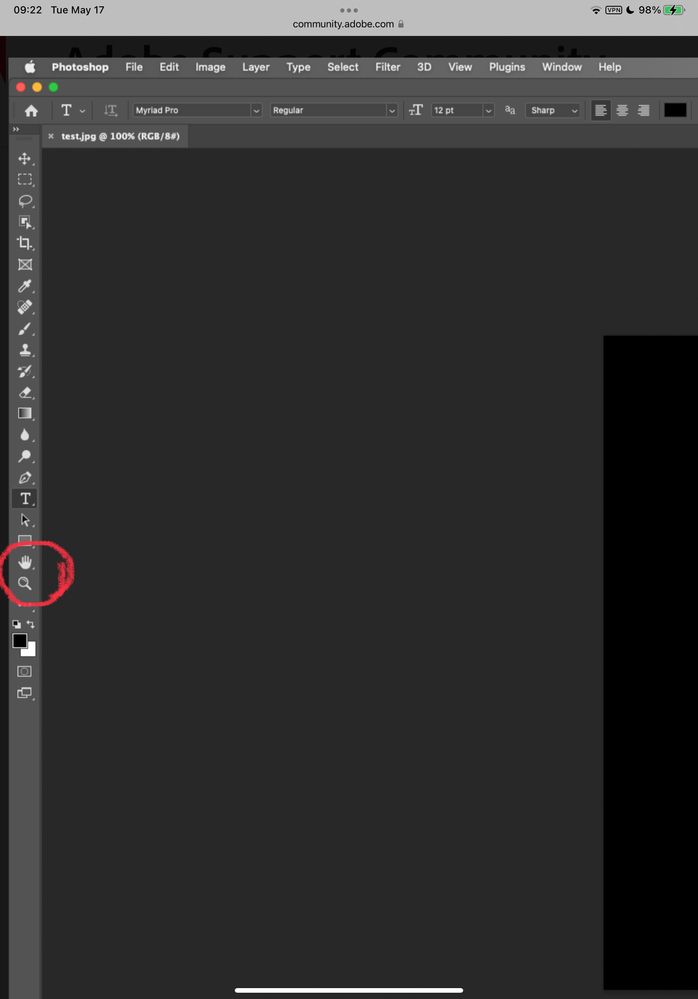Adobe Community
Adobe Community
Photoshop stuck on hand tool
Copy link to clipboard
Copied
The only tool on my screen is the hand tool. Nothing else works. I tried restarting the program and nothing works
Explore related tutorials & articles
Copy link to clipboard
Copied
Copy link to clipboard
Copied
Try resetting your Photoshop preferences. Press and hold Alt+Control+Shift (Windows) or Option+Command+Shift (Mac OS) immediately after launching Photoshop. You will be prompted to delete the current settings. You can also reset preferences upon a quit if Photoshop is running by going into General Preferences>General>Reset on Quit.
Any difference now?
Copy link to clipboard
Copied
I experience this occassionally. If I quit and restart it fixes itself.
Copy link to clipboard
Copied
Thank you, but this did not work
Copy link to clipboard
Copied
Thank you, but this did not work either
Copy link to clipboard
Copied
Copy link to clipboard
Copied
The only tool on my screen is the hand tool.
By @KarinK ~
What did you mean when you said the only tool on your screen is the Hand tool? Your screen shot shows all of the tools, so you must have meant something else?
~ Jane
Copy link to clipboard
Copied
yes, all the tools are there. My cursor is always the hand tool. No matter what tool I click on it stays the hand tool. And only works as the hand tool.
Copy link to clipboard
Copied
Spoke too soon, I still have the problem. I thought I fixed it with uploading an older version.
Copy link to clipboard
Copied
hi, same problem here i tried down grading a version but still the hand is stuck.. what version did u use? i use beta
Copy link to clipboard
Copied
hi, same problem here i tried down grading a version but still the hand is stuck.. what version did u use? i use beta
By @Marian30553376kahq
The beta tool is for testing and reporting bugs to the Photoshop team before features are added to the released version. You should not be using older versions of beta.. Please try the current released version of Photoshop and let us know if you still have an issue.
Jane
Copy link to clipboard
Copied
yes, all the tools are there. My cursor is always the hand tool.
OK, so the issue isn't all the tools are not showing, clearly, they are. The problem is the cursor? Is the space bar stuck on the keyboard? That would show the hand cursor for all selected tools.
Copy link to clipboard
Copied
Thank you! I didn't even think about the space bar, assuming it was a more complex problem. Always go to the obvious.
Copy link to clipboard
Copied
I have the same problem, no m,atter what tool I choose, the hand remains and just moves the image around. Can't doge, burn, select, clone, anything.
Copy link to clipboard
Copied
posted a screen shot, which does not reall show anything. The only tool that shows would be the hand. For example when I hit the "T" you should get a "T" but it stays as the hand tool. The problem started when I upgraded the program
Copy link to clipboard
Copied
To take care of my problem, since nothing else worked and trying a bunch of times... I just installed one version down. Maybe the issue will get fixed in the next update!! Thank you all who gave me ideas to try!!
Copy link to clipboard
Copied
Is it possible your spacebar is stuck on your keyboard?
Copy link to clipboard
Copied
@KarinK ~ wrote:
yes, all the tools are there. My cursor is always the hand tool. No matter what tool I click on it stays the hand tool. And only works as the hand tool.
Thanks for the clarification. I agree with Melissa that it sounds like your Spacebar is stuck. Try tapping it a few times or try a new keyboard (for testing purposes).
Jane
Copy link to clipboard
Copied
just tried my wireless keyboard, still no luck 😞
Copy link to clipboard
Copied
It was my Spacebar somehow. I just tapped it once and it fixed itself
Copy link to clipboard
Copied
One other thought is that sometimes another application can take over a shortcut. In this case, it would be either "Spacebar" or "H" for the Hand tool. It could be a browser. Try shutting down and boot up with nothing else running. You might have to check your start-up folder to see what launches automatically.
If that doesn't work, Customer Care can look at your screen. If you contact them, they will most likely start with the things that have already been said here, but maybe they can see something else.
To contact Adobe Customer Care directly:
https://helpx.adobe.com/contact.html?rghtup=autoOpen (type "agent")
If your browser does not auto-open the Chat window, try these tips:
https://community.adobe.com/t5/creative-cloud-services/how-to-contact-adobe-support/td-p/11875703
You can also send tweet to @AdobeCare.
~ Jane
Copy link to clipboard
Copied
Thank you !!
Copy link to clipboard
Copied
Hi all,
since the last update i have an issue with the hand tool. Usually i use the space bar for switch to the hand tool and scroll the image, but after releasing the space bar and the mouse click the tool keep working like if i am still holding down the commands annd the cursor movement clearly move my visual. For unlocking it i have to click 4-5 times on the image o clickin on the navigator.
Someone have an idea for fixing it?
Thanks a lot
Copy link to clipboard
Copied
Did you ever figure out how to solve the hand tool problem?
I have the same problem as you had with the new photoshop 2023
-
- 1
- 2