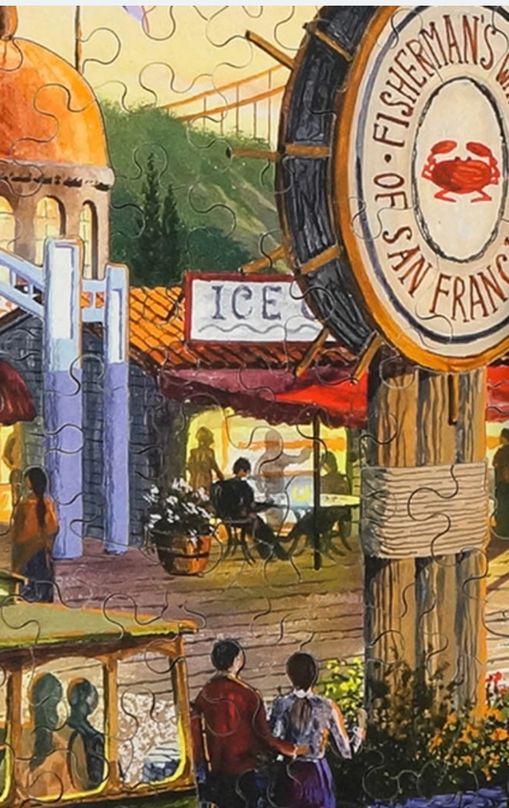- Home
- Photoshop ecosystem
- Discussions
- Re: Tool to selectively remove individual pieces f...
- Re: Tool to selectively remove individual pieces f...
Tool to selectively remove individual pieces from a jiogsaw puzzle photo
Copy link to clipboard
Copied
Is there a tool that can identify individual pieces from a completed jigsaw puzzle and then allow me to remove selected pieces leaving the remaining ones in place?
We have a number of high-end wooden jigsaw puzzles from Stave in Vermont. Each puzzle incorporates a number of "silhouettes" -- pieces cut to resemble characters from the puzzle subject. I'd like to make images of just the silhouettes.
Thanks
Explore related tutorials & articles
Copy link to clipboard
Copied
We don't have enough information to answer your question:
- Is the image a PSD, JPEG, AI, EPS, or ???
- Are the "pieces" each on their own layer or all on one layer?
- Are the "pieces" pixels or shapes?
- Are you using Photoshop, Illustrator, another Adobe application, or is it a physical wooden puzzle (as you state)?
If it is electronic and not wooden, please show screenshots.
Jane
Copy link to clipboard
Copied
Sorry, I didn't know what you needed. Let me try again.
- We own the puzzles. My plan is to put the puzzle together, then take a photo. So the photo can be whatever format you need (jpeg, etc.). If I can take ity with my iPhone, great. If not, I am willing to hire a professionhal photographer to take the photo.
- It's a photo of the completed puzzle, so all one layer. Right?
- The pieces are physical puzzle pieces. Here's an example from the Stave website. The cur lines are pretty clear in some parts and more onbscured in others.
I'll take a photo of one of our puzzles and upload that.
I don't have any graphics software. I am asking about capabilities so I can decide what to buy.
Any other questions?
Copy link to clipboard
Copied
Hi @PMoss
Photoshop is an image editor, but it will not see individual pieces of the puzzle. It only sees pixels. You would need to learn how to use the Pen tool, then draw a path around each puzzle piece, convert it to a selection, and cut it to its own layer. It would be a daunting task for a beginner.
Photoshop has a 7-day free trial, or you can purchase a subscription with an annual commitment, payable at $9.99 monthly.
This is Photoshop forum. If you have questions about Office 365, you need to ask on the Microsoft forum.
Jane
Copy link to clipboard
Copied
Yes, I understand that doing it by hand would be a daunting task. An Internet search, turned up several programs, including some from Adobe, that are able to selectively remove parts of an image, such as a bridge in the background. I thought that it if could identify and remove a bridge, it might be able to identify individual pieces. If no Adobe products are capable of this, I will keep looking.
Thanks
Copy link to clipboard
Copied
Hi @PMoss
Photoshop continues to add AI to make it easier to make selections, but it looks for contrast in the pixels, which the puzzle does not have.
Here's how the new Remove tool works:
https://www.youtube.com/watch?v=bXqFJZtoAXk
Jane
Copy link to clipboard
Copied
Yes, many photo editors, Photoshop and others, have tools that can recognize objects. But there are complications for using those tools for this purpose (select puzzle pieces in a picture).
The tools try to recognize subjects by looking for edges, looking or tone or color contrasts, or (for the latest advanced features) looking for subjects that it has been trained to recognize through machine learning.
You want it to recognize a jigsaw puzzle piece, and in theory that should be a simple shape to pick out through edge or subject recognition. But in practice, the example image you posted does not show just puzzle pieces. It shows a picture of a painting of a real world scene, with jigsaw puzzle cuts in it that are not always easy to see over the picture.
That means the shapes you want to select (puzzle pieces) are mixed with shapes and objects that often make the puzzle cuts hard to follow. When the software analyzes the image, it recognizes an object, and if are puzzle cut lines crossing through it, in most cases it is going to select the shape of the object and not follow the puzzle cuts, for several reasons. The content is a lot more prominent than the cut lines. There is more shape contrast between the content and the rest of the image compared to the cut lines. If it is an AI selection feature, it will have been trained much more intensively to recognize objects and people, compared to cut lines.
This is shown in the demo below, where I use the most advanced selection tool in Photoshop, which is AI-trained. It finds the conventional objects in the picture, but ignores the cut lines. Because the cut lines are much less prominent than the picture content, the tool might think the often faint cut lines are artifacts or incidental noise, and will not build shapes around them.
This might be fixed in the future, if companies can be convinced that they should be retraining their machine learning to recognize puzzle pieces as distinct potential subjects, and also, to offer an option that favors them over conventional picture content. Until they do that, when an image mixes conventional subjects and puzzle cuts, for now probably all the software you can find is going to favor conventional picture content over puzzle cuts that are sometimes hard to make out.
How might you fix it now, without tracing cut lines manually? One possible way: Is there any chance that Stave has a vector graphics line art file of the puzzle cut pattern that was used? Because if they do, and you add it as a layer over a puzzle image, that could be used to more easily select individual pieces out of that puzzle image.
Another related thing to try: When the puzzles are photographed, take two photos of each puzzle. One photo is normal. The second photo would use special lighting to strongly emphasize the puzzle cuts, making them easier to see over the puzzle image. If that works, a tracing tool (such as the Magnetic Lasso tool in Photoshop) might be able to automatically follow one puzzle piece’s cut lines well enough that you could quickly convert it into a selection on the normal puzzle image.
Each puzzle incorporates a number of "silhouettes" -- pieces cut to resemble characters from the puzzle subject. I'd like to make images of just the silhouettes.
By @PMoss
This might be a dumb question, but is there any reason those silhouette pieces can’t simply be photographed separately from the puzzle, in the real world? It would really be the cleanest and maybe fastest way.
Copy link to clipboard
Copied
Yes, many photo editors, Photoshop and others, have tools that can recognize objects. But there are complications for using those tools for this purpose (select puzzle pieces in a picture).
I can understand how this might be difficult for the software. As you point out, it's somewhat difficult for the eye. I just thought modern software might be better than the eye as it is better than many human functions. Your example is very helpful in illustrating what the current state of the code can do. Thanks for that.
How might you fix it now, without tracing cut lines manually? One possible way: Is there any chance that Stave has a vector graphics line art file of the puzzle cut pattern that was used? Because if they do, and you add it as a layer over a puzzle image, that could be used to more easily select individual pieces out of that puzzle image.
I sent Stave an email asking that question. They are out of the office until the middle of next week. I doubt that they have any such image. All of their puzzles are hand cut. Even if they do have some sort of "diagram" to guide the cutter, it probably would not be a close fit with the actual pieces. But we'll see what they say when they return. They do have a way to cut replacements for lost or damaged pieces, but they require that you send them all of the surrounding pieces, which suggests to me that they do not have a template.
Another related thing to try: When the puzzles are photographed, take two photos of each puzzle. One photo is normal. The second photo would use special lighting to strongly emphasize the puzzle cuts, making them easier to see over the puzzle image. If that works, a tracing tool (such as the Magnetic Lasso tool in Photoshop) might be able to automatically follow the cut lines well enough that you could quickly convert it into a selection on the normal puzzle image.
Now that is an interesting suggestion. I would probably have to take it to a professional photographer. I only have an old compact camera and my iPhone.
This might be a dumb question, but is there any reason those silhouette pieces can’t simply be photographed separately from the puzzle, in the real world? It would really be the cleanest and maybe fastest way.
By @Conrad_C
C'mon. The only dumb questions are the ones that were not asked. 😉
That was my original plan. And I have done that for some of the puzzles. This example is a bunch of individual silhouettes.
This one is some interacting silhouettes.
These are OK, but they have a few problems.
The shadows are a distraction. That can probably be fixed with better lighting.
Some puzzles have a lot of text pieces.
- One puzzle has all of the family names as individual letters around the perimeter of the puzzle.
- Another has funny sayings by one of the grandkids.
- Another one is of the grandchild with red hair and freckles. The Irish saying, "A face without freckles is like a night without stars" is in a circle around her face.
- Another one has the names of all of the extended family and their pets arranged as a crossword puzzle. That one has over 200 letter pieces. Tracing them would be a bit of a task and arranging them correctly would be another.
Finally, I would like to be able to print two pages side by side. On the left would be the original image from which the puzzle was made. On the right would be the silhouettes exactly as they are located in the puzzle.
Anyway, thanks for your suggestions.
Copy link to clipboard
Copied
Jane is correct. Photoshop should be the best tool for what you want to do, but there is no automatic feature for this. Using the pen tool to make a selection would be your best bet. It may seem daunting, but once you get the hang of the tool, you can make selections very quickly. I used to use it to isolate aircraft landing gear - lots of little detail. A puzzle piece would be a breeze.
Copy link to clipboard
Copied
Jane is correct. Photoshop should be the best tool for what you want to do, but there is no automatic feature for this.
Would one of the cheaper versions of Photoshop also work. I'll probably only do this a few times and may never use it again. As you have probably surmised, I am not a graphics person. 🤨😲
Using the pen tool to make a selection would be your best bet. It may seem daunting, but once you get the hang of the tool, you can make selections very quickly. I used to use it to isolate aircraft landing gear - lots of little detail. A puzzle piece would be a breeze.
A breeze for you, but maybe not for me. I don't have a touch screen, so I'd have to use some sort of mouse action.
Copy link to clipboard
Copied
Ask around with your friends and family. Someone who already knows how to use the Pen tool might be willing to draw a few paths for you.
Jane